

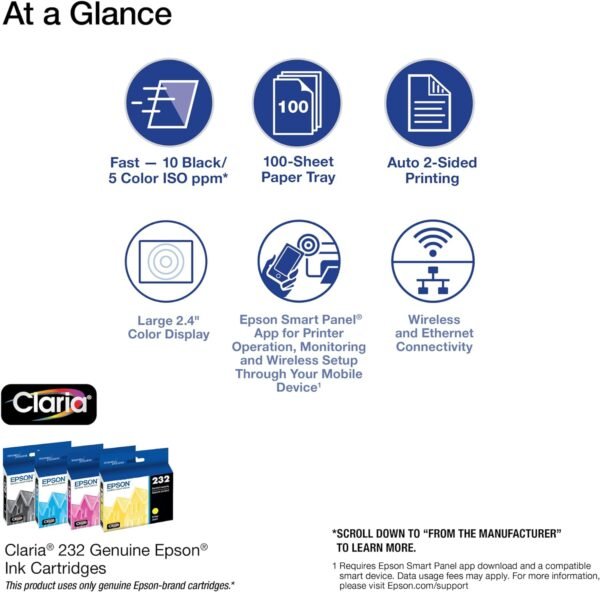



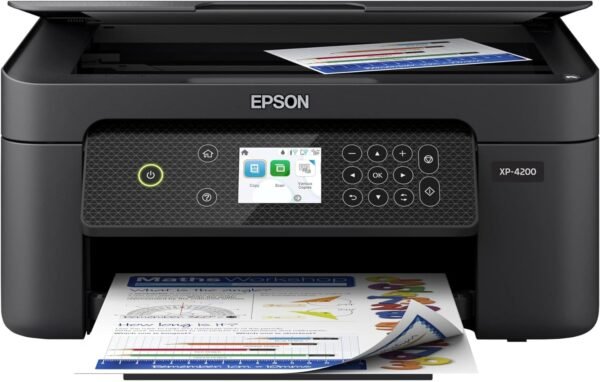


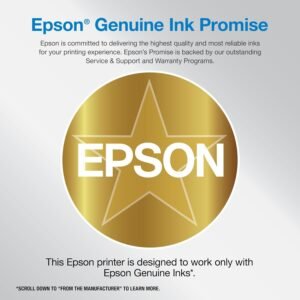
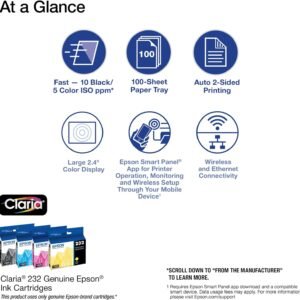





Epson Expression Home XP-4200 Wireless Color All-in-One Printer with Scan, Copy, Automatic 2-Sided Printing, Borderless Photos and 2.4″ Color Display,Black
$99.99 Original price was: $99.99.$59.99Current price is: $59.99.
Enjoy easy, everyday printing—plain and simple—with the Expression Home XP-4200. From coupons to directions, recipes to homework, the XP-4200 delivers the documents you need without missing a beat. Engineered with Epson’s state-of-the-art imaging technology, this high-performance, all-in-one solution also supports all your creative projects with exceptional image quality for remarkable prints and borderless photos. Plus, it offers convenient features and simple installation. *This product uses only genuine Epson-brand cartridges. Other brands of ink cartridges and ink supplies and not compatible and, even if described as compatible, may not function properly or at all. | 1. Requires Epson Smart Panel app download. Data usage fees may apply. | 2. Most features require an Internet connection to the printer, as well as an Internet- and/or email-enabled device. For a list of Epson Connect enabled printers and compatible devices and apps, visit www.epson/connect | 3. Epson Connect account and voice-activated account registration required. See www.epson/voice for device compatibility. | 4. For convenient and reasonable recycling options, visit www.epson/recycle | 5. SmartWay is an innovative partnership of the U.S. Environmental Protection Agency that reduces greenhouse gases and other air pollutants and improves fuel efficiency.
Remarkable Print Quality for Home and Photo Printing — Epson’s leading-edge imaging technology produces crisp documents, vibrant borderless photos with rich colors, and more
Stress-Free Setup and Operation — Large 2.4″ color display for effortless navigation, plus easy installation and operation through your smartphone or tablet using the Epson Smart Panel app (1)
Convenient Connectivity — Supports easy wireless connections and printing from Android or iOS devices (2); easily print and scan from your smart device with the Epson Smart Panel app (1), Mopria Print Service and Mopria Scan
Engineered for Reliability — Consistently delivers high-quality prints with Micro Piezo Heat Free technology and a permanent printhead designed to last the life of the printer
Easy, Affordable Printing — Individual ink cartridges make it easy to only replace the ink you need
Efficient, Economical Design — Automatic 2-sided printing helps you save paper and reduce paper waste
Hands-Free, Voice-Activated Printing — Easily print on the go using Alexa (3)
Versatile Functionality — Create searchable PDFs and more with included Epson ScanSmart scanning software
Epson Printing System Is Designed to Be Used Exclusively with Epson Genuine Cartridges — Use of non-genuine ink could cause damage not covered under the printer’s limited warranty
Print with voice: Connect your printer to Alexa to print a variety of content with your voice
- Description
- Reviews (13)
Description
Enjoy easy, everyday printing—plain and simple—with the Expression Home XP-4200. From coupons to directions, recipes to homework, the XP-4200 delivers the documents you need without missing a beat. Engineered with Epson’s state-of-the-art imaging technology, this high-performance, all-in-one solution also supports all your creative projects with exceptional image quality for remarkable prints and borderless photos. Plus, it offers convenient features and simple installation. *This product uses only genuine Epson-brand cartridges. Other brands of ink cartridges and ink supplies and not compatible and, even if described as compatible, may not function properly or at all. | 1. Requires Epson Smart Panel app download. Data usage fees may apply. | 2. Most features require an Internet connection to the printer, as well as an Internet- and/or email-enabled device. For a list of Epson Connect enabled printers and compatible devices and apps, visit www.epson/connect | 3. Epson Connect account and voice-activated account registration required. See www.epson/voice for device compatibility. | 4. For convenient and reasonable recycling options, visit www.epson/recycle | 5. SmartWay is an innovative partnership of the U.S. Environmental Protection Agency that reduces greenhouse gases and other air pollutants and improves fuel efficiency.
Remarkable Print Quality for Home and Photo Printing — Epson’s leading-edge imaging technology produces crisp documents, vibrant borderless photos with rich colors, and more
Stress-Free Setup and Operation — Large 2.4″ color display for effortless navigation, plus easy installation and operation through your smartphone or tablet using the Epson Smart Panel app (1)
Convenient Connectivity — Supports easy wireless connections and printing from Android or iOS devices (2); easily print and scan from your smart device with the Epson Smart Panel app (1), Mopria Print Service and Mopria Scan
Engineered for Reliability — Consistently delivers high-quality prints with Micro Piezo Heat Free technology and a permanent printhead designed to last the life of the printer
Easy, Affordable Printing — Individual ink cartridges make it easy to only replace the ink you need
Efficient, Economical Design — Automatic 2-sided printing helps you save paper and reduce paper waste
Hands-Free, Voice-Activated Printing — Easily print on the go using Alexa (3)
Versatile Functionality — Create searchable PDFs and more with included Epson ScanSmart scanning software
Epson Printing System Is Designed to Be Used Exclusively with Epson Genuine Cartridges — Use of non-genuine ink could cause damage not covered under the printer’s limited warranty
Print with voice: Connect your printer to Alexa to print a variety of content with your voice

















Carol D –
IT ACTUALLY WORKS!
Had a Canon and an HP wireless printer that were total crap. Neither could hold a connection to my router, but this little Epson is the real deal. Easy, straight forward set up, connected first time and printed first time off my Android phone AND my Acer Chromebook. I’m beside myself with joy.
Roshni h patel –
Good quality
I like the product and the print quality is amazing. It is light in weight and wireless connection is good.
B –
EPSON REFUSES TO PROVIDE TECHNICAL SUPPORT 5 EMAILS/4 CALLS
Update 10/28/24 -I have now called Epson 4 different times, emailed technical support 5 different times total. They continue to refuse to help me whatsoever. All they do is send you links to different parts of their website “allow you” to ask yet again for them to re-open the question for help. You would think after sending 5 different emails, and calling 4 times you would get the support you need. NOPE NOT WITH EPSON! NEVER BUY AN EPSON PRODUCT. I NOW NEED TO RETURN THIS TO AMAZON, BUT I ALREADY SPENT $60 IN INK CARTRIDGES FROM AMAZON WHICH CANON CLAIMED I WAS USING 3RD PARTY INK, SO I SENT THEM THE RECEIPT FROM AMAZON SHOWING IT WAS $60 EPSON 232 INK FOR MY PRINTER THAT DOES NOT WORK!!! STAY FAR AWAY FROM EPSON. THEY REFUSE TO HELP WHEN YOU TRULY NEED IT. WASTE OF OVER $120 BETWEEN THE INK AND THE PRINTER. NOW ON TO WRITING THE BETTWE BUSINESS BUREAU AND FTC.They claim to NOT support Mac OS 15 so they were no help there but I found the drivers on their site after a few hours for 15. Set up took 2+ hours. They donât describe the drivers/software to download and you have to download a few to try them more till you figure it out. Then I printed 1 single black draft of a size 22 font address/shipping label (just one not many) and my black ink is already low. They do this so you have to buy more ink over and over again. Iâd buy any other brand/model. Iâll give them one chance before I send it back for a refund.
RW –
Fair value
This muti function printer is a bargain for what it does. Performance is good. BUT, it came with no drivers and I could not connect it to my computer. Called Epson and they answered the phone in minutes. EXCELLENT. After trying everything, I deleted the printer, reinstalled it and then downloaded Epson drivers tech support provide. WORKED PERFECT. Total install time was 1 hour+. The ink costs as much as the printer. Do not do updates on this printer which will allow you to use 3rd party cartridges at 1/3 the price. As soon as you update, you cant use 3rd party ink.
Amya Gilliam –
Easy set up
As long as you read the instructions the set up will be smooth and easy. I love this printer. Just brought it for college- using 8 1/2 11 inch paper to print. Ink comes out well too.If you print a lot then maybe a different printer is better unless you donât mind buying a lot of ink. I tested printing and 2 scans and the ink went down a little. However itâs not noticeable just something to keep in mind.
chuckb –
Great printer
The printer was easy to hook up and works great. The ink however is expensive. I tried using remanufacturedx cartridges and after 3 or 4 copies the printer flashed an error msg that the cartridges were out of ink. They were still full.. XL types. So no cheating on ink and saving acouple bucks.
Timothy Nicholson –
Uses too much ink when cleaning cycle
Expensive ink refills!
Donna Gregrich –
Better than the printers that use ink cartridges!
The ink lasts so much longer and thus saves me a lot of money. The printer is easy to setup and use.
Emmanuel –
No encuentro cartuchos en mi región, ya compre cartuchos en Amazon y no duran o los chip marca que se vacÃa y aún tienen tinta y resulta que debo compraras chip o resetearlo y se ocupa un dispositivo para hacerlo y tampoco encuentro yo vivo en Tamaulipas México y no me sirve está impresora
Bonnie Lee –
Just bought this printer- my previous printer just died. I need a printer strictly for home use (I print recipes, copy documents, scan the odd thing). This Epson was super easy to set up – they have an app that does everything for you and connects to your Wifi. It is available from both my Apple devices (iphone and ipad) – I downloaded the Epson app and my PC laptop (added as a printer). The quality of the print is excellent and quite fast and this printer was a bargain on sale! Things have really changed in 14 years and the Epson smart app makes it available to print and scan and copy. Love it! Highly recommend it!
Rudy Fundoshi –
Epson XP-4200: A Budget-Friendly All-in-OneThe Epson XP-4200 is a solid choice for users seeking a compact, affordable all-in-one printer. This device offers a good balance of features and performance, making it suitable for home or small office use.Pros:Compact design: Ideal for limited workspace.Wireless connectivity: Convenient for mobile printing.Good print quality: Produces decent text and photo prints.Copying and scanning capabilities: Versatile for everyday tasks.Affordable ink cartridges: Helps keep costs down.Cons:Slow print speeds: Might be frustrating for high-volume printing.Ink efficiency could be better: Ink levels can deplete relatively quickly.Plastic build quality: Feels somewhat flimsy.Overall, the Epson XP-4200 is a competent printer that delivers on its basic functions. While it may not be the fastest or most feature-packed option on the market, it offers good value for the price. If you’re looking for a simple, reliable printer for occasional use, the XP-4200 is worth considering.
BJRO 1953 –
Iâd recommend this printer if youâre looking for an economical multifunction printer. Light and easy to set up.
capitolino –
I just bought this epson xp-4200 printer and the sixth printer I buy. I have epson as very good Excellence until I buy this epson XP-4200 because this printer the dyers lasted a month and I use it only once and when I sent dyers a few nothing to work correct this printer is a real garbage. I do not advise buying this 100% negative printer.