





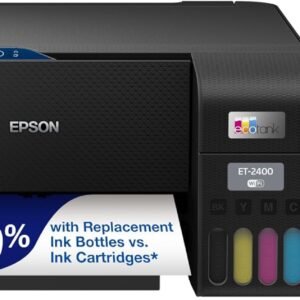





Epson EcoTank ET-2400 Wireless Color All-in-One Cartridge-Free Supertank Printer with Scan and Copy – Easy, Everyday Home Printing, Black
$199.99 Original price was: $199.99.$159.99Current price is: $159.99.
You’re looking for an easy-to-use Supertank printer that will get the job done. That’s why we developed the EcoTank ET-2400 – an innovative cartridge-free solution that uses high-capacity, easily refillable ink tanks. So you’ll worry less about running out of ink, and save a lot on replacement ink (1). The ET-2400 features genuine Epson print quality and a high-resolution flatbed scanner – making it a convenient choice for essential, everyday home printing. Epson strongly recommends the use of genuine ink to ensure optimal print quality and performance. Use of non-genuine ink could cause damage not covered under the printer’s limited warranty. | 1. Actual savings and costs will vary considerably based on print tasks, print volumes and usage conditions. Savings and cost per ISO page are based on the cost of replacement ink bottles and the cost of enough standard cartridges to achieve the total page yields of the bottles using the MSRP (USD) and yields for Epson standard-capacity ink cartridges for similarly featured Epson consumer inkjet printers as of March 2024. | 2. Individual cartridges estimate based on print yields of an included or replacement set of black and color ink bottles as compared to Epson standard-capacity ink cartridges for similarly featured printers as of March 2024. | 3. Part of the ink from the included bottles is used for initial setup; yields are lower than those of replacement ink bottles. Replacement and included ink bottle yields based on the ISO/IEC 24712 pattern with Epson’s methodology. Actual ink yields will vary considerably for reasons including images printed, print settings, temperature and humidity. Yields may be lower when printing infrequently or predominantly with one ink color. All ink colors are used for printing and printer maintenance, and all colors must be available for printing. For more information, visit www.epson.com/inkinfo | 4. Based on average monthly document print volumes of about 125 pages. | 5. See www.epson.com/voice for device compatibility. Epson Connect account and voice-activated account registration required. | 6. Most features require an Internet connection to the printer, as well as an Internet- and/or email-enabled device. For a list of Epson Connect enabled printers and compatible devices and apps, visit www.epson.com/connect | 7. Requires Epson Smart Panel app download. Data usage fees may apply.
Innovative Cartridge-Free Printing ― No more tiny, expensive ink cartridges; each ink bottle set is equivalent to about 80 individual ink cartridges (2)
Dramatic Savings on Replacement Ink ― Save up to 90% with replacement ink bottles vs. ink cartridges (1) – that’s enough to print up to 4,500 pages black/7,500 color (3)
Stress-Free Printing — Up to 2 years of ink in the box (4) – and with every replacement ink set – for fewer out of ink frustrations
High-Capacity Ink Tanks – Epson’s exclusive EcoFit ink bottles make filling easy and worry-free
Zero Cartridge Waste – By using an EcoTank printer, you can help reduce the amount of cartridge waste ending up in landfills
Impressive Print Quality ― Unique Micro Piezo Heat Free technology produces sharp text – plus impressive color photos and graphics – on virtually any paper type
Built-In Scanner & Copier ― High-resolution flatbed scanner for easy document management
Modern Connectivity ― Features wireless, plus hands-free voice-activated printing (5). Easily print from your smart device (6) with the intuitive Epson Smart Panel app (7)
Use Genuine Epson Ink ― For optimal print quality and performance. Non-genuine ink could cause damage not covered by the printer’s limited warranty
Print with voice: Connect your printer to Alexa to print a variety of content with your voice
- Description
- Reviews (6)
Description
You’re looking for an easy-to-use Supertank printer that will get the job done. That’s why we developed the EcoTank ET-2400 – an innovative cartridge-free solution that uses high-capacity, easily refillable ink tanks. So you’ll worry less about running out of ink, and save a lot on replacement ink (1). The ET-2400 features genuine Epson print quality and a high-resolution flatbed scanner – making it a convenient choice for essential, everyday home printing. Epson strongly recommends the use of genuine ink to ensure optimal print quality and performance. Use of non-genuine ink could cause damage not covered under the printer’s limited warranty. | 1. Actual savings and costs will vary considerably based on print tasks, print volumes and usage conditions. Savings and cost per ISO page are based on the cost of replacement ink bottles and the cost of enough standard cartridges to achieve the total page yields of the bottles using the MSRP (USD) and yields for Epson standard-capacity ink cartridges for similarly featured Epson consumer inkjet printers as of March 2024. | 2. Individual cartridges estimate based on print yields of an included or replacement set of black and color ink bottles as compared to Epson standard-capacity ink cartridges for similarly featured printers as of March 2024. | 3. Part of the ink from the included bottles is used for initial setup; yields are lower than those of replacement ink bottles. Replacement and included ink bottle yields based on the ISO/IEC 24712 pattern with Epson’s methodology. Actual ink yields will vary considerably for reasons including images printed, print settings, temperature and humidity. Yields may be lower when printing infrequently or predominantly with one ink color. All ink colors are used for printing and printer maintenance, and all colors must be available for printing. For more information, visit www.epson.com/inkinfo | 4. Based on average monthly document print volumes of about 125 pages. | 5. See www.epson.com/voice for device compatibility. Epson Connect account and voice-activated account registration required. | 6. Most features require an Internet connection to the printer, as well as an Internet- and/or email-enabled device. For a list of Epson Connect enabled printers and compatible devices and apps, visit www.epson.com/connect | 7. Requires Epson Smart Panel app download. Data usage fees may apply.
Innovative Cartridge-Free Printing ― No more tiny, expensive ink cartridges; each ink bottle set is equivalent to about 80 individual ink cartridges (2)
Dramatic Savings on Replacement Ink ― Save up to 90% with replacement ink bottles vs. ink cartridges (1) – that’s enough to print up to 4,500 pages black/7,500 color (3)
Stress-Free Printing — Up to 2 years of ink in the box (4) – and with every replacement ink set – for fewer out of ink frustrations
High-Capacity Ink Tanks – Epson’s exclusive EcoFit ink bottles make filling easy and worry-free
Zero Cartridge Waste – By using an EcoTank printer, you can help reduce the amount of cartridge waste ending up in landfills
Impressive Print Quality ― Unique Micro Piezo Heat Free technology produces sharp text – plus impressive color photos and graphics – on virtually any paper type
Built-In Scanner & Copier ― High-resolution flatbed scanner for easy document management
Modern Connectivity ― Features wireless, plus hands-free voice-activated printing (5). Easily print from your smart device (6) with the intuitive Epson Smart Panel app (7)
Use Genuine Epson Ink ― For optimal print quality and performance. Non-genuine ink could cause damage not covered by the printer’s limited warranty
Print with voice: Connect your printer to Alexa to print a variety of content with your voice










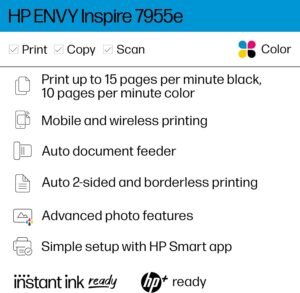

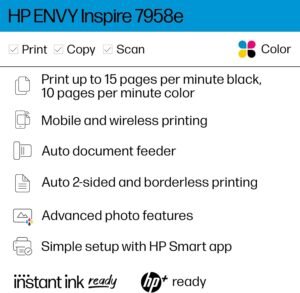

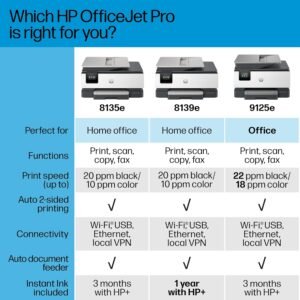


Mike P. –
Overall very happy
This is a nice entry-level printer. My parents bought a more expensive Epson Ecotank printer. I love theirs and wanted one for myself without spending quite so much. This printer is just that!It was relatively easy to install following the instructions. I was able to wirelessly connect my computer and cell phone to it, which was awesome, it’s got very nice print quality. It also scans nicely and overall functions really well.It’s somewhat compact and fits nicely on the bookshelf next to my computer. I really like the ink tank idea since I can see exactly how much ink is left.The one thing I wish this had was a display screen. My parents printer has that (hence the higher price tag) and I really wish I had that too. With this printer, you’re kind of working blindly when there’s issues with the wifi and whatnot. It hasn’t been a big issue, but I do feel like I need to keep the instruction manual on hand.Overall, I’m very happy with the printer. It’s not perfect or especially fast, but I don’t print all that much and so it’s really good for my needs.
Darla H –
So much faster, better, and cheaper than what I had! Great little printer 🙂
I had to get rid of my HP printer. It kept going in and out, disconnecting and having issues reestablishing a connection, and I had to have the Instant Ink subscription unless I wanted to spend tons on replacement cartridges. Being disinterested in purchasing any further HP products, I looked for an eco tank printer from Epson. We have one at work, so I know how much cheaper it is to keep them filled with ink.This printer was easy to set up, has not disconnected once on me, has a good scanner, and prints so fast and with great quality! I was so surprised when I printed a document that was ten pages and it took as long to print those ten sheets as it did to print one page on my other printer. The tanks are easy to fill, they have barely gone down after printing quite a few pages, and really, I can’t say enough about the speed and quality together. In my experience, fast doesn’t usually mean good with an inkjet printer. This one is an exception to that rule and is a winner.I would recommend it to anyone who does any printing, business or home. The cost of the printer was reasonable, the cost of replacement ink bottles is reasonable, and so far, the performance has been great! So worth the money.
michele –
Oh my what a printer!
I purchased The Epson EcoTank because I am in school and the one class alone required me to print in large quantities for my notes, my old printer used cartridges, and I mean a few cartridges per chapter, I seen the advertisement on tv for the Epson Eco Tank, I purchased one, oh my what a printer, it uses very little ink and the ink is very reasonable to purchase, and printing photos, photos come out crystal clear, I will no longer be going to the store to pay for prints, I can print right at home cheaper. Thank you Epson for looking out for my pocket book! This printer is a must have if you print a lot!
hypnoshop –
Does not maintain WiFi connectivity reliably
Let me preface this with the fact that I have over 35 years experience in the computer industry, so I donât believe Iâve been outwitted by an inanimate object such as this Epson ET-2400. The initial set-up was very frustrating, as it requires the downloading and use of a smartphone App to set-up WiFi connectivity, rather than do it directly from the printerâs own control panel, which is minimalist to the point of being useless. Once the App is downloaded, you must establish a connection between your phone and the printer, directly, in order to begin installation and set-up. Long story short, the printer refused to recognize my mesh WiFi network using the smartphone App. I ended up downloading the printer driver from Epsonâs website and using that software, was able to finally get the printer to recognize and connect to my network via WiFi, but I was never able to get the USB connection to the computer to work, even though I had the driver installed.Once connected, I was able to get the printer to print, and the quality of the print was decent, but unfortunately, the printer kept dropping the WiFi connection, with the printer queue reporting the printer was offline. The issue was not my mesh network since one of the mesh nodes was in the very same room as the printer, and my older Epson Workforce 545 never had a problem maintaining a connection. My theory is Epson is using a lower quality WiFi chip in these new printers, and itâs unable to maintain a stable connection.Bottomline: based on my experience, I donât recommend this series of printers due to WiFi instability and lack of usable USB connectivity. Am returning the printer and look elsewhere. Looking at the reviews of several Epson, HP, and Canon printers on Amazon, there appears to be a common thread of problems with WiFi on most of the printers reviewed, which reinforces my theory that theyâre all sourcing their WiFi chip from the same, lower quality manufacturer to save money. Good luck in your quest to find a reliable printer these daysâ¦it seems the quality has decreased, across the board.
spider –
Good Printer
The print speed is a little slow but there is very little noise to the printer. The design is like every other printer and the value is a little pricey, but I hope that the ink does last as long as they say it will. I donât like that you can only use the printer on your phone or table and not being about to print from the computer is a horrible function.
Maggie Silverthorn. –
Using for sublimation. Works great.
A fairly inexpensive sublimation printer. Please know that uding it for sublimation does invalidate your warranty so DO NOT buy extended warranty, it would be a waste. Works perfectly with Hippo sublimation ink and paper. Bough during black friday for extra savings.