![Canon Megatank G3290 All-in-One Wireless Supertank [Megatank] Printer | Print,](https://bestprinterhub.com/wp-content/uploads/2025/01/Canon-Megatank-G3290-All-in-One-Wireless-Supertank-Megatank-Printer-Print-600x474.jpg)





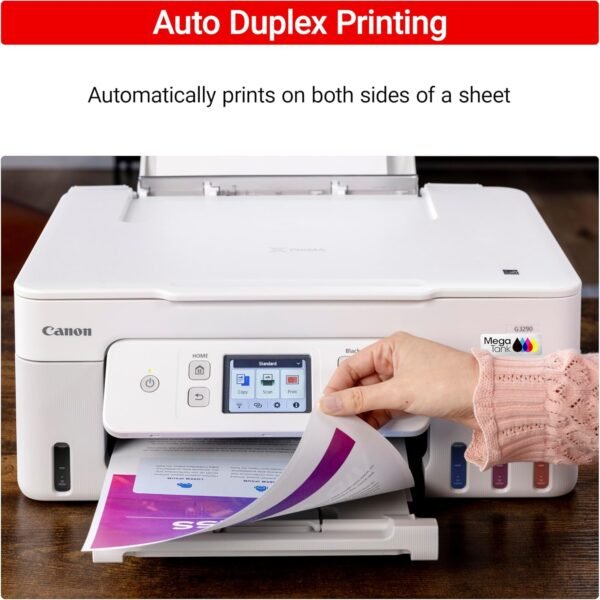


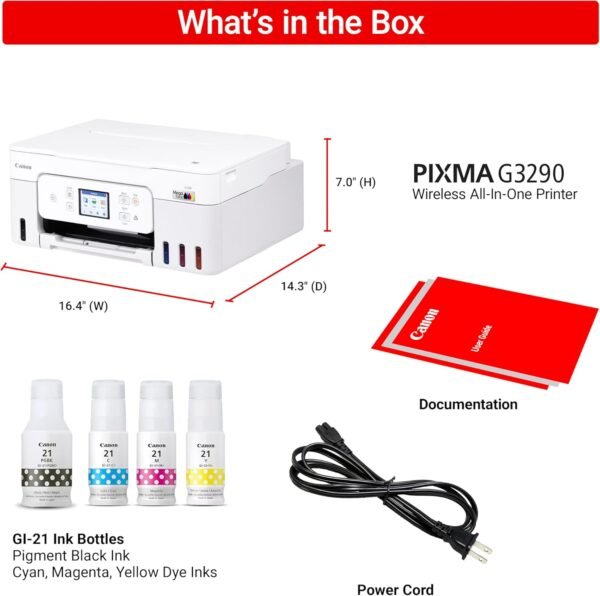
![Canon Megatank G3290 All-in-One Wireless Supertank [Megatank] Printer | Print, Copy Scan | Mobile Printing |2.7" LCD Color Touchscreen | Auto Duplex - Image 1](https://bestprinterhub.com/wp-content/uploads/2025/01/Canon-Megatank-G3290-All-in-One-Wireless-Supertank-Megatank-Printer-Print-300x300.jpg)
![Canon Megatank G3290 All-in-One Wireless Supertank [Megatank] Printer | Print, Copy Scan | Mobile Printing |2.7" LCD Color Touchscreen | Auto Duplex - Image 2](https://bestprinterhub.com/wp-content/uploads/2025/01/71QLtuv2YTL._AC_SL1500_-300x300.jpg)
![Canon Megatank G3290 All-in-One Wireless Supertank [Megatank] Printer | Print, Copy Scan | Mobile Printing |2.7" LCD Color Touchscreen | Auto Duplex - Image 3](https://bestprinterhub.com/wp-content/uploads/2025/01/71cJ4kiJqdL._AC_SL1500_-300x300.jpg)
![Canon Megatank G3290 All-in-One Wireless Supertank [Megatank] Printer | Print, Copy Scan | Mobile Printing |2.7" LCD Color Touchscreen | Auto Duplex - Image 4](https://bestprinterhub.com/wp-content/uploads/2025/01/81qKVNcB+ML._AC_SL1500_-300x300.jpg)
![Canon Megatank G3290 All-in-One Wireless Supertank [Megatank] Printer | Print, Copy Scan | Mobile Printing |2.7" LCD Color Touchscreen | Auto Duplex - Image 5](https://bestprinterhub.com/wp-content/uploads/2025/01/81kgiaepHUL._AC_SL1500_-300x300.jpg)
![Canon Megatank G3290 All-in-One Wireless Supertank [Megatank] Printer | Print, Copy Scan | Mobile Printing |2.7" LCD Color Touchscreen | Auto Duplex - Image 6](https://bestprinterhub.com/wp-content/uploads/2025/01/71zoW00jbLL._AC_SL1500_-300x300.jpg)
![Canon Megatank G3290 All-in-One Wireless Supertank [Megatank] Printer | Print, Copy Scan | Mobile Printing |2.7" LCD Color Touchscreen | Auto Duplex - Image 7](https://bestprinterhub.com/wp-content/uploads/2025/01/81WBQVE4AdL._AC_SL1500_-300x300.jpg)
![Canon Megatank G3290 All-in-One Wireless Supertank [Megatank] Printer | Print, Copy Scan | Mobile Printing |2.7" LCD Color Touchscreen | Auto Duplex - Image 8](https://bestprinterhub.com/wp-content/uploads/2025/01/818t2XUpAPL._AC_SL1500_-300x300.jpg)
![Canon Megatank G3290 All-in-One Wireless Supertank [Megatank] Printer | Print, Copy Scan | Mobile Printing |2.7" LCD Color Touchscreen | Auto Duplex - Image 9](https://bestprinterhub.com/wp-content/uploads/2025/01/817Ik+muGYL._AC_SL1500_-300x300.jpg)
![Canon Megatank G3290 All-in-One Wireless Supertank [Megatank] Printer | Print, Copy Scan | Mobile Printing |2.7" LCD Color Touchscreen | Auto Duplex - Image 10](https://bestprinterhub.com/wp-content/uploads/2025/01/71OxHZ09RSL._AC_SL1500_-300x300.jpg)
Canon Megatank G3290 All-in-One Wireless Supertank [Megatank] Printer | Print, Copy Scan | Mobile Printing |2.7″ LCD Color Touchscreen | Auto Duplex
$249.99 Original price was: $249.99.$199.00Current price is: $199.00.
Designed Designed for home and home offices, the Canon PIXMA G3290 MegaTank All-in-One inkjet printer delivers high-quality, low-cost printing, and outstanding wireless connectivity in a compact size. Get serious print productivity with a high page yield of up to 6,000 Black / 7,700 Color pages per full ink bottle set and a low cost per print – MegaTank means Mega Savings. The PIXMA G3290 comes with a full set of ink, so you can print with confidence. The PIXMA G3290 is easy to set up and maintain and offers great media versatility to print on a variety of media types and sizes, including photo paper, envelopes, banners and more. Use Poster Artist Online to create professional-posters, banners and signage. Print both documents and photos on a variety of paper types using a hybrid ink system with pigment black for sharp black text and dye-based colors for vivid borderless photos up to 8.5” x 11”. Produce crisp, colorful documents quickly and cost-effectively with fast print speeds and a high quality 4-color pigment-based ink system. Keep printing with a plain paper capacity of up to 100 sheets or 20 photo sheets (4”x6”). Easily connect and print through high-speed USB or wirelessly from computers or mobile devices. Print on the go using Canon PRINT and more using your compatible mobile device. This comes with a 1-year limited warranty and is backed by Canon’s Service and Support network.
Wireless Print/Copy/Scan (2)
Up to 2 years of ink included
Print up to 6,000 black & white / 7,700 color pages using a single set of inks! (1)
Save up to $1,000 on ink (1)
2.7” LCD Color Touchscreen
Auto 2-sided printing
ADF – 35 sheet Auto Document Feeder
See below for disclaimers
- Description
- Reviews (6)
Description
Designed Designed for home and home offices, the Canon PIXMA G3290 MegaTank All-in-One inkjet printer delivers high-quality, low-cost printing, and outstanding wireless connectivity in a compact size. Get serious print productivity with a high page yield of up to 6,000 Black / 7,700 Color pages per full ink bottle set and a low cost per print – MegaTank means Mega Savings. The PIXMA G3290 comes with a full set of ink, so you can print with confidence. The PIXMA G3290 is easy to set up and maintain and offers great media versatility to print on a variety of media types and sizes, including photo paper, envelopes, banners and more. Use Poster Artist Online to create professional-posters, banners and signage. Print both documents and photos on a variety of paper types using a hybrid ink system with pigment black for sharp black text and dye-based colors for vivid borderless photos up to 8.5” x 11”. Produce crisp, colorful documents quickly and cost-effectively with fast print speeds and a high quality 4-color pigment-based ink system. Keep printing with a plain paper capacity of up to 100 sheets or 20 photo sheets (4”x6”). Easily connect and print through high-speed USB or wirelessly from computers or mobile devices. Print on the go using Canon PRINT and more using your compatible mobile device. This comes with a 1-year limited warranty and is backed by Canon’s Service and Support network.
Wireless Print/Copy/Scan (2)
Up to 2 years of ink included
Print up to 6,000 black & white / 7,700 color pages using a single set of inks! (1)
Save up to $1,000 on ink (1)
2.7” LCD Color Touchscreen
Auto 2-sided printing
ADF – 35 sheet Auto Document Feeder
See below for disclaimers

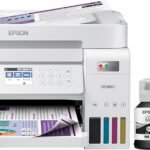





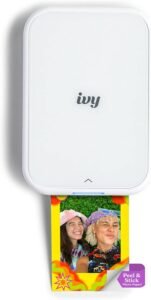


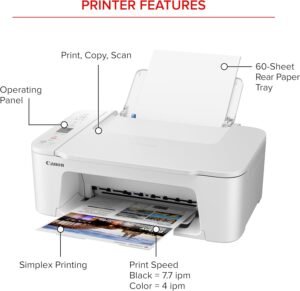





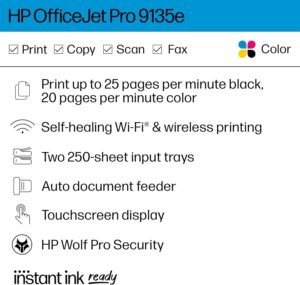
M Hines –
Great Wireless Printer
The printer arrived quickly and in perfect condition. Set up was a little time consuming but easy enough following the setup app. We are able to print from our laptop as well as our iPhones. Print quality is good. The integrated screen is small and difficult to read with our old eyes and lighting. We would recommend the Canon Mega Tank G3270.
Serhii –
Finally something that works
Excellent printer. Easily connects via Wi-Fi to a computer and smartphone. Excellent print quality even on the cheapest paper.This is my first inkjet printer that does not leave visible stripes when printing photos. There are none. At all. Photos on regular paper are darker than expected, but in the printer settings you can adjust the color, brightness, contrast. Just set +20% brightness and the picture will be like on the screen.Excellent printing of text and graphics.Very convenient touch screen for access to all functions! Do not choose something like the G3270 with a bad screen.Someone here wrote that the printer is big and takes up a lot of space. This is nonsense. The printer is quite compact, although not tiny, of course.The main advantage of this model is, of course, ink tanks instead of cartridges. Finally, you can print in color with branded ink and not think about the monstrous price of half-empty cartridges or about constantly refilling with Chinese counterfeit ink of dubious quality. The printer is quiet even in normal mode, and there is also a special quiet mode for printing at night.The only drawback I have found so far is that the scanner resolution is lower than I would like. Because of this, when copying, it is clear that this is a copy and not of brilliant quality. Perhaps this can be changed in the settings.Someone wrote that this model does not wake up if you send something to print via Wi-Fi after a long time. This is not true: the printer wakes up instantly and you can adjust in the settings whether it needs to go to sleep.The print speed is normal.
Jessic_Bell –
Perfect for Home Office: Cost-Effective and Reliable!
After a long battle with my old HP printer, I finally gave in and bought this one. I’ve got to say, I’m pleasantly surprised! Hereâs the rundown:Pros:Affordability: This printer is a steal, especially when you consider the refillable tanks. Ink bottles are way cheaper than those annoying cartridges, so you save a lot in the long run.Print Quality: For the price, the print quality is pretty impressive. Adjust the settings to Matte Photo Paper for better color, even on plain paper. Itâs not photo-lab quality, but perfect for everyday prints.Ease of Use: Setting up was a breeze. The ink tanks are color-coded, which makes it super simple to fill without any mess. The app guides you through the Wi-Fi setup step-by-step, and I had it up and running in no time.Ink Efficiency: The ink lasts forever. After a few months and over 200 pages, my ink levels are still nearly full. This is a big win, especially if you print a lot.Versatility: Works great with both desktop and mobile devices. I work from home, I need to print print a lot of pages for work, and this printer does the job without breaking the bank.Cons:Connection Issues: While the initial setup was smooth, it sometimes struggles to stay connected. Each print job can require some fiddling, which can be annoying if youâre in a rush.Print Speed: The speed is okayânot fast, but not snail-paced either. It does slow down if you go for better color density, but for everyday use, itâs fine.Size and Weight: Itâs a bit bulky and takes up a good chunk of desk space. If you have a small office, this might be a bit of a drawback.No Double-Sided Printing: It doesnât have automatic double-sided printing, which is a bummer if you need that feature regularly.Overall Conclusion:This printer is a fantastic deal. The money you save on ink is a huge plus, and the print quality and ease of use make it a solid choice for home or small office use. It has some quirks, like occasional connection issues and no automatic double-sided printing, but overall, itâs a practical and economical option. If youâre looking for a cost-effective printer that doesnât need constant ink refills, this oneâs definitely worth considering!
Mary B. Garrett –
Excellent printer/copier
We like the tanks because they will not dry up. This connected immediately to our computer as well as to our cell phones, and we printed off of both with ease. Very easy setup, if you are not familiar with printers just follow the instructions, they are labeled with A B and C for your convenience. I can tell that the ink will last a very long time, I got absolutely no error messages while setting it up, Making copies and scanning was a breeze, it holds plenty of paper, and a great value for the price. Very durable.
MH –
Works and has a ton of ink
The printer came quickly and was in good shape only one minor suggestion. It came in the printer’s retail box, were that to sit on someone’s porch like that it might attract porch pirates. Other than that was simple to setup and begin printing. Am a retired computer tech have installed more printers than I care to recall and this Cannon trashes HP’s setup completely. It came with an amazing amount of ink which was a no mess, no fuss fill. The print heads as well as ink bottles are clearly labeled and only go in one way in their place, ie you can’t put red in the blue tank won’t fit won’t fill. Once the HP CEO thought charging me a monthly fee for using the dam printer I had bought and paid for well I began looking for another supplier. Was looking at Epson but this came up with a Black Friday deal and had very good reviews here and online. So it’s sooolooong to all HP products from now until the earth is consumed by the Sun in a few billion years from now.
Aussie Murray –
Sick of wasting money on ink for cheap inkjet printers. They’re not a bargain. This unit will allow you to clean the print heads regularly without blowing ANOTHER cartridge! Pretty much solves the cost problems of inkjet printers.