





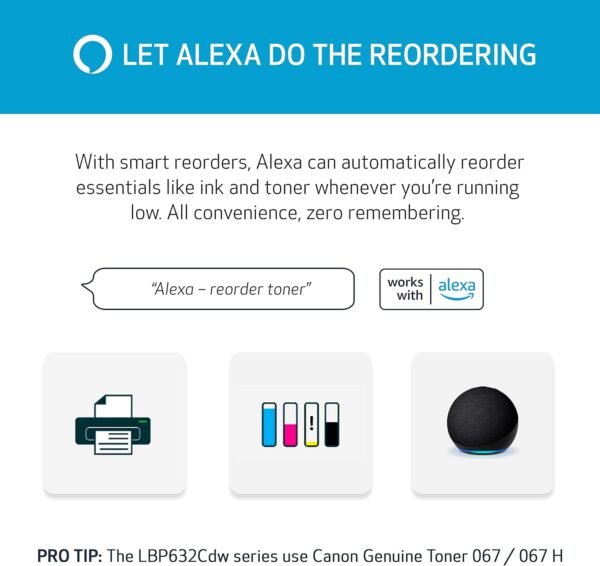


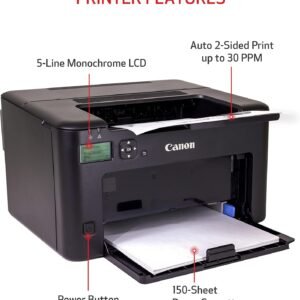




Canon imageCLASS LBP122dw Wireless Monochrome Laser Printer
$179.99 Original price was: $179.99.$89.99Current price is: $89.99.
The imageCLASS LBP122dw is designed for home or small office environments where black and white print-only functionality is needed, and productivity / ease of use are priorities. The LBP122dw comes with a 1 year limited warranty and is backed by Canon’s service and support network.
2-sided Print
Print up to 30 Pages Per Minute (BW)
First Print Out in Approximately 5.3 Seconds (Letter)
Up to 150-sheet Paper Capacity
Uses Toner 071 (up to 1,200 pages) and 071 High Capacity (up to 2,500 pages)
Canon PRINT Business, Apple AirPrint, Mopria Print Service
Energy Saver Mode Uses Approximately 1 Watt
ENERGY STAR, EPEAT Silver
- Description
- Reviews (8)
Description
The imageCLASS LBP122dw is designed for home or small office environments where black and white print-only functionality is needed, and productivity / ease of use are priorities. The LBP122dw comes with a 1 year limited warranty and is backed by Canon’s service and support network.
2-sided Print
Print up to 30 Pages Per Minute (BW)
First Print Out in Approximately 5.3 Seconds (Letter)
Up to 150-sheet Paper Capacity
Uses Toner 071 (up to 1,200 pages) and 071 High Capacity (up to 2,500 pages)
Canon PRINT Business, Apple AirPrint, Mopria Print Service
Energy Saver Mode Uses Approximately 1 Watt
ENERGY STAR, EPEAT Silver





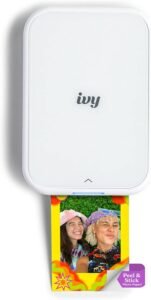






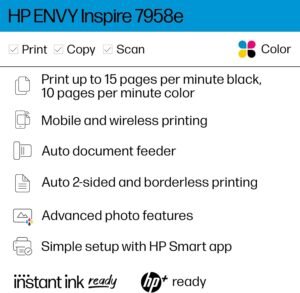

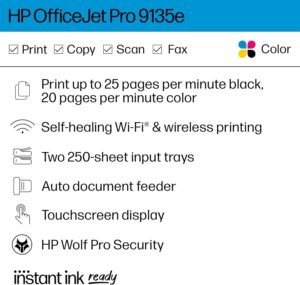


Doplar –
Canon Wireless (laser) Printer
July 2024 update: A sudden power drop/surge apparently damaged the wireless in this printer. It has been a great printer up to now with absolutely no problems. I have ordered a replacement at a good price, because of its otherwise excellent performance.Addendum: Starter cartridge printed poorly. Replacing with new made a hyuuge difference ;-)Just received and setup this printer a couple hours ago, so this very early review is of course subject to later update for any problems that may occur over the next few weeks, months.I setup this printer using the installation video available at the Amazon site where the printer is sold. Setup without a hitch using the USB cable connected to a laptop. My desktop PC which is located in my LR, well away from the printer. So setting that to print wireless was a quandary since their was no further instruction for setting other devices in the house up to print.I am not quite sure what I did to setup my desktop because using the same instructions as before still requires connecting a USB cable, so setting up using the router WPS button instead seems to have worked since I accomplished the task and my desktop is now printing wireless. Still I did not immediately see my printer in devices and printers at first glance but then it showed up. I know this sounds stupid and confusing but I have to say it felt kinda stupid and confusing. All is well that ends well though and both of my devices are now printing wireless.This printer is replacing it’s exact mate (LBP6000) only that printer was not wireless. My previous WIFI 5 router had a print server so I’ve been printing wireless to that printer for years. Now no WIFI 6 router that I can find has printer server to their USB ports. Crazy stupid IMO since I’ve been using Netgear routers for decades. No more. My new TPLink WIFI6 is a very good router and more than competitive with other manufactures in terms of value, quality and performance. And now I can print wireless again. Anybody need a really good LBP6000. 😉
Philip Ross Gordon –
Fantastic for the price
I needed a replacement for my small Samsung Laser printer that died after eight years. This one is less expensive, faster, and easier to set up than what I had before. What a great little unit. Most highly recommended.
TSK-328ND –
Obsolete piece of useless junk
DO NOT BUY IT! This is horrible product. It has unreadable LCD screen. Regarding user unfriendliness I can repeat world by world the following review: â I wish I would have myself. The screen is terrible as stated many times in reviews and like others, I had to resort to using a flashlight to read the screen.The instructions are absolutely terrible, lacking any sort of intuitive flow or useful guidance, and this is coming from someone that provides tech support for a living. This is not a professional grade printer yet the instructions are written as if your office IT person is setting it up for you. That is to say ALL the information for the various configuration possibilities is vomited out in a psuedo-logical structure offering no useful way of piecing it together. You’re left wondering over and over again if you should be doing the myriad of configuration steps on offer. And forget doing any troubleshooting if you encounter an issue because the instructions offer nothing of substance.I followed the instructions to download and install the driver but for some reason, the driver installation wasn’t working. Next I tried using the included disc containing the driver. This actually seemed to be working but it wanted to connect to the printer before installing the driver. This brings us to my next problem. I tried the wireless connection setup first. Printer showed as connected to wifi and the router app showed the printer as a connected device too. Unfortunately, my computer couldn’t access/find it. Next I tried connecting it via ethernet and again the router app showed the printer as connected to my network, but my computer still couldn’t access/find it. I tried two different computers over the course of trying to connect. I checked the troubleshooting section of the user guide and there was no guidance available. So not only could I not connect either wirelessly or over ethernet, I couldn’t even proceed with the driver installation. I finally gave up and drove to a store to buy a USB printer cable (this is a special type of USB cable if you aren’t aware). Once the computer and printer were connected via the cable I bought, I was able to install the driver and print something. The printing was fast and good quality, but you have to be able to connect to the printer to use it, hence my rating.âDO NOT BUY THIS AFWUL THING. Waste of time and money!
Amazon Customer –
Good AirPrint printer butâ¦
I bought this printer to just use with my iPad wirelessly and it meets that need. I am replacing a HP printer whose ink replacement costs more than this printer! But:- only works on a 2.4 GHz router band, not the newer 5 GHz band. This was not a problem for me as I have a dual band router.- goes to sleep after each usage and will need to be awakened before it becomes available for wireless printing again. You can set up the sleep cycle from 1 to 60 minutes but you cannot keep it awake longer. My printer is in a separate room so I have it connected through a plug that I can turn it on/off remotely whenever I need to use it.- configuration panel is small and is poorly designed. Generally, you only need to use the configuration panel when you first install the printer, especially if you set it up to be used only wirelessly. But it is a slow and frustrating experience. For example, you will need to set up the date and time even though this information is available through your router !Update after having the printer for almost a month: I have added another star. I am very satisfied with the printer. It prints quickly on both sides, and it is economical. I have found most of the printers on the market work only on 2.4G WiFi and I have now found the printer does in fact wake up when an AirPrint job is sent to it after first use on an Apple device. So, 2 of my original criticisms or no longer valid. But the difficulty in using the small LED set up panel and the unfriendly process prevents me from giving a better rating. I do recommend buying the printer because of the price and how well it works with Apple devices
Viacheslav –
Good printer, good price
Rafael –
El producto cumple y es de excelente calidad, pero mi ignoracia por la falta de investigacion me hizo ver que los toner son carisimos, asi que mi instinto mexicano me obliga a revenderla ya que al ser de importacion el regresarla no es una opcion viable, se que existen genericos pero es una impresora de apoyo y el tenerla guardada la pondra triste y si algo me enseño toy story, es que no puedes hacer a un lado algo o alguien por algo mas nuevo.
Reviewer 1 –
working just fine. No issues. But it was slightly costlier on Amazon than another platform which I noticed a while after. Delivery period was also too irritating. Really disappointed about the latency in delivery.
Amazon Customer –
Stopped working after ~2 month. It cannot take the paper from the tray, it tried to but the sheet is not moving when I give any amount in the tray. Sad because it was working great until now.