
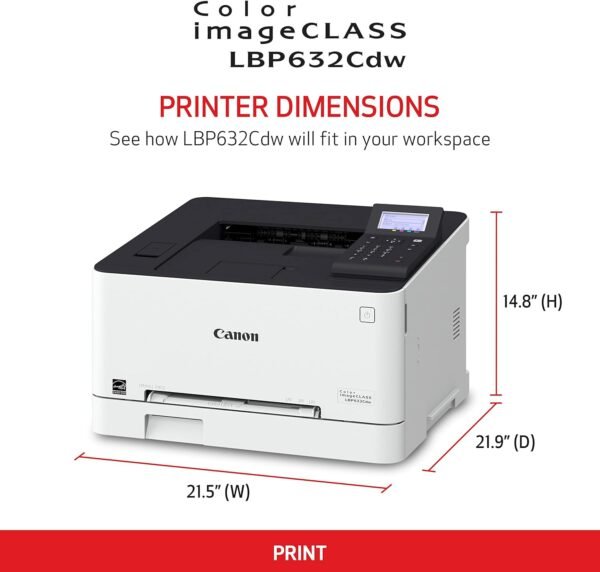

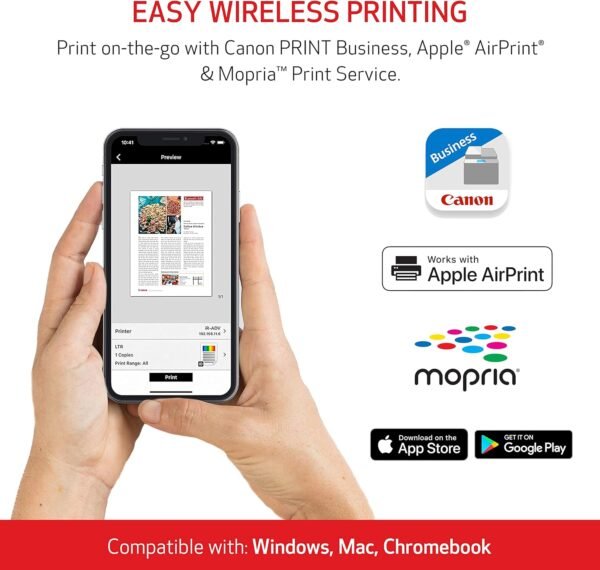

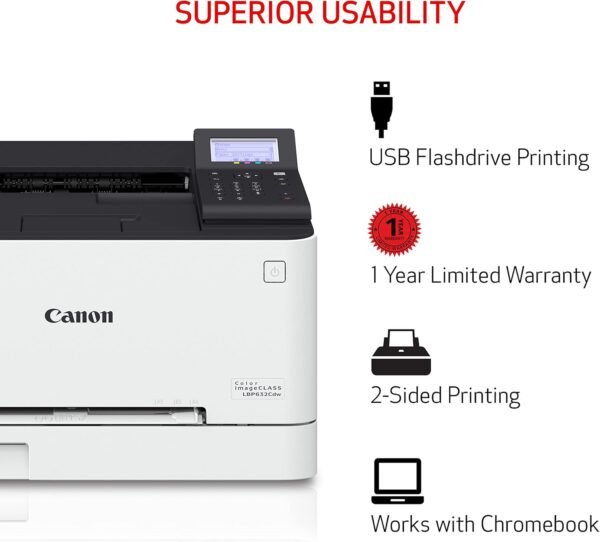







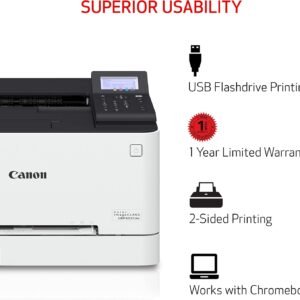
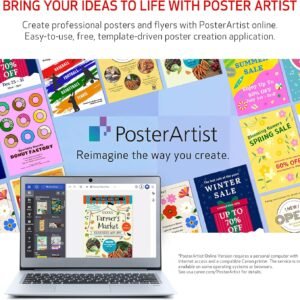
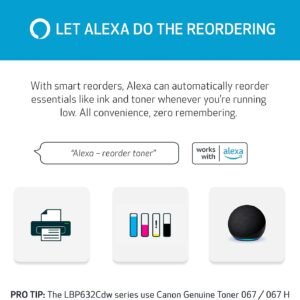
Canon Color imageCLASS LBP632Cdw Wireless Mobile Ready Laser Printer, 22ppm,White
$349.99 Original price was: $349.99.$315.99Current price is: $315.99.
Designed for small and medium-size businesses, the imageCLASS LBP632Cdw model balances speedy performance and minimal maintenance.
Wireless Laser Printer
2-sided Print up to 22 Pages Per Minute (BW / Color, Letter)
Quick first print of approximately 10.3 seconds (BW / Color, Letter)
Uses Toner 067 / 067 High Capacity Toner – high capacity toner options keep up with your printing needs and limit toner replacement interruptions
250-sheet Standard Cassette, 1-sheet Multipurpose Tray
Print on-the-go with Canon PRINT Business, Apple AirPrint, Mopria Print Service
Peace of Mind with 1-Year Limited Warranty
- Description
- Reviews (8)
Description
Designed for small and medium-size businesses, the imageCLASS LBP632Cdw model balances speedy performance and minimal maintenance.
Wireless Laser Printer
2-sided Print up to 22 Pages Per Minute (BW / Color, Letter)
Quick first print of approximately 10.3 seconds (BW / Color, Letter)
Uses Toner 067 / 067 High Capacity Toner – high capacity toner options keep up with your printing needs and limit toner replacement interruptions
250-sheet Standard Cassette, 1-sheet Multipurpose Tray
Print on-the-go with Canon PRINT Business, Apple AirPrint, Mopria Print Service
Peace of Mind with 1-Year Limited Warranty







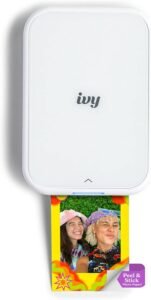






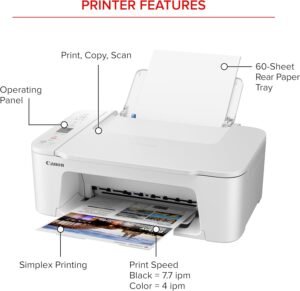

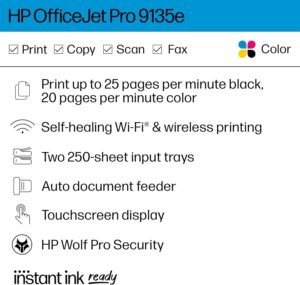
HEM –
Great Printer at a Great Price
Regarding noise I don’t think the Canon printer is that loud. I just finished a Christmas letter, two pages front and back (three pages of pictures), 27 copies in our small home office and it did not run me out of the room. It was very quick, and the pictures were good (photo included in the review was taken on an overcast day). The Canon was relatively simple to setup. Our PC located the wireless printer without issue, but our laptop had issues running the CD with the software for the printer. Our laptop has no internal CD drive, so I use an external drive which had been seamless until now. Not a major issue as the web address to download the software is printed in the installation manual. very pleased with the printer!!
Thomas B. –
Great quality printouts
I LOVE this printer! I was a little hesitant from some of the reviews but nothing but praise from me. The setup was easy with the on screen prompts. Detected and connected to my network right away with no issues. The print quality is absolutely awesome. Bright vibrant colors. Yes it’s a little loud-but not unbearable loud- and only when initiating a print job. Power saving mode is a big plus. Excellent printer.
eldee –
print quality is great, user experience not so much
You would think that in 2024 getting a network-attached printer to print from a modern OS like Windows 11 would be trivial right? Unfortunately that’s not the case.First problem: This printer refuses to work with my wireless network. I have a Wifi 6 mesh system in my house and this printer sits less than 4 feet away from the main unit. It can detect the wifi network with no issues, but rejects my password EVERY SINGLE TIME. I’ve even tried changing the network password to 1234 to make mistyping it literally *impossible* but each time the printer will tell me that the wifi password is not correct (spoiler alert: it is not). This is the ONLY network device I have bought in the past 10+ years that I’ve had trouble getting to connect to wifi, and it’s supposed to be easier than ever these days.Okay fine- I’ll connect it wired- like I said, the device is 5 feet away from the router so I’ll just plug it in. Network detected, great! Now I’ll just set up an IP reservation for this device so it always has the same local IP address.. nope, my router doesn’t see it. Like it literally _does not show up_ in the list of clients, even though the printer says it’s connected.So even though it’s 2024 and I’ve bought a _wireless_ printer, I’m stuck with a ridiculously long USB cord and using windows printer sharing so everybody on my network can print. Absolute disappointment.
Amznbuyer –
Great laser for the price
I always need laser printers for home office. I donât print enough to buy high end and inkjets dry out too quickly. This printer is a little noisy but itâs fantastic for business use. Probably not great if you print pictures, but for home office it works well. Is wireless, supports AirPlay, and requires little attention.
stephanie taboh –
Great printer
Was hesitating to purchase due to the reviews but overall Iâm content with the printer. Had the printer for about few weeks, easy installation, connected to the app which is so efficient for quick print. Itâs perhaps a little louder than other laser printer but itâs definitely not a game changer and itâs a color printer. Canât beat the price
Sydney Quick –
Great!
The reviews were correct that the printer is very loud, but itâs not really an issue for me. Great quality printing. Does what we need it to do!
W.C. –
Good printer, not good mobile app
I’ve been wanting a laser printer forever, and I’m happy I got this one. I was switching from HP because I am sick of their pay-to-print forced subscription model. This one allows any cartridges, prints great, and is a great size for my small home office. So far, connectivity has been stable and consistent.Setting it up on my MacBook Pro was relatively easy, but printing from my Pixel phone was more difficult. I fought with the Cannon app for far too long before I read an online tip to use the Mopria app. It worked beautifully the first time. So, if you are having difficulty with remote printing, try Mopria (not a paid advertisement, just your average user who wants to print from my phone :-).
TriggerhippY –
Great printer but hard to install
The print quality and speed are excellent but the installation is sort of a pain. After spending some time trying to get the printer to print, I found that you have to install the drivers from the CD that came with the printer. Downloading the “latest” drivers from Canon’s website doesn’t work and letting Windows automatically install the printer sort of works but everytime you want to print, you have to go to the printer, select the paper tray and then hit OK for the printer to start printing. Installing the drivers from the CD fixed all my problems but I’m lucky that I have an external USB DVD drive or else I would’ve been stuck. If you buy this printer, install the drivers from the disc and then physically tape the CD to the printer in case you need to reinstall the drivers because the drivers from Canon’s website don’t work for this printer.