

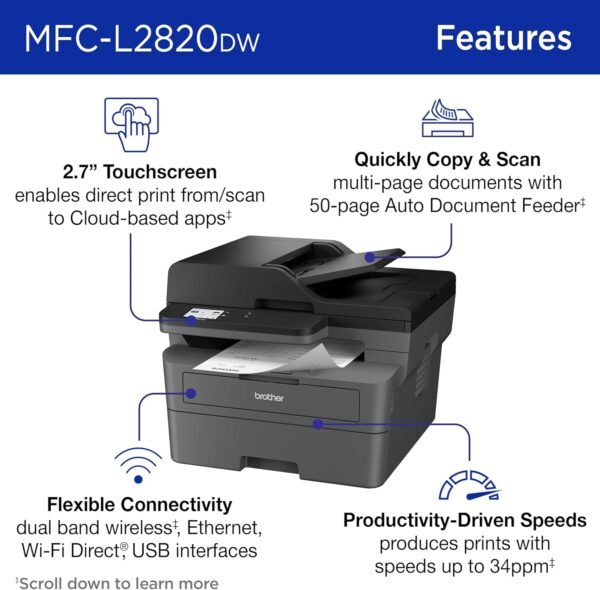





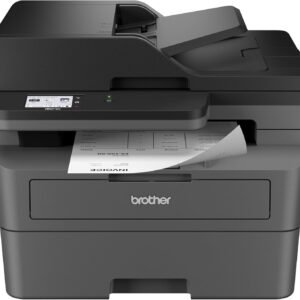







Brother MFC-L2820DW Wireless Compact Monochrome All-in-One Laser Printer with Copy, Scan and Fax, Duplex, Black & White | Includes Refresh Subscription Trial(1), Amazon Dash Replenishment Ready
$245.00
The Brother MFC-L2820DW Wireless Compact Monochrome (Black & White) All-in-One Laser Printer is the affordable choice for high-volume printing, copying, scanning, and faxing. Designed for exceptional efficiency, this quick, reliable 4-in-1 office printer consistently produces crisp, easy-to-read black & white prints at speeds up to 34 pages per minute(2) (ppm). Versatile paper handling features help improve your workflow and decrease the number of manual tasks in your day: the 250-sheet paper tray(4) reduces paper refill frequency, and the 50-page auto document feeder(4) expedites multi-page copy, scan, and fax jobs. With its small footprint, this compact printer can be placed almost anywhere on your desktop. Meanwhile, the integrated 2.7” touchscreen makes navigation easy and allows you to print-from and scan-to popular cloud-based apps.(5) Dual-band wireless, Ethernet, and USB 2.0 provide flexible options for connecting to your devices. Advanced security features help safeguard your information and maintain secure connections while printing. Developed with sustainability in mind, this printer features Toner Save Mode to improve toner cartridge life and automatic duplex printing to help reduce paper waste. Plus, this eco-friendly b/w laser printer is ENERGY STAR® compliant and EPEAT® Silver rated. Backed by Brother with a 1-year limited warranty and free online, call, or live chat support for the life of your printer. An efficient, time-saving addition to any workspace, this multi-function wireless office printer combines four critical business functions in one compact footprint. Use with Brother Genuine Supplies, expertly engineered by Brother to produce reliably sharp and smudge-free black & white prints in Brother laser printer: Replacement Toner TN830 (Standard), TN830XL (High Yield), and TN830XL 2PK (Twin-Pack); and Replacement Drum Unit DR830. Disclaimers 1. Requires enrollment in a monthly billed Brother Refresh EZ Print Subscription service plan based on monthly printed page allotments. Unused pages roll over, limitations apply. Additional page set charges and taxes apply during trial. Plan, options offer, and pricing subject to change. Open to new subscribers located in the contiguous United States only. After the free trial period your credit card will be charged on a monthly basis for the Plan Fee, Overages, and Taxes in accordance with the Terms of Service. Overage fees will apply during free trial. Your service will continue on a month-to-month basis until you cancel it. May be canceled at any time. Upon cancellation, cartridge will be deactivated and must be replaced at users’ expense in order to continue printing. 2. Based on one-sided printing. Change from default setting required. 3. Monochrome scan speed in accordance with ISO/IEC 17991 with all advanced features turned off, letter at 300dpi. 4. Maximum capacity based on using 20-lb. paper. 5. Requires an Internet connection and an account with desired service. 6. Free app download and wireless connection required. Compatibility may vary by device and operating system. 7. Based on monthly subscription cost in U.S. for Mono Laser Power Plan vs. average cost per page of eligible like standard capacity cartridges. Savings will vary based on Refresh EZ Print Subscription plan selected. ENERGY STAR and the ENERGY STAR mark are registered trademarks owned by the U.S. Environmental Protection Agency. Images are for illustrative purposes only. Specifications subject to change.
BEST FOR SMALL OFFICES – Combining space-saving efficiency and premium monochrome (black & white) print quality with affordability, the Brother MFC-L2820DW delivers dynamic laser print, copy, scan, and fax multi-functionality in a compact footprint
EFFICIENT PRINTING & SCANNING – Produces black & white documents quickly with print speeds up to 36 ppm(2) and scan speeds up to 23.6/7.9 ipm(3) (bk/cl). A 50-page auto document feeder(4) allows for convenient, time saving multi-page copy, scan, and fax
FLEXIBLE CONNECTION OPTIONS – Securely connect to multiple devices with built-in dual-band wireless (2.4GHz / 5GHz), Ethernet, or connect locally to a single computer via USB interface
2.7″ TOUCHSCREEN – The intuitive 2.7” touchscreen enables effortless navigation with the added ability to print-from and scan-to popular Cloud-based apps such as Google Drive, Dropbox, Evernote, OneNote, and more(5)
BROTHER MOBILE CONNECT APP – Print, scan, and manage your wireless printer anytime, from almost anywhere from your mobile device. Order Brother Genuine Supplies, track toner usage, and complete more work on-the-go(6)
CHOOSE BROTHER GENUINE TONER – When it’s time to replace your toner, be sure to choose Brother Genuine TN830 or TN830XL replacement toner. And with Refresh EZ Print Subscription Service, you’ll never worry about running out of toner again and you’ll enjoy savings of up to 50%(7) on Brother Genuine Toner. Get started with Refresh today with a Free Trial(1)
- Description
- Reviews (13)
Description
The Brother MFC-L2820DW Wireless Compact Monochrome (Black & White) All-in-One Laser Printer is the affordable choice for high-volume printing, copying, scanning, and faxing. Designed for exceptional efficiency, this quick, reliable 4-in-1 office printer consistently produces crisp, easy-to-read black & white prints at speeds up to 34 pages per minute(2) (ppm). Versatile paper handling features help improve your workflow and decrease the number of manual tasks in your day: the 250-sheet paper tray(4) reduces paper refill frequency, and the 50-page auto document feeder(4) expedites multi-page copy, scan, and fax jobs. With its small footprint, this compact printer can be placed almost anywhere on your desktop. Meanwhile, the integrated 2.7” touchscreen makes navigation easy and allows you to print-from and scan-to popular cloud-based apps.(5) Dual-band wireless, Ethernet, and USB 2.0 provide flexible options for connecting to your devices. Advanced security features help safeguard your information and maintain secure connections while printing. Developed with sustainability in mind, this printer features Toner Save Mode to improve toner cartridge life and automatic duplex printing to help reduce paper waste. Plus, this eco-friendly b/w laser printer is ENERGY STAR® compliant and EPEAT® Silver rated. Backed by Brother with a 1-year limited warranty and free online, call, or live chat support for the life of your printer. An efficient, time-saving addition to any workspace, this multi-function wireless office printer combines four critical business functions in one compact footprint. Use with Brother Genuine Supplies, expertly engineered by Brother to produce reliably sharp and smudge-free black & white prints in Brother laser printer: Replacement Toner TN830 (Standard), TN830XL (High Yield), and TN830XL 2PK (Twin-Pack); and Replacement Drum Unit DR830. Disclaimers 1. Requires enrollment in a monthly billed Brother Refresh EZ Print Subscription service plan based on monthly printed page allotments. Unused pages roll over, limitations apply. Additional page set charges and taxes apply during trial. Plan, options offer, and pricing subject to change. Open to new subscribers located in the contiguous United States only. After the free trial period your credit card will be charged on a monthly basis for the Plan Fee, Overages, and Taxes in accordance with the Terms of Service. Overage fees will apply during free trial. Your service will continue on a month-to-month basis until you cancel it. May be canceled at any time. Upon cancellation, cartridge will be deactivated and must be replaced at users’ expense in order to continue printing. 2. Based on one-sided printing. Change from default setting required. 3. Monochrome scan speed in accordance with ISO/IEC 17991 with all advanced features turned off, letter at 300dpi. 4. Maximum capacity based on using 20-lb. paper. 5. Requires an Internet connection and an account with desired service. 6. Free app download and wireless connection required. Compatibility may vary by device and operating system. 7. Based on monthly subscription cost in U.S. for Mono Laser Power Plan vs. average cost per page of eligible like standard capacity cartridges. Savings will vary based on Refresh EZ Print Subscription plan selected. ENERGY STAR and the ENERGY STAR mark are registered trademarks owned by the U.S. Environmental Protection Agency. Images are for illustrative purposes only. Specifications subject to change.
BEST FOR SMALL OFFICES – Combining space-saving efficiency and premium monochrome (black & white) print quality with affordability, the Brother MFC-L2820DW delivers dynamic laser print, copy, scan, and fax multi-functionality in a compact footprint
EFFICIENT PRINTING & SCANNING – Produces black & white documents quickly with print speeds up to 36 ppm(2) and scan speeds up to 23.6/7.9 ipm(3) (bk/cl). A 50-page auto document feeder(4) allows for convenient, time saving multi-page copy, scan, and fax
FLEXIBLE CONNECTION OPTIONS – Securely connect to multiple devices with built-in dual-band wireless (2.4GHz / 5GHz), Ethernet, or connect locally to a single computer via USB interface
2.7″ TOUCHSCREEN – The intuitive 2.7” touchscreen enables effortless navigation with the added ability to print-from and scan-to popular Cloud-based apps such as Google Drive, Dropbox, Evernote, OneNote, and more(5)
BROTHER MOBILE CONNECT APP – Print, scan, and manage your wireless printer anytime, from almost anywhere from your mobile device. Order Brother Genuine Supplies, track toner usage, and complete more work on-the-go(6)
CHOOSE BROTHER GENUINE TONER – When it’s time to replace your toner, be sure to choose Brother Genuine TN830 or TN830XL replacement toner. And with Refresh EZ Print Subscription Service, you’ll never worry about running out of toner again and you’ll enjoy savings of up to 50%(7) on Brother Genuine Toner. Get started with Refresh today with a Free Trial(1)








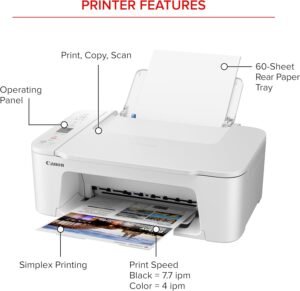





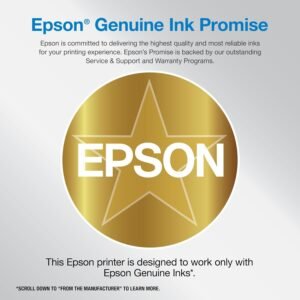

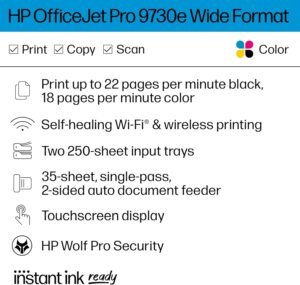
Jennifer Johns –
Yes, This Printer Works with a Chromebook
I purchased this printer because banks, government agencies and doctor’s offices insist on hard copies of paper documents.I have a Chromebook, and this printer was easy to set-up. You just plug it in, connect it to your wifi and download the Brother app on your devices, and then you can print. So the answer to “will this printer work with a Chromebook/is it compatible,” the answer is yes. And you don’t need any special cables or anything.It prints black and white, which is fine, because I rarely need to print. It can print double-sided great.
Randall Ward –
Great printer!
This printer operates exactly as it should! Easy to use as well. I had an Hp I bought through hP. Had been a customer of theirs since 2017. Their support is in El Salvador. Needless to say the language barrier makes for a horrible experience! The printer I bought from HP never worked correctly! I was skeptical when I bought this one because of that. But not one problem with this one. Whether Iâm printing 1 page or 100 it works flawlessly!! I would highly recommend this Brother printer and to stay away from Hp!
Maya –
Quick and efficient
This is my second brother multi-function printer. The first one lasted at least 6/7 years with no issue. This newer model seems faster to receive tasks to print which is great. Not too big in size also, for a machine that does many tasks. It is easy to set up with clear instructions. Fax feature works quickly and well.
Slak –
Satisfactory performance
Good quality print for a monochromatic colour output!
JM –
Works great right out of the box
This all in one printer scanner is perfect for home office needs. It is a little noisy, but set up easily and worked right out the box and going on one year.
Gail LV06 –
Silly, Exasperating, Pitiful Excuse for a Printer
Several years ago I switched from Brother printers to Canon. This piece of junk reminds me why. When I needed to replace the Canon that had served me quite well for 6 yrs (prior Canon lasted 5), it was for cosmetic reasons; printer still worked. This time Canons with features I need were all too large and heavy. So I took a chance on Brother. How bad could it be, right? Answer: VERY bad.My main requirement for a printer, besides the obvious, is an ADF. Other lasers I saw with that feature were bulky and heavy. The Brother came and no wonder it was so light. It looked and felt like a toy. I’d say it performed like a toy, but it would have to improve to garner that much credit.First, who the #!%$&* thought it would be a good idea to design a printer that requires user to go in BACK of the printer to clear a paper jam?! Every office I’ve ever worked in, every home office I’ve ever had, printers are against a wall. I have yet to see one sitting in the middle of a room. For certain types of jams, I have to pull printer out about a foot or so, turn printer around, then clear the jam.WHY MUST I REPEATEDLY HAVE TO “RECOVER” WIRELESS CONNECTION? No such thing as a quick print job–at least not the first print job of the day. I never turn off the printer, but do turn off my PC every night. Next day, every day, I have to go into printer settings, choose “Recover WLAN,” wait about 5-10 minutes for document to print. I’ve learned to fix breakfast while it warms up, wakes up, or whatever it’s doing all that time.Those are the biggies. More minor annoyances: Screen doesn’t stay lit. Very strange defaults, some of which I still don’t know how to disable or change–assuming that’s even possible. I’ve used printers for 25+ years. I’ve had Epson, HP, Canon; Canon being best, but all were ready to go once set up–and stayed ready till they gave out. My 1998 printers were better than this Brother.Okay, so will it print from my phone or tablet? Yes, both. But that doesn’t make up for its many inadequacies.Scan? Yes. Adequate I suppose.Fax? I’ve had no reason to try that.Obviously, I DO NOT RECOMMEND this Brother printer.
JB –
Great Alternative to Inkjet!!!
This product so far has worked flawlessly. Easily connected to our wireless network in the house so we can print from anywhere. Print quality is amazing and I like the fact that this XL package means I can print nearly 4000 copies before I will need to put new ink in! Scanner works well as well. Money well spent for sure.!!
fletchmar –
Set Up is simple…if you are a Tech expert!!
I read many of the reviews for this printer and was convinced I could set this up (make the printer communicate with my desktop). Not so simple. I followed the directions included and got online to download the “connection guide” from the Brother website. The size of the print from the Brother website download is ridiculously small AND you can’t read everything in the frame on the screen AND the scroll didn’t work AND I couldn’t enlarge the frame! Aaaarrgghh!! (I can’t imagine trying to do the set-up from my phone). Then the downloaded “wizard” asks if I wanted WiFi hook up or USB or land line (is one better than the other?). Then the “wizard” instructed me to enter the network name and network passcode. Huh?! What’s an SSI anyway? I was stuck.I ended up calling a computer/tech expert. He laughed and said it is easy to set-up if you know how to avoid the directions provided. Over the phone, he walked me through setting it up from the printer’s touchscreen rather than my desktop. Within three minutes and a $55.00 service fee, I was up and running!My previous Brother printer finally died after 18 years so I did not hesitate to buy another Brother. It easily and comfortably fits on my desk (next to my tower and screen) which makes it super convenient to access. It came with two toner cartridges and the drum. It’s not too loud when printing. Because I set it up for wireless, I didn’t need any additional cables but I suspect if it was hooked up non-wirelessly, I may have needed another cord that was NOT provided. I am very pleased with the printer so far. I strongly suggest you have access to a tech guru (or maybe a teenager?) to help walk you through the set-up rather than relying on Brother’s website download.
Alex –
Good value laser printer. No more smeared ink.My girlfriend loves being able to print from her mobile phone. It doesn’t feel flimsy or cheap.
Vitali –
Got this printer to replace a very old HP that I had to go to and physically connect to all the time (plus it was so old that the drivers were having issues half the time).As we only use laptops and the printer isn’t anywhere near where we usually work, I really wanted to get something WiFi enabled so I can just print without having to hook it up and hoping it works without restarting the computer.Didn’t realise how much I’d like the connectivity – printing Amazon returns from the phone feels awesome!Also, the scan to email is great as well!Oh and lastly, screw HP with all the subscription and lock down BS. Not going near that company until they stop all that stuff.
ernest yukon –
Well packed
Gordon Moorey –
The setup went without a hitch.
Jacques Tredoux –
Works great. Very reliable. Wireless.