







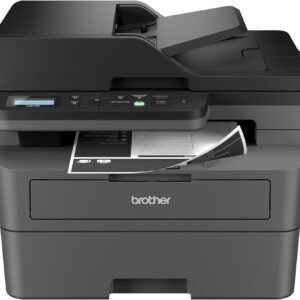







Brother DCP-L2640DW Wireless Compact Monochrome Multi-Function Laser Printer with Copy and Scan, Duplex, Mobile, Black & White | Includes Refresh Subscription Trial(1), Amazon Dash Replenishment Ready
$199.99
With the Brother DCP-L2640DW Monochrome (Black & White) Multi-Function Laser Printer, you can scan, copy, and produce professional-quality prints quickly, easily, and efficiently. Combining three critical business functions into one compact footprint, this wireless small business printer is the smart way to create and share pristine prints, economize workspaces, simplify supply management, and reach your operational goals. An effective-and-affordable choice for high-volume printing, copying, and scanning, it prints up to 36 pages per minute(2) (ppm); features a 50-page auto document feeder(4) to expedite multi-page copy and scan jobs; and has a 250-sheet paper tray(4) to decrease how often you refill the paper. Its streamlined footprint means you can fit this compact printer wherever you have space on your desktop. Plus, you can connect to any of your devices with a variety of flexible connection options, such as dual-band wireless, Ethernet, and USB 2.0. Eco-friendly features include Toner Save Mode to increase cartridge life and automatic duplex printing to reduce paper waste. Also, this b/w laser With the Brother DCP-L2640DW Monochrome (Black & White) Multi-Function Laser Printer, you can scan, copy, and produce professional-quality prints quickly, easily, and efficiently. Combining three critical business functions into one compact footprint, this wireless small business printer is the smart way to create and share pristine prints, economize workspaces, simplify supply management, and reach your operational goals. An effective-and-affordable choice for high-volume printing, copying, and scanning, it prints up to 36 pages per minute(2) (ppm); features a 50-page auto document feeder(4) to expedite multi-page copy and scan jobs; and has a 250-sheet paper tray(4) to decrease how often you refill the paper. Its streamlined footprint means you can fit this compact printer wherever you have space on your desktop. Plus, you can connect to any of your devices with a variety of flexible connection options, such as dual-band wireless, Ethernet, and USB 2.0. Eco-friendly features include Toner Save Mode to increase cartridge life and automatic duplex printing to reduce paper waste. Also, this b/w laser. Disclaimers 1. Requires enrollment in a monthly billed Brother Refresh EZ Print Subscription service plan based on monthly printed page allotments. Unused pages roll over, limitations apply. Additional page set charges and taxes apply during trial. Plan, options offer, and pricing subject to change. Open to new subscribers located in the contiguous United States only. After the free trial period your credit card will be charged on a monthly basis for the Plan Fee, Overages, and Taxes in accordance with the Terms of Service. Overage fees will apply during free trial. Your service will continue on a month-to-month basis until you cancel it. May be canceled at any time. Upon cancellation, cartridge will be deactivated and must be replaced at users’ expense in order to continue printing. 2. Based on one-sided printing. Change from default setting required. 3. Monochrome scan speed in accordance with ISO/IEC 17991 with all advanced features turned off, letter at 300dpi. 4. Maximum capacity based on using 20-lb. paper. 5. Free app download and wireless connection required. Compatibility may vary by device and operating system. 6. Based on monthly subscription cost in U.S. for Mono Laser Power Plan vs. average cost per page of eligible like standard capacity cartridges. Savings will vary based on Refresh EZ Print Subscription plan selected. ENERGY STAR and the ENERGY STAR mark are registered trademarks owned by the U.S. Environmental Protection Agency. Images are for illustrative purposes only. Specifications subject to change.
BEST FOR SMALL BUSINESSES – Engineered for extraordinary productivity, the Brother DCP-L2640DW Monochrome (Black & White) 3-in-1 combines laser printer, scanner, copier in one compact footprint and delivers high-quality black & white prints
FAST PRINTER WITH EFFICIENT SCANNING – Produces documents quickly with print speeds up to 36 ppm(2) and scan speeds up to 23.6/7.9 ipm(3) (black/color). A 50-page auto document feeder(4) allows for convenient, time saving multi-page scanning and copying
FLEXIBLE CONNECTION OPTIONS – Easily navigate the changing demands of your business with secure multi-device connectivity via built-in dual-band wireless (2.4GHz / 5GHz) and Ethernet. Or connect locally to a single computer via USB interface
BROTHER MOBILE CONNECT APP – Print, scan, and manage your wireless printer anytime, from almost anywhere from your mobile device. Order Brother Genuine Supplies, track toner usage, and complete more work on-the-go(5)
CHOOSE BROTHER GENUINE TONER – When it’s time to replace your toner, be sure to choose Brother Genuine TN830 or TN830XL replacement toner. And with Refresh EZ Print Subscription Service, you’ll never worry about running out of toner again and you’ll enjoy savings of up to 50%(6) on Brother Genuine Toner. Get started with Refresh today with a Free Trial(1)
- Description
- Reviews (10)
Description
With the Brother DCP-L2640DW Monochrome (Black & White) Multi-Function Laser Printer, you can scan, copy, and produce professional-quality prints quickly, easily, and efficiently. Combining three critical business functions into one compact footprint, this wireless small business printer is the smart way to create and share pristine prints, economize workspaces, simplify supply management, and reach your operational goals. An effective-and-affordable choice for high-volume printing, copying, and scanning, it prints up to 36 pages per minute(2) (ppm); features a 50-page auto document feeder(4) to expedite multi-page copy and scan jobs; and has a 250-sheet paper tray(4) to decrease how often you refill the paper. Its streamlined footprint means you can fit this compact printer wherever you have space on your desktop. Plus, you can connect to any of your devices with a variety of flexible connection options, such as dual-band wireless, Ethernet, and USB 2.0. Eco-friendly features include Toner Save Mode to increase cartridge life and automatic duplex printing to reduce paper waste. Also, this b/w laser With the Brother DCP-L2640DW Monochrome (Black & White) Multi-Function Laser Printer, you can scan, copy, and produce professional-quality prints quickly, easily, and efficiently. Combining three critical business functions into one compact footprint, this wireless small business printer is the smart way to create and share pristine prints, economize workspaces, simplify supply management, and reach your operational goals. An effective-and-affordable choice for high-volume printing, copying, and scanning, it prints up to 36 pages per minute(2) (ppm); features a 50-page auto document feeder(4) to expedite multi-page copy and scan jobs; and has a 250-sheet paper tray(4) to decrease how often you refill the paper. Its streamlined footprint means you can fit this compact printer wherever you have space on your desktop. Plus, you can connect to any of your devices with a variety of flexible connection options, such as dual-band wireless, Ethernet, and USB 2.0. Eco-friendly features include Toner Save Mode to increase cartridge life and automatic duplex printing to reduce paper waste. Also, this b/w laser. Disclaimers 1. Requires enrollment in a monthly billed Brother Refresh EZ Print Subscription service plan based on monthly printed page allotments. Unused pages roll over, limitations apply. Additional page set charges and taxes apply during trial. Plan, options offer, and pricing subject to change. Open to new subscribers located in the contiguous United States only. After the free trial period your credit card will be charged on a monthly basis for the Plan Fee, Overages, and Taxes in accordance with the Terms of Service. Overage fees will apply during free trial. Your service will continue on a month-to-month basis until you cancel it. May be canceled at any time. Upon cancellation, cartridge will be deactivated and must be replaced at users’ expense in order to continue printing. 2. Based on one-sided printing. Change from default setting required. 3. Monochrome scan speed in accordance with ISO/IEC 17991 with all advanced features turned off, letter at 300dpi. 4. Maximum capacity based on using 20-lb. paper. 5. Free app download and wireless connection required. Compatibility may vary by device and operating system. 6. Based on monthly subscription cost in U.S. for Mono Laser Power Plan vs. average cost per page of eligible like standard capacity cartridges. Savings will vary based on Refresh EZ Print Subscription plan selected. ENERGY STAR and the ENERGY STAR mark are registered trademarks owned by the U.S. Environmental Protection Agency. Images are for illustrative purposes only. Specifications subject to change.
BEST FOR SMALL BUSINESSES – Engineered for extraordinary productivity, the Brother DCP-L2640DW Monochrome (Black & White) 3-in-1 combines laser printer, scanner, copier in one compact footprint and delivers high-quality black & white prints
FAST PRINTER WITH EFFICIENT SCANNING – Produces documents quickly with print speeds up to 36 ppm(2) and scan speeds up to 23.6/7.9 ipm(3) (black/color). A 50-page auto document feeder(4) allows for convenient, time saving multi-page scanning and copying
FLEXIBLE CONNECTION OPTIONS – Easily navigate the changing demands of your business with secure multi-device connectivity via built-in dual-band wireless (2.4GHz / 5GHz) and Ethernet. Or connect locally to a single computer via USB interface
BROTHER MOBILE CONNECT APP – Print, scan, and manage your wireless printer anytime, from almost anywhere from your mobile device. Order Brother Genuine Supplies, track toner usage, and complete more work on-the-go(5)
CHOOSE BROTHER GENUINE TONER – When it’s time to replace your toner, be sure to choose Brother Genuine TN830 or TN830XL replacement toner. And with Refresh EZ Print Subscription Service, you’ll never worry about running out of toner again and you’ll enjoy savings of up to 50%(6) on Brother Genuine Toner. Get started with Refresh today with a Free Trial(1)



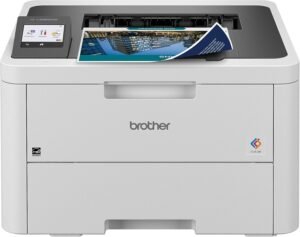






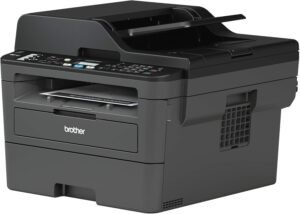

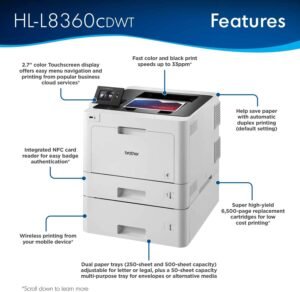
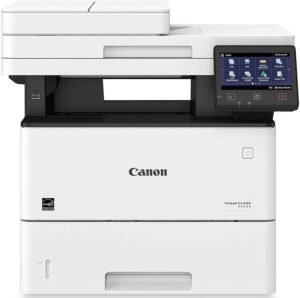
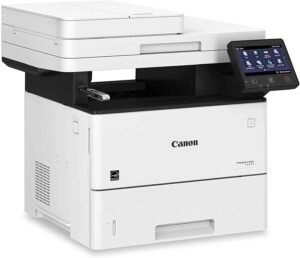
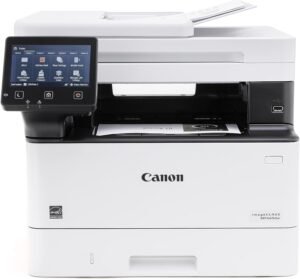

JOSHUA D GOLDMAN –
Brother for dependability and ease of Use
I actually purchased this for my 85 year old father. He does a lot of business even at his age, and wanted a printer and scanner to replace his separate stand alone units. But he’s VERY non-tech savvy. After years of fighting with inkjet All-in-One scams, I bought this until to get him taken care of. First, it’s a Brother Laser printer. It’s going to print for years with the original cartridge, although I did get him a spare. Second, it’s fast, it’s quiet, and it’ll just work.But best of all for him, it comes with a wired connection! I get it, and I know, wireless gives you a lot of options, but it’s also a point failure when networks drop, the printer falls off the network (rare, but happens), or any number of issues that are minor annoyances to the tech friendly, but are nightmares for those who aren’t. And explaining a WLAN setup from 600 miles away is a big no.So something that’s all but plug-and-play in 2024? This thing is the best. Shipped it, sent him the setup video, and he managed it himself and was scanning and printing without problems.
Randy Cantrell –
O, Brother Where Are’t Thou? Sitting In My Office!
I’ve had Brother laser printer combos for years. I recently upgraded to this one and it is hands down the best so far. Duplex printing, something I didn’t think I’d use, has proven more useful than I thought. It’s easy to set up, use and maintain. Plus, it’s extremely cost-effective to operate (cartridges last a long time and are reasonably priced). I give it very high marks in user-friendliness, too – something I’ve battled with other brands.
L. Mailloux –
Great printer! Trouble free!
My only regret is that I didn’t buy a printer like this years ago. It’s absolutely trouble-free, communicates flawlessly on wi-fi, has easy set-up and driver install. I’ve had mine for over a year and have had absolutely zero issues with it. Print quality is great, and ink lasts a very long time.The same has been true for other Brother products I own, like sewing machines. I’m very glad that Brother is producing high-quality products that last. Thank you for another great experience!
Mike Stefanik –
A solid multifunction laser printer
I wanted a multifunction laser printer because I don’t print that frequently, and while inkjet printers are generally less expensive, the total cost increases substantially with the ink you need to buy. I also donât have a need to print in color or print photos, so this monochrome laser printer was both cost-effective and much better suited for occasional printing (laser toner doesnât need to be replaced if you havenât used it in a while). Overall, I think this was a good choice, with some caveats.The things I liked:The total cost of ownership for a laser printer like this is going to be much lower than a less expensive inkjet printer when you factor in the higher cost of the ink.The printer starts up quickly and warms up from its sleep state quickly. Some laser printers Iâve used in the past could take minutes to get back to a state where theyâre ready to print.It prints very quickly. Itâs probably the fastest printing laser printer Iâve owned, and Iâve had no problems so far with paper jams or the printer pulling multiple pages when printing.It supports full color scanning up to 1200 DPI and the scanner works with both the Brother iPrint&Scan app as well as the standard Windows Scan app (which is what I tend to use).It supports duplex printing which actually works. Over the years Iâve dealt with printers that claimed to support duplex printing, but it would end up being a hassle with frequent paper jams, etc. So far, this printer has handled it well. One thing to note is that duplex printing is the default, so if you want to print only on one side of the page, make sure you adjust the settings.The things to be aware of:If youâve primarily used inkjet printers, youâll notice it will be considerably louder. Itâs not a particular defect of this printer, itâs just the nature of how they work. Something to be aware of, particularly if you have it sitting near you. That said, when itâs idle, itâs completely quiet.If youâre going to use it as a wireless printer, itâs going to require you to install an app on your phone and go through this entire routine, connecting your phone to the printer to configure the printer so it knows how to connect to your network.Itâs likely that your printer will require a firmware update. Whenever you install the software, it will tell you if you need to do this. If so, they make the process more complicated than it needs to be, requiring you to find a âpasswordâ printed on a label on the rear of the printer, which they require you to change through a web interface before the update can be installed. This is definitely not a user-friendly experience, particularly for people who are not tech savvy.The things I do not like:None of the following issues are related to the hardware at all or how the printer itself works, or the drivers for the printer. Itâs about the iPrint&Scan application and related software.The default installation of their software will inundate you with âspecial offersâ and constant reminders about buying toner cartridges from them. If you pay close attention during the installation process, you can opt-out of some of this, but as we all know, most people just click OK through installers, and youâll end up getting (very) large popup windows being displayed on your desktop.Installing their software creates a number of completely unnecessary startup and background services, particularly if you use it wirelessly (as most people would). One of those startup apps isnât even used anymore by their software because its functionality was integrated with their main app, but still, they install it and launch it every time you boot the system.They also install this marketing app called âPowerENGAGEâ that is supposed to âengageâ with you (in other words, show popups to buy things from them). Itâs installed as a background task that runs 4 times a day, and if you try to uninstall it, it will silently try to automatically reinstall itself. This is beyond obnoxious, and Brother needs to remove this completely.Another problem which would probably be invisible to most users, is a defect in their software which will cause the system event logs to be flooded with spurious error messages (at the rate of it reporting an error literally every second that the system is running). The only way to fix/prevent this is to edit the system registry. This is obviously bad and something they really need to fix.All of these software components Iâve mentioned can be disabled/deleted and it will have no negative affect on the actual functionality of the printer itself. Itâs really nothing but bloatware which serves no real purpose for the end-user.Final thoughts:Overall, I think itâs a solid multifunction monochrome laser printer, sold for a very reasonable price. If you are comfortable with disabling startup tasks, changing system services and editing the registry, then all of the problems Iâve described above can be mitigated.If you are more of a novice with computers, then configuring the printer may be challenging and the problems Iâve listed above wonât prevent you from using the printer, but it can negatively affect system performance and will definitely annoy you.
Amazon Customer –
Great duplex wireless Laser Printer for Linux
As always, Brother provides good Linux drivers for their great printers. The drivers were easily and quickly installed using their install script. This printer is connected via WiFi but USB and Ethernet is present if needed. Has double-sided printing and a document feeder which is great for batch scanning or copying. This machine is to replace a MSC-L2710DW whose WiFi card stopped working. I used it on USB until this new printer arrived (quickly!). I found a new-old-stock WiFi card on ebay for this printer but replacing it required a nearly 100% tear-down to access its deep, internal location. At this printer’s price it wasn’t worth it. Besides, the ten year old printer was probably approaching end of life and something else would likely break. It was better to start anew.
Yan Wang –
Good product and easy to set up. Small size and good quality. Prints and photocopies clearly. Worth to buy.
FABIO MOREIRA ALVES –
ESTOU COM A IMPRESSORA PARADA SEM FUNCIONAR PORQUE A PLACA DE REDE NÃO FUNCIONA
John –
Almost plug n play. Works as should.
Amazon Customer –
It is a great printer, we use it at the office though it is a home printer. It is quiet and fast. The ink cartridge last long. You can connect from your phone with no problem
RJS –
Purchased this March 11 and I wanted to run it for a month or so before leaving my review.Pros:1, Good sturdy build, relatively compact, fits within my small-ish space2. Print quality is decent, not perfect, but sufficient for my needs (primarily documents, not graphics)3. Setup is pretty straightforward, although the default setup wants to install many features that I don’t need, so be careful if you just want basic functions like printing, scanning, copying (But, see below about the default 2-sided printing).Cons:1. Noisier than my previous Brother printer (MFCL2700DW, which I believe is no longer in production)2. Comes with a starter toner cartridge only which, for me, printed 569 pages before running out.3. No keypad, replaced but up and down arrows, takes some getting used to, particularly during setup4. Does not come with USB cable for direct connecting to your computer, must purchase separately.5. Be careful about 2-sided printing if you don’t want that. The machine seems to default to 2-sided and it took me some time to figure out that you have to go into the machine properties to change to 1-sided. Not sure why it would have been set up that way.Overall thoughts: This is a decent printer that does what I was hoping for, printing, scanning, copying (I don’t use machine faxing). I haven’t looked at the Wifi reliability as I prefer a direct connect to my computer). The machine comes at a relatively affordable price. I’d recommend this machine for a budget-minded solution.