
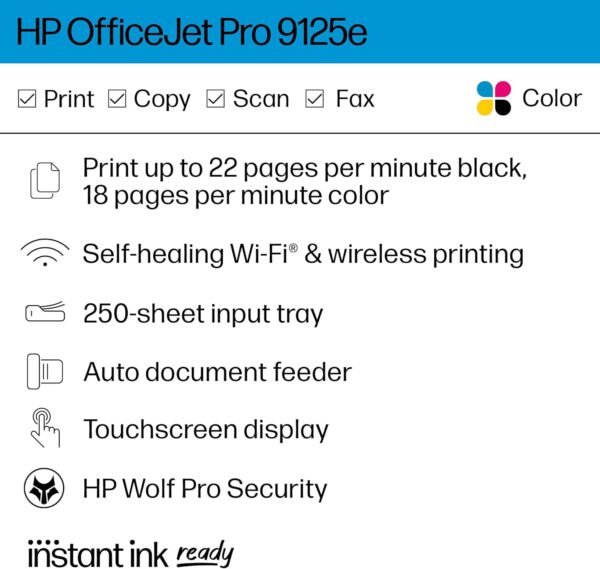

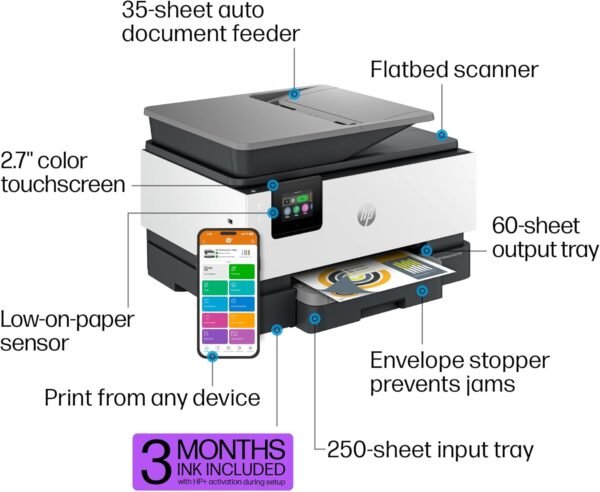

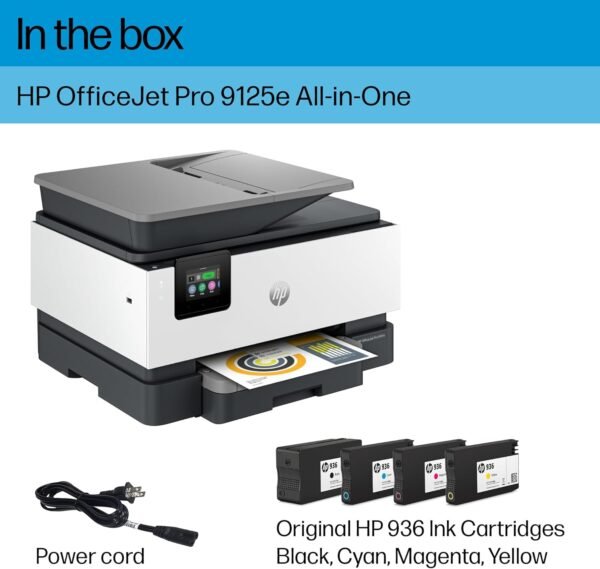
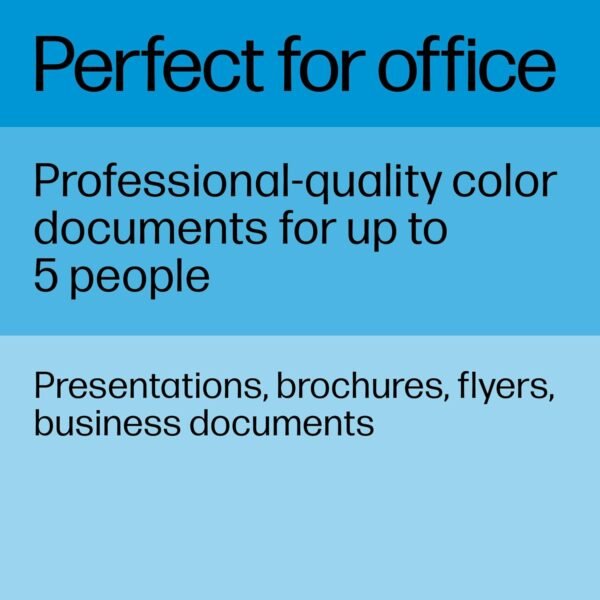
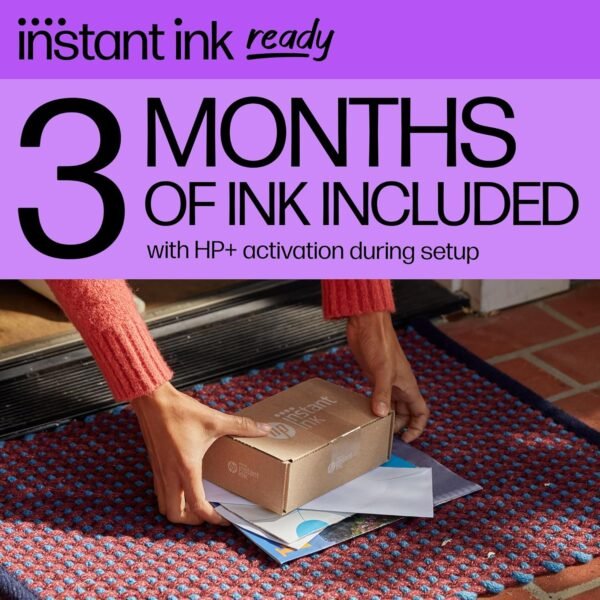
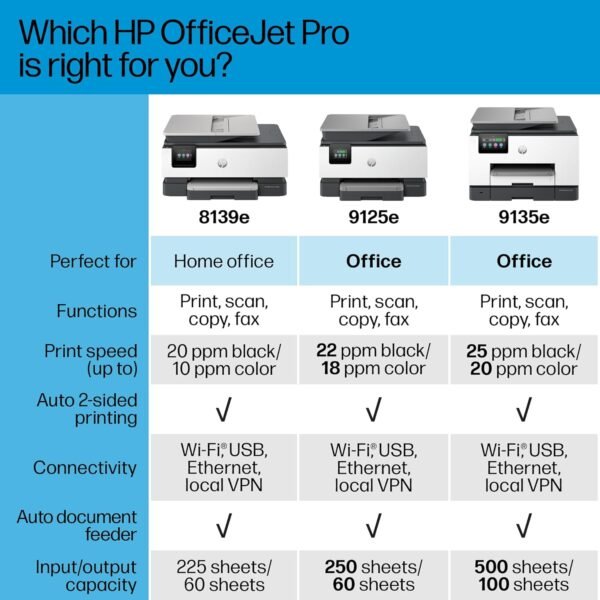


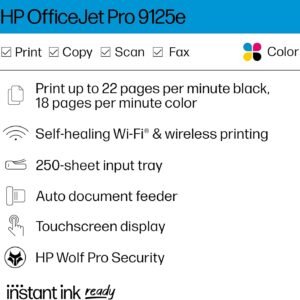




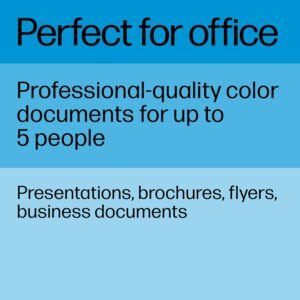
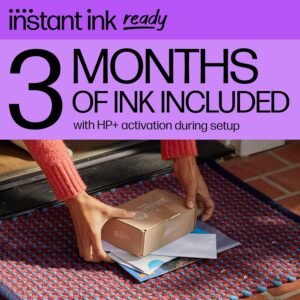
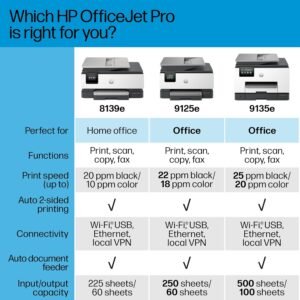

HP OfficeJet Pro 9125e All-in-One Printer, Color, Printer-for-Small Medium Business, Print, Copy, scan, fax,Touchscreen; Smart Advance Scan, 3 months of Instant Ink included
$289.99 Original price was: $289.99.$189.99Current price is: $189.99.
The HP OfficeJet Pro 9125e delivers fast color printing, 250-sheet paper capacity, and duplex scanning and copying. It includes wireless and printer security capabilities to keep your multifunction printer up to date and secure.
FROM AMERICA’S MOST TRUSTED PRINTER BRAND – The OfficeJet Pro 9125e is perfect for offices printing professional-quality color documents like presentations, brochures and flyers. Print speeds up to 18 ppm color, 22 ppm black.
UPGRADED FEATURES – Fast color printing, copy, fax, auto 2-sided printing and scanning, auto document feeder, and a 250-sheet input tray
WIRELESS PRINTING – Stay connected with our most reliable dual-band Wi-Fi, which automatically detects and resolves connection issues
HP APP – Print, scan, copy, or fax right from your smartphone with the easiest-to-use print app
3 MONTHS OF PRINTING INCLUDED – Subscribe to Instant Ink delivery service to get ink delivered directly to your door before you run out. After 3 months, monthly fee applies unless cancelled, and you save up to 50%.
PROTECTS YOUR DATA – Built-in HP Wolf Pro Security uses a powerful suite of customizable tools that boosts security and helps keep networks protected against cyber threats and malware
2.7-INCH TOUCHSCREEN – Quickly navigate your printer with a large color touchscreen and a phone-like user interface
SUSTAINABLE DESIGN – Made with more than 40% recycled plastic
- Description
- Reviews (8)
Description
The HP OfficeJet Pro 9125e delivers fast color printing, 250-sheet paper capacity, and duplex scanning and copying. It includes wireless and printer security capabilities to keep your multifunction printer up to date and secure.
FROM AMERICA’S MOST TRUSTED PRINTER BRAND – The OfficeJet Pro 9125e is perfect for offices printing professional-quality color documents like presentations, brochures and flyers. Print speeds up to 18 ppm color, 22 ppm black.
UPGRADED FEATURES – Fast color printing, copy, fax, auto 2-sided printing and scanning, auto document feeder, and a 250-sheet input tray
WIRELESS PRINTING – Stay connected with our most reliable dual-band Wi-Fi, which automatically detects and resolves connection issues
HP APP – Print, scan, copy, or fax right from your smartphone with the easiest-to-use print app
3 MONTHS OF PRINTING INCLUDED – Subscribe to Instant Ink delivery service to get ink delivered directly to your door before you run out. After 3 months, monthly fee applies unless cancelled, and you save up to 50%.
PROTECTS YOUR DATA – Built-in HP Wolf Pro Security uses a powerful suite of customizable tools that boosts security and helps keep networks protected against cyber threats and malware
2.7-INCH TOUCHSCREEN – Quickly navigate your printer with a large color touchscreen and a phone-like user interface
SUSTAINABLE DESIGN – Made with more than 40% recycled plastic




J. Burth –
Great all-in-one machine at an economical price
I wasn’t expecting a lot from the OfficeJet Pro 9125e. I’ve had several other home printers in the past, including a laser printer (great because it uses dry toner which doesn’t have the issues an inkjet printer typically has, but is only able to print black and white). I’ve had several inkjet printers, but they all end up having clogged print heads or something that renders them useless after a short amount of time. I thought I’d give this a try, as it could replace my other printers.It’s meant for a small office, as it has pretty high duty cycles. I don’t print a lot; usually recipes, legal documents, and coupons. I may start printing some newsletters for an organization I’m in, so this may work out well. It can print borderless pages, which would make some nice newsletters!Setting up the printer was fairly straight-forward. The printer was packaged nicely, in a bag with a handle that allows you to pull it from the box easily. The included quick-start guide tells you to plug it in, turn it on, select a language and country, and then go to a URL to set the printer up on your computer or phone wirelessly.The first step is to open the paper tray and load the paper. Adjusting the paper tray for letter-sized paper was a bit confusing, as there are little tabs you have to press to adjust the size of the paper tray. It wouldn’t shrink down to the size of the paper, so I just pushed the paper all the way to the back and pushed the tray in. The printer then said it was checking the paper, and said it was successfully loaded.Installing the ink went fine.Then it wants to print an alignment page. Once printed, you put it on the scanner bed, and it scans. That went fine as well.Finally, install HP Smart Printing on the computer and scan for new printers. It didn’t find it on the first try, but did on the second. Connecting was quick and easy. It even got the wifi password from the computer. Once connected it automatically updated the firmware. I didn’t realize it, so I tried printing something and couldn’t. Then the printer chimed and said the firmware was updated.Print quality is fantastic, as is the speed of printing. I enrolled in the HP+ and Instant Ink trial. I got an email saying my new ink cartridges were being shipped, even though I don’t need them yet. I’ll probably cancel the Instant Ink after the trial, as I don’t print a lot, but it may be worthwhile for people/offices that do. Time will tell if the print heads last. Hopefully!
Katie –
From Box to Printing with Ease
Having struggled with my previous print disconnecting and needing to be reset frequently, I was delighted with how easy this printer made setup. In under 10 minutes from slicing open the box I was up and running, connected to my laptop and printing my first sheet. The instructions were incredibly clear and really simplified the whole process from past experiences that were not nearly so user friendly. As far as the printing, the first job I ran was to pages and I was surprised when I swore I only heard one rung through to find that both had printed rapidly and with pretty minimal noise- I figured I was about to happen upon a jammed printer still trying to print the second page. The scanning works well, I enjoy the top feed as well as the glass. This will really easy my remote work setup and simplify the task of getting hard documents scanned in- phone apps to accomplish the same thing just never turned out as nice and my old printer would take forever to scan a single page. Overall I think this printer is a perfect addition to my medium-to-heavy use printing household. The quality stayed strong for color-heavy crafting utilities while keep the speed I desire for my workplace needs. It has a small enough footprint to fit comfortably on my shelves in my office without cutting down on features I enjoy, and the tray and screen tuck in nicely as well. The touchscreen is also a nice upgrade, really making it an ease to navigate and troubleshoot as necessary. My husband, who frequently has to print long journal articles for his job as a researcher, also reveled in the speed of the print jobs in the face of dozens of pages.
Amazon Buyer (SlM) –
HP Quality Has Decreased: HP 9015e Does Not Compare to HP 8610, HP 8630, or HP 8740
I am a long-time HP customer, and all my printers have been HPs. My first printer, a black-and-white HP laser printer, lasted for many years. It was followed by an HP DeskJet 940c color printer; this printer still works, but it is now difficult to find its cartridges (I only purchase HP cartridges, and the printer rejects out-of-date cartridges) and its function is limited to printing only. My printers since then have been HP OfficeJet Pro All-in-One Printer/Scanner/Fax â HP 8610, HP 8630, and HP 8740 â each of which has unique problems. The HP 8610 will scan to USB, but ruins the USB drive to which files and images are scanned. The HP 8630 fails to recognize or acknowledge the presence of a USB drive but it will scan to PCâs using its wireless capabilities and it can print using both of its paper trays. The HP 8740, the worst until now, fails to recognize or acknowledge the presence of USB drives, it will not scan to PCs unless the PC initiates the connection, it has frequent paper jams, and the second paper tray is useless as the unit will not acknowledge its presence. As you might imagine, it is disappointing to spend money â at the time $399, $299, and $349 (after coupon and price-match), respectively â on these all-in-one printer/scanner/fax units and not be able to use all their stated features.That said, the HP OfficeJet Pro 9015e is no different â it has problems too. The first problem I noticed while removing it from the box is the lower quality of the build of the device. The quality of my HP 8610, HP 8630, and HP 8740 is far greater than that of the HP 9015e; it feels cheap in comparison to the HP 8610, HP 8630, and HP 8740. The HP 9015e does not even have a real paper tray â the back of its âpaper trayâ is open: there are two long plastic hooks and no distinct location for the back placement of the paper. Real paper trays have a clear front and back location for the paper within the tray. The front door of the HP 9015e, via which one accesses the cartridges, does not have the high quality feel of the front doors of the HP 8610, HP 8630, and HP 8740, and this door does not close as soundly (and is not flush against the body of the unit!) as that of the other three units. The HP 9015e does not even have a power button with a solid feel as the HP 8610, HP 8630, and HP 8740. The sounds of the working HP 9015e are not satisfying as those for the HP 8610, HP 8630, and HP 8740: the HP 9015e sounds rickety and as if it is falling apart. Every time I print something, I wonder if this will be the last page I can print â I have owned this printer for less than one month at the writing of this review and there was a two-week delay before I could set up the printer at my office: I should not feel this way about a brand new printer. The output âtrayâ for the HP 9015e is a disappointment and it does not hold printed pages well; it certainly does not hold printed pages as securely as the HP 8610, HP 8630, or HP 8740. So far, I have been able to print several pages as well as scan to PC, initiated via the PC, but I have not been able to test the unit to its full extent.Installation using the HP Smart App was TERRIBLE! The connection options for the HP 9015e are wireless, ethernet, and USB: all three should work, yet the HP Smart App refused to install the printer via USB connection. After trying to connect the HP 9015e to my Windows 10 PC multiple times â too many times â using the HP Smart App, I downloaded the only other available software option to provide printer/scanner funtionality. This software was also problematic as it directed me to wireless or ethernet connection, rather than USB connect to PC. However, after multiple attempts, the USB connection between the HP 9015e and my PC was established â and accepted by the software; one should not have to endure inquires from software regarding oneâs choice of connection type â the owner of the device chooses the connection type, not HP via its software/app.Since I need a printer/scanner/fax at my office, I decided to keep the HP 9015e, rather than to return it. However, I do have concerns about how long it will function and I am still in the process of determining which of its stated functions operate properly. I do not appreciate HP trying to dictate how I connect and use the printer for which I paid: I chose the USB connection and I chose to disable wireless printing since the printer is for my use (I paid for the printer and I pay for the cartridges), not for the use of others (who may wish to try to establish a wireless connection) at my place of work. It is worth mentioning that the HP+ option did not appear when I installed the HP 9015e using the software rather than the HP Smart App; this is not good business, HP, as everyone purchasing this unit should be offered the same âbonusâ options.Based on my experience with a firmware update for my HP 8630, I would recommend that you disable HP updates. After the last firmware update, my HP 8630 would not recognize the perfectly functional printhead installed in the printer; I had used my printer without issues prior to this firmware update. After that update the HP 8630 displayed a message that the printhead was now missing or damaged! To make a long story short, I was forced to purchase a new printhead for $179 in order to continue to use this printer! I view this as unacceptable and bad business on the part of HP. I have no intention of going through that for the HP 9015e; I plan to turn off HP updates so that they cannot be installed via my PC.Due to the various problems that I have had with the HP 8610, HP 8630, and HP 8740 (especially its paper jams and the non-functional second paper tray), the HP 9015e may be my last HP printer because its build-quality does not compare favorably to any of the three. What happened to the quality of my original HP laserjet and my HP 940c???? I have to wonder about the quality of future HP printers or HP all-in-one units based on the cheap feel of the HP 9015e. I am disappointed, and I would not recommend purchasing the HP 9015e.
Frederick –
I had an HP all-in-one Envy a few years ago and it was a great printer, until it just stopped working one day (about 1.5 years after I bought it). I was not impressed. I then bought a similar priced Brother printer, and it was just awful. Prints were terrible. I decided to give HP another chance with this printer, based on reviews and price point. I have been using it for a couple months now and love it. The prints are very good, fast, easy to connect. Scanner is great too. It is a bit loud, but nothing to worry about. Happy with this purchase.
Amazon Customer –
I am Very Happy with My New Printer. This is the Third Time I Buy from HP. I am a Loyal Customer.I had a HP Photosmart Printer for many years until the paper would’nt load anymore for some reason.So I decided to buy a Brand New and Modern Printer on Amazon. I believe I paid about $260 with Tax.For some reason I had a difficult time entering my Wi-fi Password on the Printer and then I clicked on the WSP button on the back of my Router and it Automatically set the password and The printer works like a Charm….very Fast Printing….I Am Very Happy and I definately recommend HP printers…
Amazon Customer –
This printer is honestly probably fine from a print quality perspective, but I wouldn’t know. I have spent the better part of the last 2 hours trying to set the thing up with no luck. This is the 3rd HP printer with the same problem and it is honestly embarrassing. As a software engineer, I know this is not a difficult problem to solve and yet they managed to make this printer, and many others, completely unusable.Aside from that, I feel I should mention the build quality is garbage, the ink loading process is terrible, and of course, the whole thing rattles like crazy when it’s on.This printer is expensive, poorly designed, plastic waste. I will not be buying another HP product.
Juniper D. –
HP has been a reliable printer brand for me for many years. After a sad detour with a Brother printer that broke in a way that was totally un-fixable, 2 days after warranty expired, I was in need of a printer so I returned to the HP brand. This printer does a great job. My only, yeah… but… is because you can only print through the app (desktop). You cannot just ‘command P’ (on Mac) and print whatever you want. You have to ensure there is a saved file, open the app, select the file to print, then print. So that is a bit of a pain in the butt. If it was much more straightforward it would be a 5-star printer. As it isn’t, only 4-stars. I still recommend the printer but hope my review will help others know about printing through the app. I didn’t know this was the case and would have chosen something different, that was more straightforward.
Steve D. –
I bought this printer to replace a decade old Epson inkjet printer. I use this in my home office & while it doesn’t see loads of heavy use, it has performed flawlessly on the few hundred prints I’ve processed. Wireless set up was a breeze! I’ve subscribed to the HP instant Ink program, so not having to ever worry about running out of ink is a huge plus!