
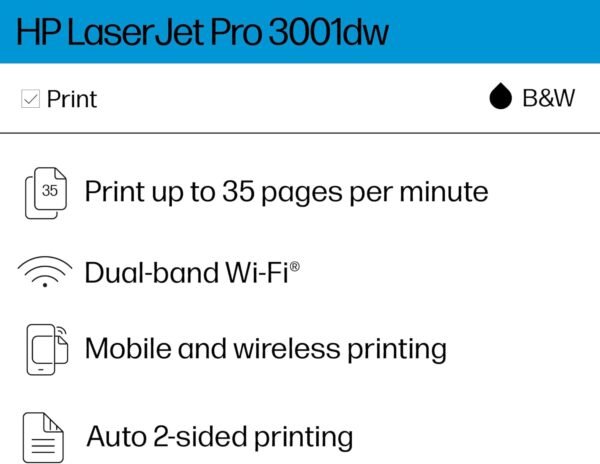



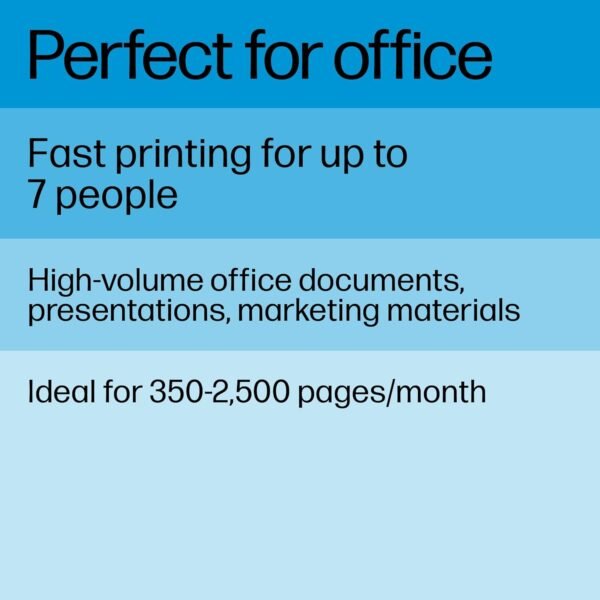

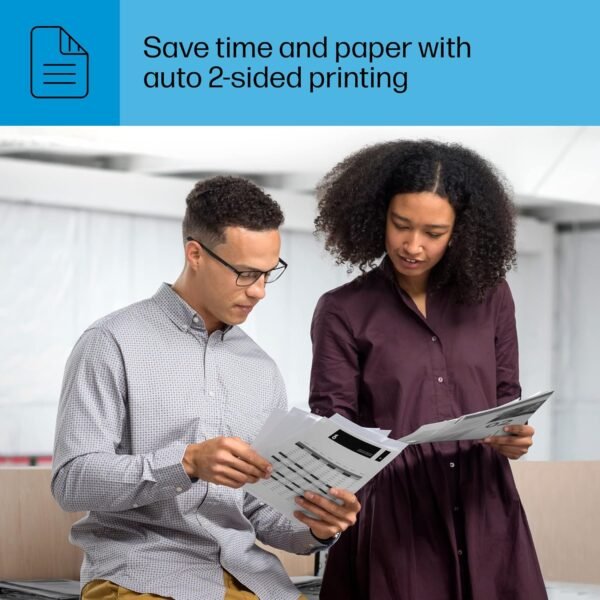
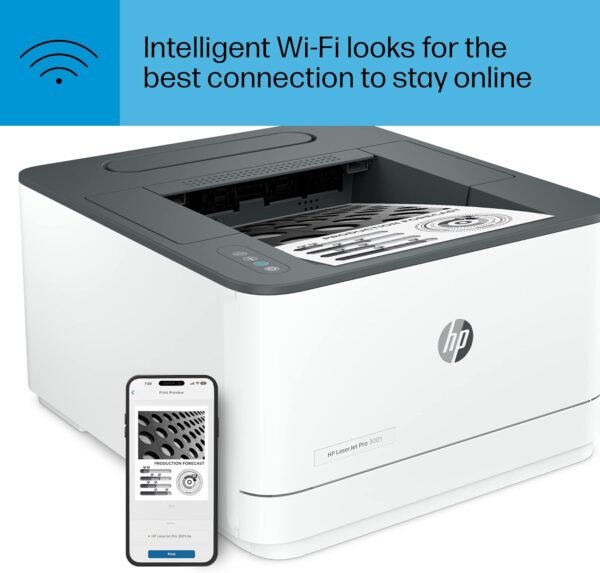


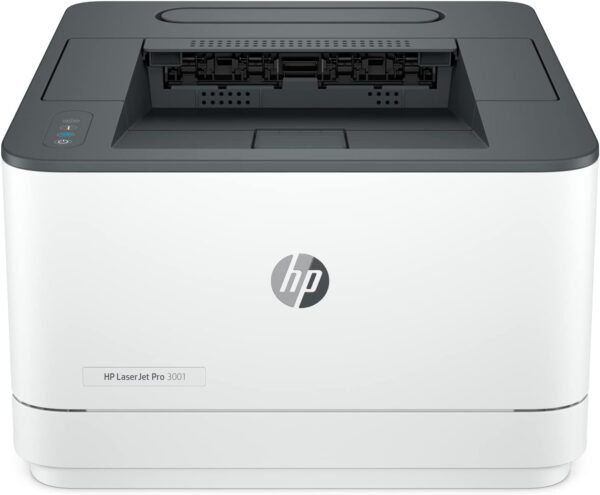





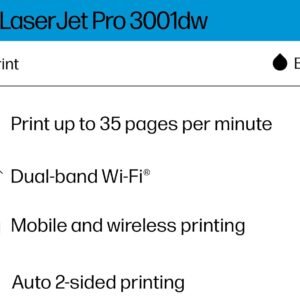



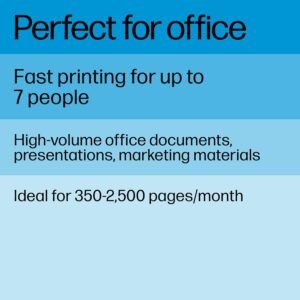


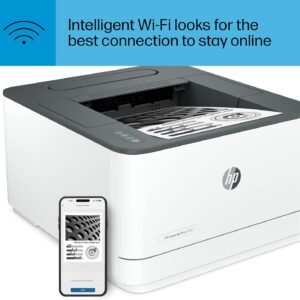

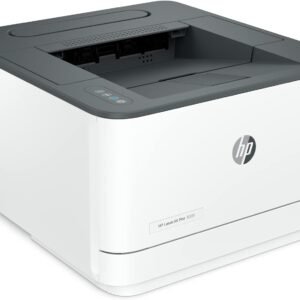
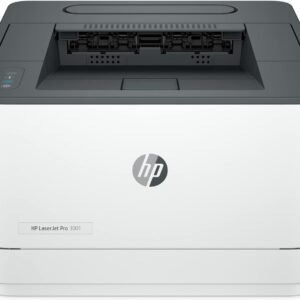
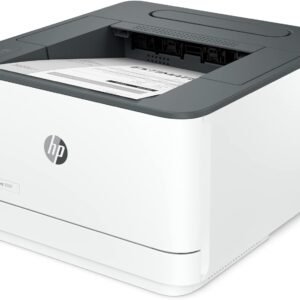



HP LaserJet Pro 3001dw Wireless Black & White Printer, Best-for-Office (3G65OF)
$199.00
This LaserJet Pro printer is built with powerful productivity features for small teams – fast speeds, built-in security, and cloud connectivity so you can setup and manage it from anywhere. Powerful productivity. Support your small workteams with this smart printer, designed for up to 7 users. Print more efficiently. Save time, paper, and costs with fast speeds and auto two-sided printing. Do more in fewer steps. Simple shortcuts allow your employees to complete common tasks with just a touch. Get productivity in the palm of your hand. Print and save time with Shortcuts from HP Smart.[2] Seamless management. Centralize print management for your enterprise. HP Web JetAdmin makes it easy with its suite of features.[4] Set up your printers quickly wherever work happens. Cloud connectivity makes it easy for your IT team. Access your printers from a single dashboard. Smart Admin guides you through setup and gives IT visibility. [3] Avoid interruptions with Wi-Fi® that intelligently looks for the best connection to stay on-line. [8] HP Wolf Pro Security. Get printer security out of the box. Preconfigured settings mean it’s ready when you are. Set up and manage your printers from a single dashboard. Smart Admin makes the experience seamless. [3] Add a layer of security. PIN/pull option authenticates your print jobs only when you’re present. Set configuration policies and validate settings universally with HP JetAdvantage Security Manager. Hassle-free supplies management with Instant Ink for lasers. Enroll to save on Original HP Toner with Instant Ink. Get toner, delivery and recycling. [7,10,11] Never run out of toner with Instant Ink for lasers.[11] Cartridges are delivered automatically and only when you need it. Manage your subscription to get cartridges delivered to multiple locations on a single consolidated bill.[9] With Instant Ink, you get to select the right plans for each of your printers. Change or cancel at any time.
BEST FOR OFFICE AND SMALL TEAMS – Print professional-quality black & white documents and reports with auto 2-sided printing. Intuitive tools to set up and manage. Ideal for up to 7 users.
FAST AND EFFORTLESS – Fast print speeds, auto paper jam recovery and self-healing Wi-FiTM. Seamlessly manage multiple printers from anywhere with a single dashboard.
ORIGINAL HP TONER CARTRIDGES – This HP printer uses Original HP 138A standard and 138X high yield LaserJet toner cartridges.
FAST PRINT SPEEDS – Up to 35 black-and-white pages per minute single-sided.
WIRELESS WITH SELF-RESET – Helps you stay connected.
EASILY COPY ID CARDS AND MORE – Copy both sides of ID cards or other small-size documents onto the same side of one sheet of paper.
PRINT FROM ANY DEVICE – Wireless printing from any mobile device, PC or tablet. Works with Microsoft, Mac, AirPrint, Android, Chromebook and more.
HP SMART APP – Eliminate steps in repetitive tasks, scan to the cloud and print or copy from your smartphone using HP Smart app.
This printer is intended to work only with cartridges with original HP chips or circuitry and will block cartridges using non-HP chips or circuitry. Periodic firmware updates will maintain the effectiveness of these measures.
- Description
- Reviews (13)
Description
This LaserJet Pro printer is built with powerful productivity features for small teams – fast speeds, built-in security, and cloud connectivity so you can setup and manage it from anywhere. Powerful productivity. Support your small workteams with this smart printer, designed for up to 7 users. Print more efficiently. Save time, paper, and costs with fast speeds and auto two-sided printing. Do more in fewer steps. Simple shortcuts allow your employees to complete common tasks with just a touch. Get productivity in the palm of your hand. Print and save time with Shortcuts from HP Smart.[2] Seamless management. Centralize print management for your enterprise. HP Web JetAdmin makes it easy with its suite of features.[4] Set up your printers quickly wherever work happens. Cloud connectivity makes it easy for your IT team. Access your printers from a single dashboard. Smart Admin guides you through setup and gives IT visibility. [3] Avoid interruptions with Wi-Fi® that intelligently looks for the best connection to stay on-line. [8] HP Wolf Pro Security. Get printer security out of the box. Preconfigured settings mean it’s ready when you are. Set up and manage your printers from a single dashboard. Smart Admin makes the experience seamless. [3] Add a layer of security. PIN/pull option authenticates your print jobs only when you’re present. Set configuration policies and validate settings universally with HP JetAdvantage Security Manager. Hassle-free supplies management with Instant Ink for lasers. Enroll to save on Original HP Toner with Instant Ink. Get toner, delivery and recycling. [7,10,11] Never run out of toner with Instant Ink for lasers.[11] Cartridges are delivered automatically and only when you need it. Manage your subscription to get cartridges delivered to multiple locations on a single consolidated bill.[9] With Instant Ink, you get to select the right plans for each of your printers. Change or cancel at any time.
BEST FOR OFFICE AND SMALL TEAMS – Print professional-quality black & white documents and reports with auto 2-sided printing. Intuitive tools to set up and manage. Ideal for up to 7 users.
FAST AND EFFORTLESS – Fast print speeds, auto paper jam recovery and self-healing Wi-FiTM. Seamlessly manage multiple printers from anywhere with a single dashboard.
ORIGINAL HP TONER CARTRIDGES – This HP printer uses Original HP 138A standard and 138X high yield LaserJet toner cartridges.
FAST PRINT SPEEDS – Up to 35 black-and-white pages per minute single-sided.
WIRELESS WITH SELF-RESET – Helps you stay connected.
EASILY COPY ID CARDS AND MORE – Copy both sides of ID cards or other small-size documents onto the same side of one sheet of paper.
PRINT FROM ANY DEVICE – Wireless printing from any mobile device, PC or tablet. Works with Microsoft, Mac, AirPrint, Android, Chromebook and more.
HP SMART APP – Eliminate steps in repetitive tasks, scan to the cloud and print or copy from your smartphone using HP Smart app.
This printer is intended to work only with cartridges with original HP chips or circuitry and will block cartridges using non-HP chips or circuitry. Periodic firmware updates will maintain the effectiveness of these measures.












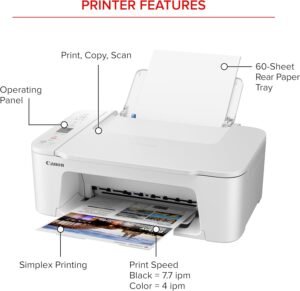

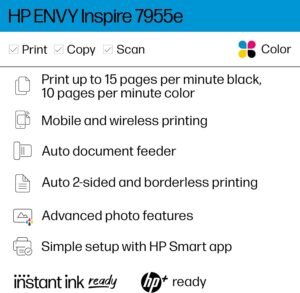

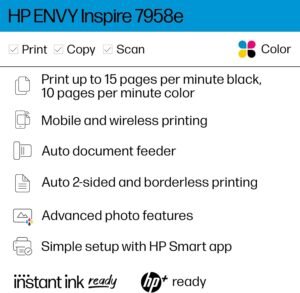
Bmcgnh –
Great product. Easy to set up.
We installed this as a second home printer. I LOVE the black and white laser.It is fast and cheap. This one even does automatic duplex printing to save paper.The B&W is fine for us. We ran through so many color cartridges over the years when my wife printed out recipes or craft ideas. The B&W is fine for us–and so much cheaper. The cartridges last us probably over a year.We have not tried the envelopes function. Easy connection via the HP setup process.Make sure to put the printer on the same WiFi as the laptops/smartphones/iPads in the house. We have a WiFi repeater that we use for better coverage–you have to make sure they are all on the same network.
Moana Hughes –
Perfect for home office
Works great, easy set up.
Josh T. Reeves –
You have to use a hard-wired connection to initially connect it to Wi-fi
Printer itself works OK. Nothing fancy, BUT: there is no screen or anything on the printer to use to select a wireless network, enter a password, etc. There are just 4 plain buttons, one of which is a wifi button. It’s supposed to just magically (?) connect.The setup guide that comes with the printer just says to use the HP Smart App. The app does work to connect to and manage the printer, BUT it needs to be connected to the same network as your computer in order to do that. Can’t use the app to get to network settings that I need to change to connect to the network.What I ended up doing was connecting the printer to my network directly with an Ethernet cable. From there, I was able to access the built-in web server on the printer to get to wifi settings. Even that was a chore. There is an “i” button on the printer – when I pressed that, it printed a sheet of paper that had the URL for the web interface (luckily, otherwise – I wouldn’t even have known there was a web interface). The web interface requires a password to login. It’s printed inside the cartridge door, but nothing mentions that – I had to just Google it. Once I got the wifi network information entered, the printer connected to the network. I just added it directly in Windows (I don’t like the HPSmart app)
mj868 –
Love it
Finally replaced my other laser printer with this one. So easy to set up witelessly and use. I REALLY like the 2-sided option as well.
Paul000 –
Works great but difficult wifi setup
I used a MacBook Pro to configure WiFi printing. Put paper in printer and pushed the power button. However the paper jam light stayed on. When I downloaded and ran smarthp program it would not find the printer probably because paper jam light was on. I removed the paper tray and reinserted it. This time the paper jam light was not on. I was then able to see the printer. The rest of the installation was fine. I opted to not use the hp cloud printing. The print quality, speed, and WiFi connectivity are great. Unlike my old hp printer, itâs always connected to my network. No more having to restart the printer because you canât see it on the network.
Carcup8 –
EXCELLENT
My boss bought this for me and I love it! Quite and quick!
PDouglas –
Works Great on Network
I have this set up on local network. My desktop (wired connection) has no issue in printing to it. Our laptop (Wireless) will print to it with no problem.For some reason, it would print an extra page with just “PDF” on it. HP Support suggested unplugging it, holding down the power button for 15 seconds, and reconnecting / restarting. That resolved the issue.Minor Suggestion – You can go into the Printer Preferences and change it to “Economode” and save toner.
Bill –
Great Quality
I have this sitting on an island counter, so wifi for me is a must. Quite a workhorse of a printer.
Konsult –
Printer works decently, the setup was quite easy, the print quality is good and the toner page yield is fairly decent. I wish it had an inbuilt scanner. Nonetheless, I would recommend for a home office or small business. Iâve had the printer for a month but i will edit this if any changes after 6months.
MDunlop –
I needed a good, basic, cheap printer that is dependable. I’m tired of inkjet printers that dry or clog up so I bought this HP Laserjet Pro on sale and it works great! I’ve only printed 3 pages so far but they come out lightning fast (within 5 seconds) and the text is really clear!Shipping was very fast (within 2 days)!
Happy Customer –
When changing the ink cartridge for the first time the contact roller came dislodged which prevented me from properly installing the new cartridge. I contacted Amazon support which was less than useless as my “return window” expired two days ago.Do yourself a favour and choose another printer and also buy your electronics through a reputable store. The multi-billion dollar Amazon company can’t help out their loyal Prime members in their times of need.
song –
It is easy to install,and the quality of the print and speed are also excellent!
Kevin MacDonald –
Canât give it 5 because Iâve only used it 3 times.I recently bought a bunch of new tech items and most of them were fancy but didnât work. I returned them all.This printer actually works! Does what it says!!Shocking right?Yes it comes with a toner cartridge. (donât forget to buy paper!)1) Youâll need a driver for your computer: