



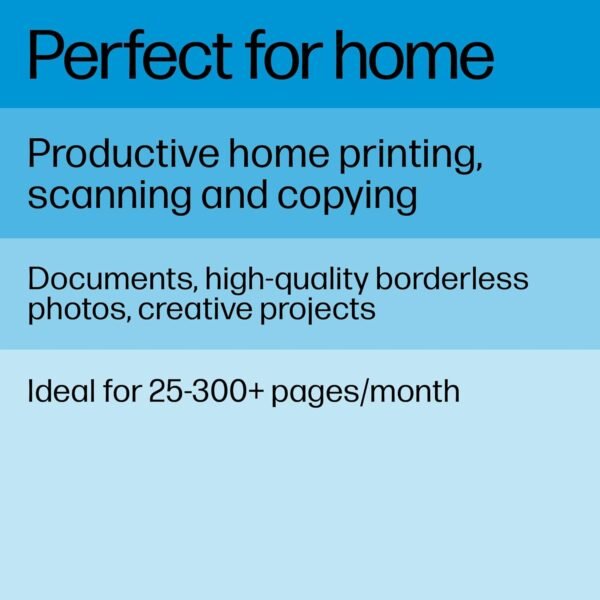

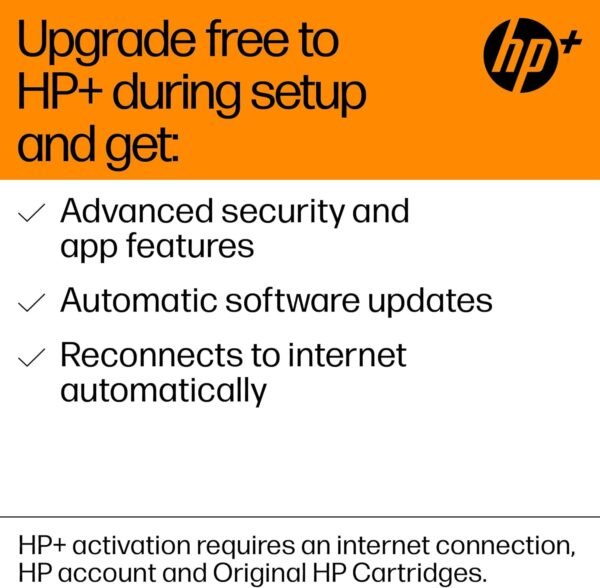

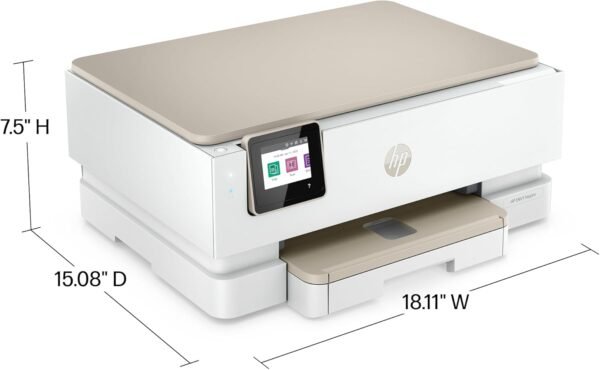





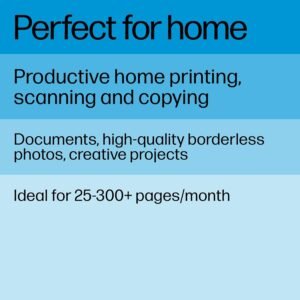

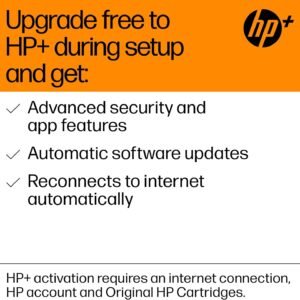

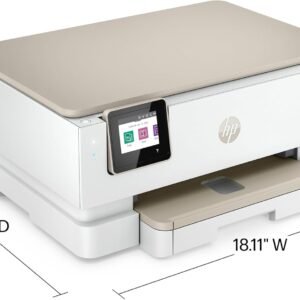

HP ENVY Inspire 7255e Wireless Color Thermal Inkjet Printer, Print, scan, copy, Easy setup,Mobile printing, Best-for-home, Instant Ink with HP+ (3 months included)
$199.89
The HP ENVY Inspire 7255e is a premium multi-purpose home printer with everything families need to learn, work, and create. Loaded with features to print high-quality photos, homework, office docs and everything else. Includes the optional HP+ Smart Printing System that keeps itself up to date and ready to print from virtually anywhere at any time—at no additional cost.
FROM AMERICA’S MOST TRUSTED PRINTER BRAND – Best for home printing, including basic color documents like recipes, forms and travel documents. Print speeds up to 8.5 pages per minute in black or 5 pages per minute in color.
KEY FEATURES – Print, copy and scan in color, plus mobile and wireless printing
INCLUDES HP+ SMART FEATURES – Upgrade to HP+ during setup to get advanced features for mobile printing, security, automatic updates and more. HP+ only works with an HP account, internet connection and Original HP Ink for the life of the printer
CONNECTIVITY – Dual-band Wi-Fi with self-reset automatically detects and resolves connectivity issues. Also includes USB 0 port.
HP SMART APP – Simple, step-by-step guided setup. Print, scan, and copy everyday documents from your phone—from anywhere. Get advanced features with HP+ in the Smart app including mobile fax and advanced scanning features such as multi-item recognition
3 MONTHS OF INSTANT INK INCLUDED WITH HP+ – Print up to 700 pages a month and get ink delivered only when you need it. After 3 months, monthly fee applies unless cancelled, and you’ll save up to 50% on ink
This printer is intended to work only with cartridges with original HP chips or circuitry and will block cartridges using non-HP chips or circuitry. Periodic firmware updates will maintain the effectiveness of these measures. More at hp.com/learn/ds
- Description
- Reviews (12)
Description
The HP ENVY Inspire 7255e is a premium multi-purpose home printer with everything families need to learn, work, and create. Loaded with features to print high-quality photos, homework, office docs and everything else. Includes the optional HP+ Smart Printing System that keeps itself up to date and ready to print from virtually anywhere at any time—at no additional cost.
FROM AMERICA’S MOST TRUSTED PRINTER BRAND – Best for home printing, including basic color documents like recipes, forms and travel documents. Print speeds up to 8.5 pages per minute in black or 5 pages per minute in color.
KEY FEATURES – Print, copy and scan in color, plus mobile and wireless printing
INCLUDES HP+ SMART FEATURES – Upgrade to HP+ during setup to get advanced features for mobile printing, security, automatic updates and more. HP+ only works with an HP account, internet connection and Original HP Ink for the life of the printer
CONNECTIVITY – Dual-band Wi-Fi with self-reset automatically detects and resolves connectivity issues. Also includes USB 0 port.
HP SMART APP – Simple, step-by-step guided setup. Print, scan, and copy everyday documents from your phone—from anywhere. Get advanced features with HP+ in the Smart app including mobile fax and advanced scanning features such as multi-item recognition
3 MONTHS OF INSTANT INK INCLUDED WITH HP+ – Print up to 700 pages a month and get ink delivered only when you need it. After 3 months, monthly fee applies unless cancelled, and you’ll save up to 50% on ink
This printer is intended to work only with cartridges with original HP chips or circuitry and will block cartridges using non-HP chips or circuitry. Periodic firmware updates will maintain the effectiveness of these measures. More at hp.com/learn/ds





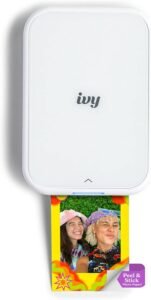



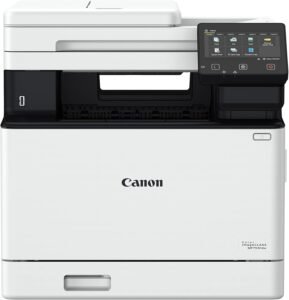
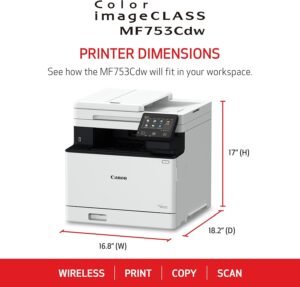
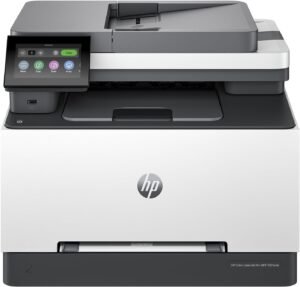
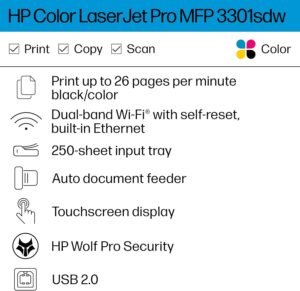

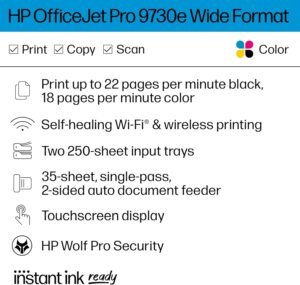


Alex –
Fantastic Budget-Friendly Color Printer for Photos, Posters, Signs, etc.
[Original Review: March 3, 2024][Purchase Date: July 19, 2022]I gave my previous HP Envy 5055 away and kept my Brother laser printer. Then I found myself wanting to do color posters on photo paper for a non-profit. I wasn’t looking to break the bank and reviews for this printer were great. I purchased it in July 2022.While I do have a love/hate relationship with HP’s newer software, the printer installed easily, it rarely has connection issues and the remote Smart printing came in useful a few times. A feature I never figured I’d use.I did probably 30-50 posters with this printer. Granted that eats up the extremely expensive, HP Genuine ink I was buying, they printed BRILLIANTLY. Especially on photo paper and then laminating them afterwards. They were beyond my expectations. There was fading when the ink was low, but that is to be expected. New cartridges had me right back to the stunning quality the first batch had. However, over time, I wasn’t printing as often and the line streaking began.I’d print a document and every other line would either me faded or non-existent. After multiple print head cleanings, an alignment and page smear, it would print correctly.Here is the problem with that: the ink cartridges, especially the XLs I buy are expensive and it’s wasting ink to do those tests and cleanings.Fast forward to March 2024 the time of this review. I’m not sure how old the cartridges in the printer are. I’ve not done much printing, and I have probably printed 15 pages now and it’s still streaking no matter what I try. I plan to buy one more batch of ink and test those. Maybe these cartridges have just sat too long and will not work correctly no matter what I try; which is a shame because they are half full.In the next month or so I will try one more time with HP Genuine cartridges, either the 64XLs or 64s. If everything works correctly, I will amend this review. In the meantime, my suggestion would be unless you print in color and often, I would avoid this printer. If you do print in color and often, like I said at the beginning the first 30-50 prints were full color posters and they looked amazing. Cartridges can start to have issues after 6 months in an ink jet printer from my experience.[UPDATED REVIEW: March 16, 2024]I ordered some Official HP 64 cartridges… not the XLs as I didn’t know how much printing I’d be doing if they did fix the problem, and if they didn’t, well I’m not paying double to test something.Removed the old cartridges, the black one looked dried out for sure. I replaced with the new cartridges. Printer acknowledged “genuine” cartridges were in. I’ve only used the official/genuine cartridges. It did one alignment/cleaning and the page came out perfect. I had it do a page smear which came out clean too.I did a full color graphic print and it came out perfectly. Problem solved.The cartridges were the culprit. So my suggest to anyone who doesn’t print as often as I do. If you know you’re doing a bulk color print job, buy the XLs, you’ll go through the ink. If you aren’t doing any bulk jobs but need to replace your cartridges, just buy the regular 64s and if 6 months goes by and you haven’t replaced them, at the first sign of ugly printing, replace them. It solved my problem and my faith is restored in this printer.5 Stars. I highly recommend this printer for anyone who wants a budget friendly color printer that can do high quality photo or graphic printing on regular or photo paper.
Steve Clason –
good choice
Came as expected, easy to set up (especially for a non-tech person), and was running in a few moments from all over the house.This was a good choice, great price, and operates efficiently!
Alli ackerman –
New printer jacked up and HP tech support is nonexistent for months.
I got this printer for my small business. It worked so well the first 2 or 3 months. It said I had a paper jam, I checked everything and there was nothing jammed. I researched online myself after tried what I could myself, I tried contacting help support with holds being so long and then just being hung up on. Not me hanging up, being hung up on. It was’ jammed’ for probably a month. One day it didn’t have that jam notification! All good right? Unfortunately not. Then a new notification on the screen says “Paper Loaded incorrectly” then continuing to describe that the photo paper is loaded in portrait mode and pushed to the back of the tray.” I never tried printing the photo paper, I just wanted to use regular paper for printing. I waited for a long time to speak to someone on HP, when I finally got a hold of them they told me the simple things (like unplug, wait 30 seconds and plug back in. Power on a off) which I get they have to cover all bases first. We went to remote where he could have control of my computer, we were talking through chat and for two hours he took me on this roundabout journey and kept doing and telling me to do the same things over and over. Then he just stopped answering me, I wasted so much time. probably 3 hours total, one over the phone trying to speak to the right person then the 2 remote hours where he just left. I tried doing assistance online, but keep getting “Service is temporarily unavailable”. I have been trying to get ahold of someone to help me since November but HP STILL has their service temporarily unavailable. I’m so busy with work and need a printer, and don’t have time to continue to reach out. It’s mind blowing to me that HP’s help support is not available at all, can’t even have the chance to reach then and over the phone is a no go as well. Also, can’t find a place near me (I’m in Denver) that actually fixes printers. I’m writing this review on Amazon because there is no where else I can let others know this is a jacked up printer with even more jacked up service. This was such a waste of time, money and so much frustration. loOKs grEaT oN mY CouNteR tHoUGh.
Nicklex –
Works as advertised, easy to set up and use.
Whereas I am not a heavy printer user, I have printed several documents and scanned others on this printer. It was fairly easy to set up and connect to a Lenovo laptop with Windows 11 Pro OS. I make sure to press the power button before each usage, and have had no issues with Wireless connectivity. One drawback is that I have just learned that it does not support legal size paper printing. If I had realized that when purchasing, I may have chosen a different model, but it would have been HP for sure.
ð –
ðð»
So far, so good ðð». We replaced an HPENVY printer that weâd had for about 10 years. We never had any issues with the old one (till it eventually died) using it on a daily basis. This one was super easy to set up and get going. NOTE: After reading other reviews, I inserted the ink cartridges and DID NOT scan the QR codeâ¦I donât want auto shipping of replacement ink, because I found with our last HPE printer that the less expensive ones work just fine. Wi-Fi set up took literally seconds. The paper tray holds a good size stack of paper, and the ink section is easy to access. The little info window tilts upwards or lays flat..tilted makes it much easier to see and use. It has a QUIET print mode, and while itâs definitely quieter than regular mode it significantly slows the print process. Nice looking, clean lines, simple features. ðð»
Amazon Customer –
Easy to set up
Works well.
Patty –
Great Product
Dependable and easy to use. Easy set-up
Catarina Cauilan –
After battling with an e*son printer for the past 2 years, I finally got this printer which is excellent!!!! The value for money is great as it can print paper with regular paper and photos with photo paper in ONE printer. It can automatically print double-sided and Apple AirPrint can be used after immediate set-up! It also has an absolute size for storage for both photo paper & regular paper. The size is great even for a small room, print speed is great!
Connie Sellen –
I bought this printer because other reviews mentioned the easy set up, and there’s nothing I hate more than fiddling with technology and spending hours struggling with tech that isn’t intuitive. This printer was so easy and quick to set up. I originally set it up on my phone, then added it to my laptop, then sent a link right from the app (also easy to navigate) to a family member so they can send documents to print right from their home which is in a different city! The 6 months of free ink was an easy addition right through the app (you do have to enter credit card info), and there’s an option for them to notify you that the subscription will run out two weeks before you start to get charged– I set up the printer yesterday and I already have a confirmation that ink is on the way. The only draw back is that new printers always come up with “set up” cartridges that don’t have much ink and don’t last long at all. Overall, very happy so far even though I’ve only started using it. I had an HP years ago and I don’t remember it being this easy or intuitive, and it looks great too!
Pat –
I have always purchased HP printers. My last printer I had for 5 years with no issues. This printer had numerous issues. The printer was always offline. Do not like having to troubleshoot a printer daily. I print a lot of pictures through out the year and this printer was smearing the ink rather than printing a picture. For every 1 picture printed 2 were ruined. I have never had so many problems with a printer. I have returned this printer and reordered the office jet. The office jet was no problem to hook up and so far is working without a problem. I have printed pictures with the office jet worked as it should. I have my fingers crossed that it will continue to work as it should. I always sign up for the HP ink program which to me is a great program and inexpensive compared to buying cartridges as you go, but again that is an individual choice. Overall the HP Envy Inspire was a huge disappointment.
Therese Neufeld –
HP printers are my favorite go-to for my home. This one was a LITTLE challenging to get set up, and I still cannot scan documents. That is due to my inexperience, not the printer’s fault. Makes really nice copies, was a great price. I haven’t used the tech support yet but HP Smart seems pretty easy. Ink cartridges are hmmm a little expensive but I won’t be running out any time soon so I am not worried about that. I would buy HP again.
Short n Sassy –
This printer was easy to install. The print quality is satisfactory as well as its speed. It is by no means the fastest printer but for home use itâs completely fine. I like the front panel menus may get easy to navigate and change settings. No complaints.