

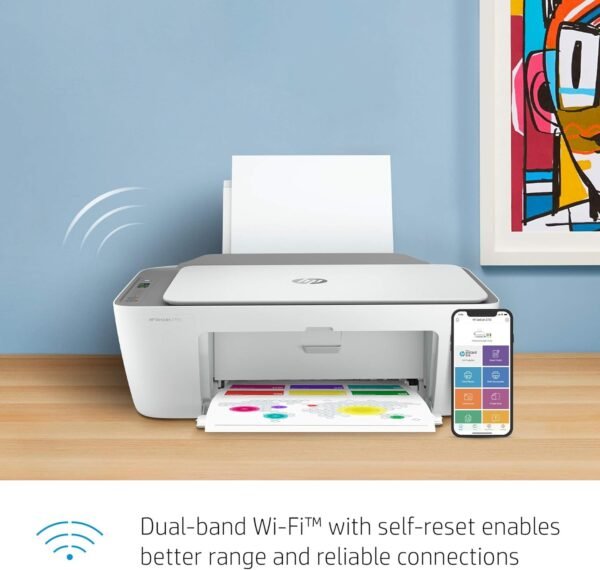

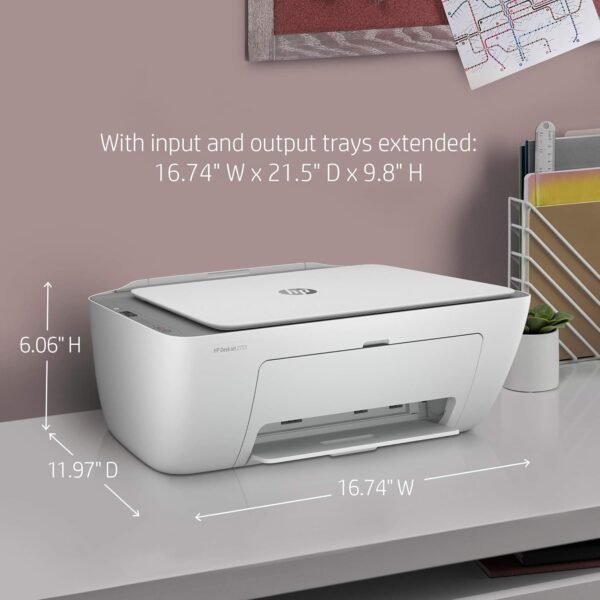
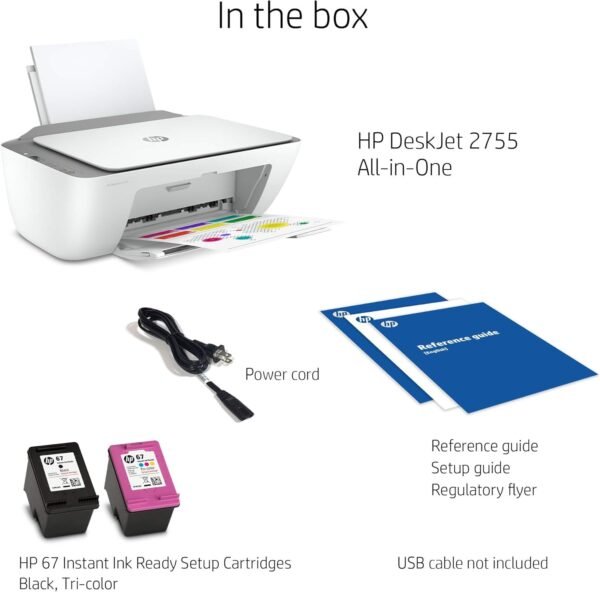
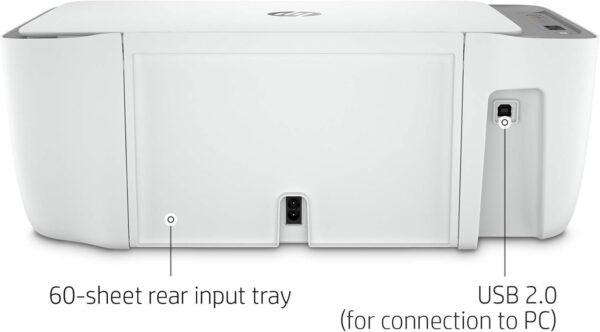





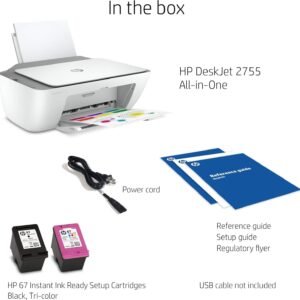
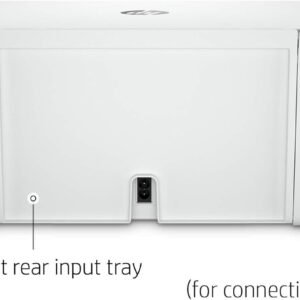
HP DeskJet 2755 All-in-One Wireless Printer Scanner Copier Instant Ink Ready Mobile Print Black 7.5ppm Color 5.5ppm Wifi Inkjet Computer Printers for Home Use and Office, 3XV17A (Renewed)
$49.49
From the brand


HP (Hewlett-Packard)
HP is a global tech leader, known for innovation and quality products focused on performance and driving sustainability.


HP (Hewlett-Packard) is a global leader in technology, known for innovation and reliability. Founded in 1939, HP has shaped the world of computing with cutting-edge products, from personal computers to printers and advanced solutions for businesses. Driven by a mission to create technology that makes life better for everyone. HP focuses on sustainability, performance, and design, delivering quality devices that empower people to achieve more.
Printers
Monitors
Laptops
Gaming Keyboards
Gaming Headsets
Accessories
How did we get our start?
In the 1930s, American culture was dominated by sound film (talkies) and radio. Inspired by the zeitgeist, Bill Hewlett and Dave Packard enrolled at Stanford University to study electrical engineering.
What makes our products unique?
HP products stand out for their innovation and customizable options, offering powerful performance and sustainability.
What problem are we solving?
HP solves problems with innovative, reliable, and user-friendly products that boost productivity, improve connectivity, enhance security, and promote sustainability.
HP DeskJet 2755 All in One Printer offers print, copy, and scan functions in a compact design printers for home use. It features an Icon LCD display, 7 control buttons, and 5 LED indicator lights for easy operation. This HP wireless printer scanner copier is perfect for home offices, with Wi-Fi connectivity and Instant Ink ready. Ideal for those looking for a small, all-in-one wireless solution.
Allows easy printing from your phone or tablet with Apple AirPrint, USB, and Wi-Fi connectivity – perfect wireless printers for home use. It supports Windows 11, Windows 10, macOS 10.15 Catalina, and Chrome OS, with media sizes like Letter, Legal, and Envelopes. This versatile inkjet printer is perfect for home use, offering color printing, scanning, and copying in one compact device.
This HP printer supports plain, photo, and brochure paper, with mobile printing capabilities through the HP Smart app, Apple AirPrint, Chrome OS, and Mopria certification. Ideal for home use, this HP color printer offers wireless Wi-Fi connectivity, making it a versatile all-in-one inkjet solution for printing, scanning, and copying. Perfect for users seeking a reliable HP DeskJet printer for everyday tasks.
This HP printer is compatible with HP 67 Black and Tri-Color Original Ink Cartridges, including high-yield options. It features a 60-sheet input tray and a 25-sheet output tray for efficient handling. Ideal as an HP photo printer or desktop printer, it offers color printing, scanning, and copying in one compact device. Perfect for home and offices use.
This inkjet printer offers print speeds up to 7.5 ppm (black) and 5.5 ppm (color), with a black print resolution of up to 1200 x 1200 rendered dpi and color resolution up to 4800 x 1200 optimized dpi on select HP photo papers. Ideal for home use, it provides wireless color printing, making it a versatile desk printer for everyday tasks.
- Description
- Reviews (9)
Description
From the brand


HP (Hewlett-Packard)
HP is a global tech leader, known for innovation and quality products focused on performance and driving sustainability.


HP (Hewlett-Packard) is a global leader in technology, known for innovation and reliability. Founded in 1939, HP has shaped the world of computing with cutting-edge products, from personal computers to printers and advanced solutions for businesses. Driven by a mission to create technology that makes life better for everyone. HP focuses on sustainability, performance, and design, delivering quality devices that empower people to achieve more.
Printers
Monitors
Laptops
Gaming Keyboards
Gaming Headsets
Accessories
How did we get our start?
In the 1930s, American culture was dominated by sound film (talkies) and radio. Inspired by the zeitgeist, Bill Hewlett and Dave Packard enrolled at Stanford University to study electrical engineering.
What makes our products unique?
HP products stand out for their innovation and customizable options, offering powerful performance and sustainability.
What problem are we solving?
HP solves problems with innovative, reliable, and user-friendly products that boost productivity, improve connectivity, enhance security, and promote sustainability.
HP DeskJet 2755 All in One Printer offers print, copy, and scan functions in a compact design printers for home use. It features an Icon LCD display, 7 control buttons, and 5 LED indicator lights for easy operation. This HP wireless printer scanner copier is perfect for home offices, with Wi-Fi connectivity and Instant Ink ready. Ideal for those looking for a small, all-in-one wireless solution.
Allows easy printing from your phone or tablet with Apple AirPrint, USB, and Wi-Fi connectivity – perfect wireless printers for home use. It supports Windows 11, Windows 10, macOS 10.15 Catalina, and Chrome OS, with media sizes like Letter, Legal, and Envelopes. This versatile inkjet printer is perfect for home use, offering color printing, scanning, and copying in one compact device.
This HP printer supports plain, photo, and brochure paper, with mobile printing capabilities through the HP Smart app, Apple AirPrint, Chrome OS, and Mopria certification. Ideal for home use, this HP color printer offers wireless Wi-Fi connectivity, making it a versatile all-in-one inkjet solution for printing, scanning, and copying. Perfect for users seeking a reliable HP DeskJet printer for everyday tasks.
This HP printer is compatible with HP 67 Black and Tri-Color Original Ink Cartridges, including high-yield options. It features a 60-sheet input tray and a 25-sheet output tray for efficient handling. Ideal as an HP photo printer or desktop printer, it offers color printing, scanning, and copying in one compact device. Perfect for home and offices use.
This inkjet printer offers print speeds up to 7.5 ppm (black) and 5.5 ppm (color), with a black print resolution of up to 1200 x 1200 rendered dpi and color resolution up to 4800 x 1200 optimized dpi on select HP photo papers. Ideal for home use, it provides wireless color printing, making it a versatile desk printer for everyday tasks.









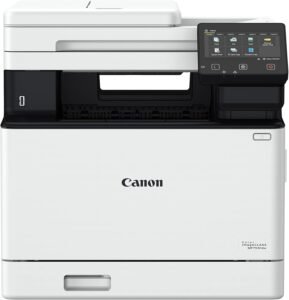
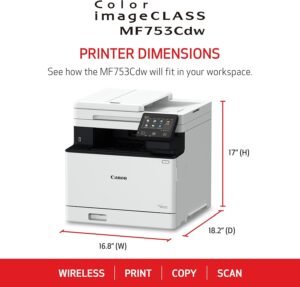





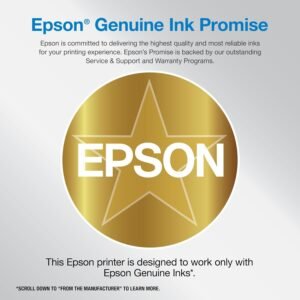
Janelle Varner –
Perfect for homeschooling!!
I recently purchased a refurbished printer, and it has exceeded my expectations. The printer arrived in excellent condition, looking almost new, and has functioned flawlessly since I set it up. Print quality is sharp and clear, both for text and images. It connects easily to my devices, and the speed is impressive for a refurbished model. The cost savings compared to a new printer make it a fantastic value. Overall, itâs a reliable and economical choice for anyone needing a good printer on a budget!
Amazon Customer –
Setup now has ability to deselect Ink Subscription
I actually wanted the 2755 and not the 2755e. However, I decided to keep the 2755e that I received. As I was going thru setup, I was allowed to deselect all items regarding ink subscription. You will need to create an HP account but no personal or credit card info was ever requested.Be sure you read thru the online setup. If you have a Fire tablet, there is info online on downloading another print app that works with Fire. The printer works fine so far. Be sure to set your printer to Draft unless you need the high resolution output (prints very slow). I suggest changing the printer defaults to reflect how you print the most. I will be purchasing HP printer ink because I’m not messing around with pulling chips, etc. I just don’t print that much. Time will tell if this printer holds up. My last HP printer worked for 11 years.
JJ –
Not user friendly – extremely difficult to consistently print – needs subscription to keep working
I don’t do a lot of printing, but I like to have a printer available at home for when I need it. My old Canon printer wasn’t really working so great so I decided to replace it….with this. Huge mistake. I didn’t do a lot of research before buying this, so I guess that’s on me. But it really shouldn’t be too much to expect that if you buy a printer from a major tech brand that it just works… lesson learned I guess; avoid HP products.I’ve worked in IT for over a decade. I did tech support, desktop support and help desk roles for years before becoming an engineer… I’m very familiar with setting up printers and installing drivers, etc and troubleshooting. This is not a case of user error.Instead of just installing the drivers and sending my documents to the printer, I had to install some HP software, then create an account on their website… was tedious, but I did it thinking that once it’s done then I can print no problem. not really.when i hit print on my document, and selected my new printer as the device to print to, nothing happened. Couldn’t just hit CTRL-P and put it to paper… I had to open the HP application, login, then from their menu select the option to print documents, find the document I wanted to print (if you’re on a website you have to download it to your computer first)… then it would print. Usually. Sometimes even then it wouldn’t print. And it wouldn’t tell me why. usually it tells me nothing. Sometimes it will give me a vague message that something is wrong and I must fix it or the print job will be canceled… Won’t even give me a hint as to what the problem might be. See the screenshot I uploaded.Another thing… it offered to let me try a free trial of their ink subscription service. I think it was 3 months free. I signed up because it seemed reasonable, but mostly because everytime I interacted with the HP program it would nag me to sign up. So the ink subscription program is based on how many pages you print. cheapest plan is like $1 a month for 10 pages. That’s reasonable. I sign up and they send me the first box of ink replacement cartridges. said not to install them until the ‘free’ ink that came with my printer ran out… like I said, I don’t print a lot. My starter ink never ran out. Few months later I go to print and I can’t… not because of the same bull5#!7 described before, but because my HP account was suspended for non payment. I COULDN’T EVEN FINISH USING THE INK THAT CAME WITH THE PRINTER I BOUGHT AND HP LOCKED ME OUT OF MY PRINTER.Do yourself a favor. Get a Canon or Brother printer. A simple one, without overly complicated, money draining features…. avoid HP printers.
Lynn S –
great quality just not great wireless connection
the printer works great however the worst part has gotta be the wireless connection. either the computer says the printer is offline or they just won’t connect period, however i have not had a problem since connecting the two with the chord that is supplied. highly recommend, just beware of the not so great wireless connection.
nelson554 –
Easy to use
Light..easy to set up….bingo
Shamontiel L. Vaughn –
Economical but the ink cartridges will empty your wallet
This printer was such a good deal that I wondered what was the catch. I had a few gripes immediately:1) There is no multi-feeder so you can scan a bunch of docs at once. You have to manually scan each page, which took me FOREVER when I had a 50-plus page doc. And the mobile app to scan is constantly logging off or not working. Don’t even bother with the app; just use the desktop/laptop version.2) Although I print out the same amount as I did with my last printer that lasted for several years, this thing is CONSTANTLY running out of ink. I have spent more on ink cartridges in one year than I did on the printer, which was not the case with my last one. In fact, I have gotten to the point of buying ink cartridges almost every two to three weeks.3) The setup process is a mess. It took me forever to get it to connect to my Wi-Fi and computer. The instructions you get are this measly print test doc. If you’re patient, you can do it. But it’s truly annoying.4) There is no scan button on the printer, so you are required to use the mobile app or computer for every single scan.On an up note though, it was a good deal on the actual product. And it takes five times better (and clearer) scanned images of pictures and docs. It also will create default PDFs, JPEGs and so forth.I like the printer, even with all its flaws. I just wish the ink cartridges weren’t so small and lasted longer.
Opiessence –
WORJS REALLY GOOD
GREAT FUNCTIONS…LUV IT
Ramona Rodriguez –
Impresora
De muchas utilidades para mà no la instalado todavÃa pero buenas.Gracias ððð
Juan –
Llego y la guarde para instalarla . Cuando lo hice no se pudo echar a andar y menos configurar . Acabo en el cesto de basura pues ya habÃa pasado el tiempo para reclamar