


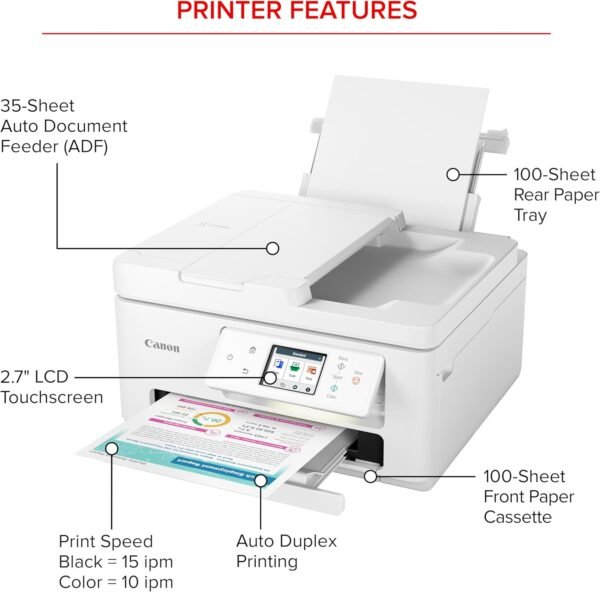














Canon PIXMA TR7820 – Wireless Home All-in-One Printer
$179.99 Original price was: $179.99.$129.00Current price is: $129.00.
Designed for home use, the Canon PIXMA TR7820 All-in-One inkjet printer delivers high-quality printing and outstanding wireless connectivity in a compact size. The PIXMA TR7820 is easy to set up and maintain and offers great media versatility to print on a variety of media types and sizes, including photo paper, envelopes, borderless photos, banners and more. Use Poster Artist Online to create professional-posters, banners and signage. Print both documents and photos on a variety of paper types using a hybrid ink system with pigment black for sharp black text and dye-based colors for vivid photos up to 8.5” x 11”. Produce crisp, colorful documents and photos quickly and cost-effectively with fast print speeds and high-quality 2 cartridge FINE Hybrid ink system. Keep printing with a plain paper capacity of up to 100 sheets in the standard cassette and 100 sheets in the rear tray. The PIXMA TR7820 has a built in, 35 sheet automatic document feeder, so you can copy and scan multi-page documents with ease. Easily connect and print through high-speed USB or wirelessly from computers or mobile devices. This comes with a 1-year limited warranty and is backed by Canon’s Service and Support network.
ALL-IN-ONE: Print, Copy, Scan features for full control at your fingertips.
FAST PRINT SPEEDS: Print approximately 15 (black) / 10 (color) images per minute.
EASY SETUP: Get running in just a few minutes thanks to a streamlined and easy setup process out of the box.
EASY TO INSTALL INK: Print full color with only 2 (no mess) easy-to-replace ink cartridges.
2.7” LCD SCREEN: Get the job done with an intuitive and easy to use 2.7” LCD touchscreen.
- Description
- Reviews (3)
Description
Designed for home use, the Canon PIXMA TR7820 All-in-One inkjet printer delivers high-quality printing and outstanding wireless connectivity in a compact size. The PIXMA TR7820 is easy to set up and maintain and offers great media versatility to print on a variety of media types and sizes, including photo paper, envelopes, borderless photos, banners and more. Use Poster Artist Online to create professional-posters, banners and signage. Print both documents and photos on a variety of paper types using a hybrid ink system with pigment black for sharp black text and dye-based colors for vivid photos up to 8.5” x 11”. Produce crisp, colorful documents and photos quickly and cost-effectively with fast print speeds and high-quality 2 cartridge FINE Hybrid ink system. Keep printing with a plain paper capacity of up to 100 sheets in the standard cassette and 100 sheets in the rear tray. The PIXMA TR7820 has a built in, 35 sheet automatic document feeder, so you can copy and scan multi-page documents with ease. Easily connect and print through high-speed USB or wirelessly from computers or mobile devices. This comes with a 1-year limited warranty and is backed by Canon’s Service and Support network.
ALL-IN-ONE: Print, Copy, Scan features for full control at your fingertips.
FAST PRINT SPEEDS: Print approximately 15 (black) / 10 (color) images per minute.
EASY SETUP: Get running in just a few minutes thanks to a streamlined and easy setup process out of the box.
EASY TO INSTALL INK: Print full color with only 2 (no mess) easy-to-replace ink cartridges.
2.7” LCD SCREEN: Get the job done with an intuitive and easy to use 2.7” LCD touchscreen.



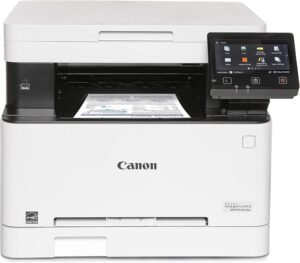




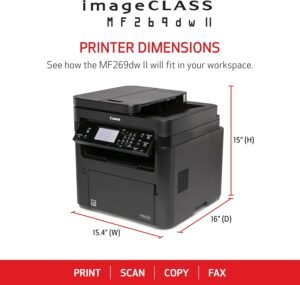
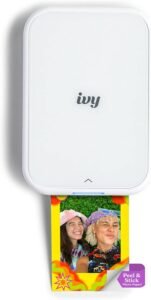






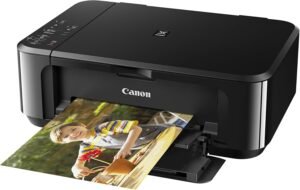
NorcrossFlyer –
Very nice printer for the price
I had a HP Officejet printer that I’ve used since 2011-2012. Nice little all in one printer but I got a printhead not found issue. The issue might have been ink cartridge related and new ink ($110) might have fixed it, but rather than take the risk I figured I would buy a new printer because it wouldn’t cost much more than that.Enter the Cannon PIXMA TR7820. $130 delivered and it came with ink. Set up very quickly. Print and copy quality is solid. The auto feeder for scanning is much better than my HP (keeps the pages straight). My only concern buying this was would it integrates with Google Drive, which is where I like to scan my documents to? Sure enough it handles this quite well.You can spend more and get a nicer printer that can scan/copy/print faster and in higher quality, but if you don’t need that then why pay for it?As a bonus replacement ink is reasonable. $45 for regular black and color cartridges or $75 for the XL versions.
jbdean –
Love it!
I had a previous printer that suddenly stopped taking the paper no matter what I did it just wouldnât reach down to take the paper in so I had to replace it. I am so glad I did have to replace it because this printer is heads above my previous one even when it was working at its best! Setting it up with my iPhone was a little tricky but I was able to do it with extra steps that they give you if the auto set up doesnât work. I havenât set it up with my Mac air yet but Iâm sure it will be a breeze. itâs also nice that there is a place in the back of the printer to put photo paper. You donât have to use the back feeder except for photo paper. The front of the printer has a tray that easily moves out for you to place paper in it and then the catch tray that retrieves what you printed pulls out right above the paper tray. It has a multi page feeder on top for wanting to copy multiple pages, as well as two sided printing and one single page printing if you just lift the top and place the image on the glass. putting the ink in as much easier than my old printer where I had to reach inside the guts. With this printer you just lift the top and you can easily access the printer cartridges. It does come with one color and one black-and-white cartridge but Iâm kind of guessing that theyâre probably not as full as when you buy a brand new cartridge by itself. But I donât print very often just the occasional label every now and then so I think Iâm going to be fine. I do recommend this printer but not if you have older operating systems only if you have modern ones. I wasnât able to get it to work with my iMac which is from early 2000. But I have the latest update for the iPhone and Iâm using an iPhone 12 Pro Max and I can print from there.PS: the image I am attaching is a full letter size printout of a picture that was about 5 x 6 and printed on regular letter paper, not glossy photo paper. Itâs a little on the soft side but when you see it in person, itâs good enough to put in a frame and hang on the wall.PPS: I didnât rate tech-support because I am thinking they mean over the phone tech-support and not just the how-to for setting it up that you can get online. Since I havenât used one-on-one tech-support, I decided not to rate that. But as far as whatâs given to me online, it was very easy to understand and simple to set up.
animal –
Cheap multi-function printer, decent print quality but not fast; hoping it lasts
Greatly debated between this lower cost inkjet and the similarly rated Canon MF656Cdw which was nearly 4x the price but a color laserjet.I bought the TR7020a inkjet because it was the highest rated printer with a document feeder for less than $100. Generic ink cartridges are fairly affordable and my wife got tired of our black & white laser printer (which had really cheap toner) which was getting flaky on print quality (she never liked giving up color).Pluses:+ two paper feed systems so you can set up for different printing types (letter, photo paper, envelopes, etc).+ good print quality- even small text is crisp and clear.+ only two ink cartridges (black and multicolor).+ duplex printing works well.+ does have an auto document feeder, scanning was acceptable quality but had some issues (see below).+ Canon U-scan utility has a pdf editor (only works with Canon scanner generated .pdf’s but it does make it easy to compile multipage .pdf’s without Adobe pro).+ fairly compact, although the output tray sticks out a lot.+ has USB port and wifi network which both work ok.+ bright light sweeps across the front of the printer to let you know it’s doing something (would be annoying if the printer was right next to your face).Negatives:- pretty slow printing, probably the slowest printer I’ve owned in a long time – if you only print small amounts like us you may be able to live with this. If you need to print regularly fast, this is probably not the printer for you.- really slow scanning (see video which is scanning one page at 200dpi resolution directly through a USB cable and the Canon software).- scanner jams/skips pages regularly. I had two distorted pages, 5 missed pages, and 3 jams while trying to scan an 18 page document (which required multiple tries – the included Canon Uscan PDF editor software made it fairly simple to construct a complete document from partial scan successes.).- cheap feed and output trays despite a hefty 18lb printer.- front paper tray only holds 100 sheets.- screen is tiny, and navigating is slow – good luck entering a wifi password with just a few buttons (worked eventually) and no useful touchscreen.- ink cartridges are ‘starter’ standard capacity (200 sheets?), printer says to order more ink immediately.- XL ink cartridges are claimed ~400sheets, will see how that goes.- includes a really short USB cord, will probably need a longer USB to USB-A cord if the back of your computer is not right next to the printer.- no network port connection (can only network via direct wifi, connect to a wifi router, or USB port).We only use a printer intermittently and have had trouble in the past with inkjets clogging (don’t think the much cheaper-per-page ink tank printers would work for us) – I’m hoping inkjets have improved in the last few years and we print more regularly with this one. If I had to use the document feeder regularly I would probably return it, but I only scan multi-page documents a few times a year and they are usually pretty short.Based upon the above, I’m rating this printer 4 stars. It would be a 3 star printer if not for the really cheap price (decent features to price ratio). If it holds up and doesn’t chew through ink too fast I will be happy with this purchase. If it doesn’t hold up, I will probably give up on inkjets for awhile and try the color laserjet.