


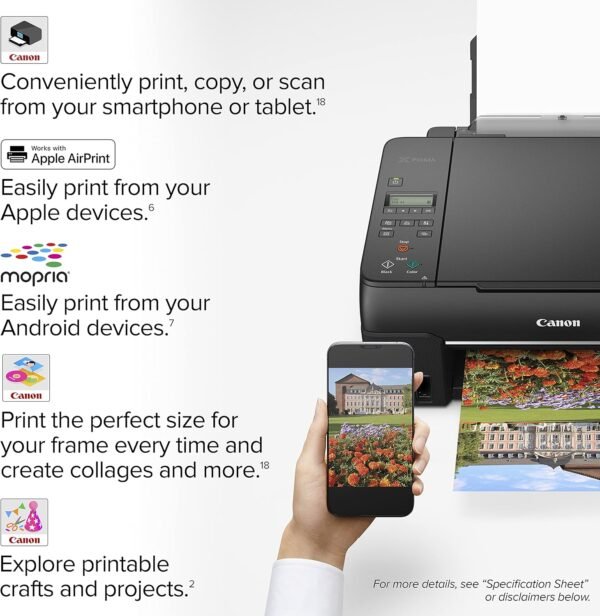



![Canon PIXMA G620 Wireless MegaTank Photo All-in-One Printer [Print, Copy, Scan], Black,Works with Alexa - Image 1](https://bestprinterhub.com/wp-content/uploads/2025/01/Canon-PIXMA-G620-Wireless-MegaTank-Photo-All-in-One-Printer-Print-Copy-300x300.jpg)
![Canon PIXMA G620 Wireless MegaTank Photo All-in-One Printer [Print, Copy, Scan], Black,Works with Alexa - Image 2](https://bestprinterhub.com/wp-content/uploads/2025/01/81yGjSdZnZS._AC_SL1500_-300x300.jpg)
![Canon PIXMA G620 Wireless MegaTank Photo All-in-One Printer [Print, Copy, Scan], Black,Works with Alexa - Image 3](https://bestprinterhub.com/wp-content/uploads/2025/01/81EXfIFX7sS._AC_SL1500_-300x300.jpg)
![Canon PIXMA G620 Wireless MegaTank Photo All-in-One Printer [Print, Copy, Scan], Black,Works with Alexa - Image 4](https://bestprinterhub.com/wp-content/uploads/2025/01/81g8ndbaz-S._AC_SL1500_-300x300.jpg)
![Canon PIXMA G620 Wireless MegaTank Photo All-in-One Printer [Print, Copy, Scan], Black,Works with Alexa - Image 5](https://bestprinterhub.com/wp-content/uploads/2025/01/81nfHlxjraS._AC_SL1500_-300x300.jpg)
![Canon PIXMA G620 Wireless MegaTank Photo All-in-One Printer [Print, Copy, Scan], Black,Works with Alexa - Image 6](https://bestprinterhub.com/wp-content/uploads/2025/01/81dIIZaPpRS._AC_SL1500_-300x300.jpg)
![Canon PIXMA G620 Wireless MegaTank Photo All-in-One Printer [Print, Copy, Scan], Black,Works with Alexa - Image 7](https://bestprinterhub.com/wp-content/uploads/2025/01/81xnGUjayvS._AC_SL1500_-300x300.jpg)
Canon PIXMA G620 Wireless MegaTank Photo All-in-One Printer [Print, Copy, Scan], Black,Works with Alexa
$329.99 Original price was: $329.99.$249.00Current price is: $249.00.
Print more stunning photos for less with the Canon PIXMA G620 MegaTank Photo Printer. On just one full set of ink bottles, you can print up to 3,800 4” x 6” color photos1 — just 2.5 cents per print2 With a 6-Color Dye-based Ink system, including Red and Gray inks, you will get beautiful vivid photos with an expanded color gamut. Designed for high volume, high quality photo printing, the PIXMA G620 is perfect for memory makers & keepers for photo albums, scrapbooks, and more. Plus, setup out of the box is a breeze and printing is easy through high-speed USB or wirelessly4 from a computer or mobile devices.
Never run out of ink. Connect your printer to Alexa and receive notifications when you’re running low. Alexa can even place a smart reorder from Amazon on your behalf, if you enroll in smart reorders
Enrolling in Smart Reorders with Alexa ensures that you never have too much or too little ink supplies. No subscription needed.
MEGATANK HIGH PAGE YIELD: Print up to 3,800 4” x 6” color photos on a full set of ink.
LOW COST PER PRINT with approx. ink cost of 2.5 cents per 4” x 6” color photo.2
6-COLOR DYE-BASED INK SYSTEM including Red and Gray inks for a wider color gamut.
Fits into almost any space with a clean COMPACT DESIGN.
Enjoy long lasting photos thanks to CHROMALIFE 100.3
- Description
- Reviews (6)
Description
Print more stunning photos for less with the Canon PIXMA G620 MegaTank Photo Printer. On just one full set of ink bottles, you can print up to 3,800 4” x 6” color photos1 — just 2.5 cents per print2 With a 6-Color Dye-based Ink system, including Red and Gray inks, you will get beautiful vivid photos with an expanded color gamut. Designed for high volume, high quality photo printing, the PIXMA G620 is perfect for memory makers & keepers for photo albums, scrapbooks, and more. Plus, setup out of the box is a breeze and printing is easy through high-speed USB or wirelessly4 from a computer or mobile devices.
Never run out of ink. Connect your printer to Alexa and receive notifications when you’re running low. Alexa can even place a smart reorder from Amazon on your behalf, if you enroll in smart reorders
Enrolling in Smart Reorders with Alexa ensures that you never have too much or too little ink supplies. No subscription needed.
MEGATANK HIGH PAGE YIELD: Print up to 3,800 4” x 6” color photos on a full set of ink.
LOW COST PER PRINT with approx. ink cost of 2.5 cents per 4” x 6” color photo.2
6-COLOR DYE-BASED INK SYSTEM including Red and Gray inks for a wider color gamut.
Fits into almost any space with a clean COMPACT DESIGN.
Enjoy long lasting photos thanks to CHROMALIFE 100.3











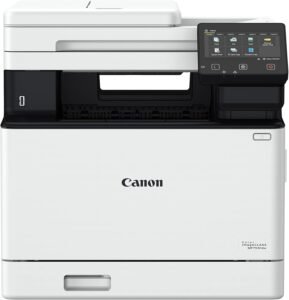
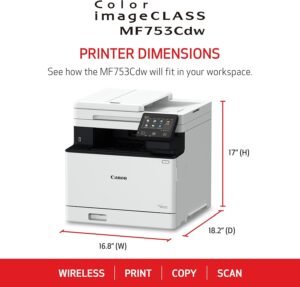

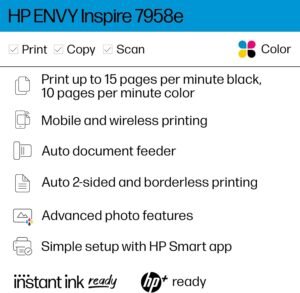


JohnnyT88 –
Excellent photos, low ink use
I took my time looking for a mid priced photo printer I had a long wishlist, this printer was worth the wait. 6 colors of ink make photos come out crisp and accurate, great detail. I used Canon glossy II and HP glossy papers.I printed 9 8×10, 20 5×7, 7 4×6 maybe used a 1/8 of the ink. This printer with large ink tanks, replaceable print head and maintenance cartridge will be a great money saver.It was quick to setup, wireless also connected quickly, it has a relatively small footprint that makes it easy to find a place for it.Havenât used the scanner yet but Iâll bet itâs a good one.
Esteban Rocha Jr. –
Starter Printer for an Art Business!
Note: I am starting a small art business selling prints and stickers. My knowledge in printing is lacking but I probably know at least a bit more than the average joe.I like this printer. I was torn between the Canon Pixma iX6820, this one, and the Epson. After watching multiple artists talk about their Epsons, I decided to go with Canon. For starters, I cannot confirm or deny this, but apparently Canon printers are easier to repair due to availability of parts. Also, while I like devices to be in a white, blue, or pink color, because of aesthetic, the Epson printers just look kind of cheap to me? The Canon ones seem more luxurious. Not necessarily meaning that the print quality is better, but it just looks nicer. A very minor thing but it influenced me.It seems like every artist recommends the iX6820. Problem is that it’s only a printer. I really needed the scanner. So I chose this one instead. I regret it slightly. I DO need the scanner, because I work with traditional mediums and my phone camera is the equivalent to a shitepoke, but the problem with this printer is that it only prints up to 8.5″x11″. So if the lack of scanning isn’t an issue for you, I would go with the tried and true iX6820.However, this printer will be fine for what I need for now! Eventually I want to upgrade to a fancy Canon Pro printer when my business grows a bit more, but I can work with this for now. It seems to be a good starter art printer.I really wanted this one because it had ink tanks. Almost every artist will recommend you go with an ink tank printer because of how cost-effective it is. I don’t think the iX6820 is an ink tank. That could be a downside to that printer as well if you’re thinking about that one. I might still buy the iX6820 and use this G620 for the majority of my prints to save on ink and only use the iX for larger ones.I am NOT really knowledgeable in print quality. I can tell you that the prints at least look as good or better than what I would order online. (If you find issues with your prints, 9 times out of 10 it is an issue with your file or settings, not your printer. Make sure you’re printing with a high DPI, correct color settings, and whatnot.) I think for my business, the customers will be satisfied with the quality of the photos. I am not sure about the longevity of the ink/prints because archiavble artworks are not my forte.Overall, love this printer. If you want to see me using it, I post art business videos on my YT, aldebearart, and will be talking about this printer more soon on there. (This review was not sponsored. ð¥°)
Curt777 –
Excellent quality photo prints!
This thing really rocks at printing photos. I thought the edge to edge printing might be kind of dodgy but it works great. Love the large ink storage tanks. Set up was really âold schoolâ relative to the newer electronic equipment on the market. The âDISPLAYâ is a total JOKE – it is extremely small! Printing full 8 1/2×11 is definitely slow. Based on what was available on tyhe market Iâm still very glad I bought it. Super quality and a small footprint compared to to alternatives.
Joey ZHU –
he Best Choice for High-Quality Photo Printing
This Canon PIXMA G620 Wireless MegaTank Photo All-in-One Printer offers exceptional photo printing quality, making it perfect for photographers and hobbyists alike. With its MegaTank system, it delivers an impressive yield of high-quality prints at a low cost per page, eliminating the need for frequent ink cartridge replacements. The wireless connectivity makes printing directly from smartphones, tablets, and other devices easy, offering convenience and flexibility. Its compact design fits well in any space, while the all-in-one functionality provides not just printing but also scanning and copying capabilities. The printer supports borderless printing up to 8.5 x 11 inches, ensuring your photos look professional and vibrant. Additionally, it is easy to set up and operate, making it accessible even to those who are not tech-savvy.
Myst –
Stopped working after my 5th print
I was so excited to get this printer because I had I lots of photos and digital illustrations I wanted to print out. The set up was not the quickest, but it was easy enough if you read the manual carefully. After set up, I loaded canon photo paper and did 4 prints. The photos came out decent. Color felt a bit off, but good enough. Then I did another test print on a matte cardstock. The colors came out pretty muted and was disappointing. I was about to test it under different settings, but the printer gave a 7600 support code and says I have to turn off the machine. I restarted it a few times and the same error persisted. I look on their website and there’s no instruction on how to troubleshoot this error. Did a google search and no one really has an answer either. My only option was to call the support line. I called them and…they are closed…. It’s really frustrating that I wasted so much time today setting this up and trying to troubleshoot it but hit a dead end. I’m considering returning this for the Epson equivalent if there’s no easy fix. I’ll give the support line one more chance but I’m so disappointed!EDIT: I was able to finally reach the Canon support team. The rep walked me through power cycling and resetting the printer through a series of unintuitive button presses. The error persisted and the rep says the printer needs to be replaced entirely. I decided to return the printer and look for an alternative.
AllyS –
Excellent quality, beautiful photos
I’ve been using this printer for a few months now. Prints beautiful quality photos, ink adheres and stays to photo paper with no peeling, no issues with print quality, lines, or clogs in the system. Love the auto-shut off to save energy. Connected to my wifi in about 30 seconds, and have had no connection issues whatsoever. Highly recommended if you’re looking for a printer that can handle great prints as well as the occasional printed document. Highly recommended; 5/5 stars!