
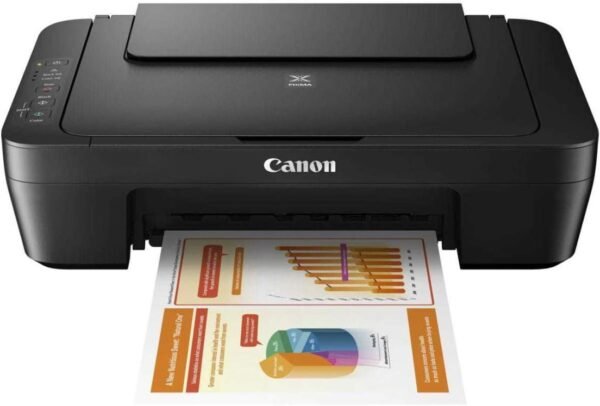

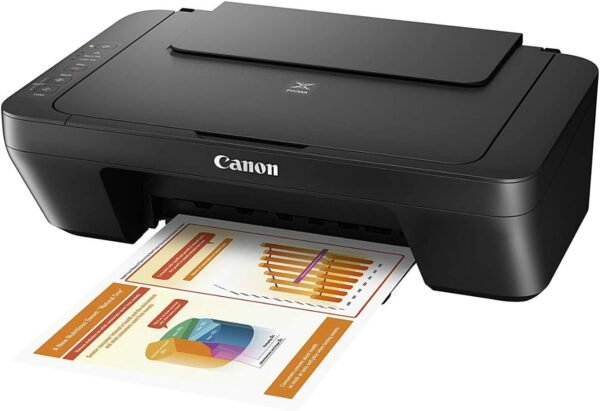
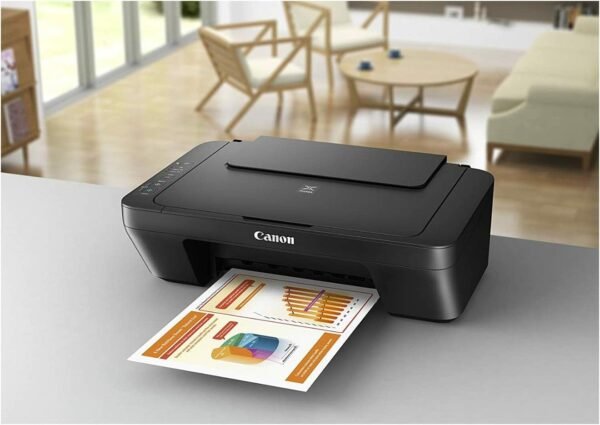

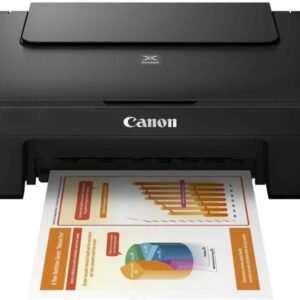

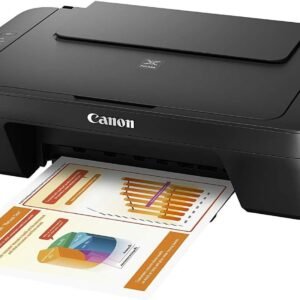

Canon MG Series PIXMA MG2525 Inkjet Photo Printer with Scanner/Copier, Black
$139.86
Hybrid ink system for vivid colors and sharp text Print documents and Web pages fast My image garden software photo and document manager Auto power on turns the printer on when it detects a job Quiet Mode lets you print quietly while not distracting others Black print speed up to 8.0 ipm Color print speed up to 4.0 ipm Color print resolution up to 4800 x 600 dpi Black print resolution up to 600 x 600 dpi
The PIXMA MG2525 is the all-in-one printer that’s just the right size and has all the right features.
With black pigment ink text comes out great on regular paper.
Affordable inkjet all-in-one printer
- Description
- Reviews (12)
Description
Hybrid ink system for vivid colors and sharp text Print documents and Web pages fast My image garden software photo and document manager Auto power on turns the printer on when it detects a job Quiet Mode lets you print quietly while not distracting others Black print speed up to 8.0 ipm Color print speed up to 4.0 ipm Color print resolution up to 4800 x 600 dpi Black print resolution up to 600 x 600 dpi
The PIXMA MG2525 is the all-in-one printer that’s just the right size and has all the right features.
With black pigment ink text comes out great on regular paper.
Affordable inkjet all-in-one printer




MrsBParker –
Great Printer; Cheap Ink
I bought this cause the ink is cheaper than my other printers. Performs well for at home needs- this is not suitable for a lot of printing or at office.
Joseph F. –
Thank you for making this printer
I continue to operate a buisness I started 45 years ago in1979. I bought 16 bit and 32 bit software over the years that I still use today. As technology keeps progressing, the tech world feels the need to not include the older software architecture. I am forced to keep a win 7 machine. Recently, more tech changes, my win 7 32 bit machines and the software are no longer compatable. I was forced to pull out of storage an old xp machine. Loaded my software and it all works fast and effortlessly, but I couldnt print to any of my 5 printers becasue they do not spport xp. Thats when I found this cannon. I am happy to annouce I can print with great quality and speed with this cannon printer from xp.
Avid Book Lover –
Good Printer But Loud and Slow
I received my Canon Pixima MG2525 printer a few days ago. It’s surprisingly light weight and easy to take out of the box. The box indicates that it does not include the USB cord, but disregard this as it is included in the box along with the power cord and two ink cartridges – black and color. Set up was not easy for me, it took about an hour. I found the included written instructions to be sparse. More detail would have been nice. I found a really great setup video for this printer on YouTube. It was much more helpful than the included directions. Like most people, I’m a visual learner so seeing the setup through a video was much more helpful to me than the written instructions. Please note that the orange error light will blink until you snap in the ink cartridges. The written instructions don’t say this nor does the setup video. I thought I had done something wrong, until I added the ink cartridges and the orange light went out. This model prints well, but be forewarned that it’s slow and loud. For home use it’s great as my printing needs are minimal. If you need to print a lot daily, the noise and slowness will probably drive you crazy. I have yet to use the scanning feature, so I can’t comment upon that. Overall, it’s a decent, cost effective printer.
Katie K. –
Purchased 3 since 2022
Bought one in March 2022. Price was right and the print quality excellent, so when the first one stopped working , in 2023 , I bought another because it was cheap, from Walmart. Then that one went and I bought another in 2024, again because of the price. Now that one stopped working as well, after replacing an ink cartridge that wasn’t “Canon Fine print”, but same model from another compatible brand, even though the ink cartridges are full .I had registered the last two with Canon, but when I went to their website, my account is there, but not the product registrations. I tried to reach a “live” customer service agent and you can’t! You have to have a product registered with them to get ANY information at all! Canon service is next to impossible! Terrible ,no support ! For that reason, and the fact that 3 of them stopped working, I would NOT recommend!
Angelica –
perfect for a home office
I have bought three little Canon printers over the last 15 years (two of them this model). I only replaced them when the “ink absorber is full”. It always happens around year 5. I couldn’t clean the absorber myself because it’s inaccessible. Ink cartridges can still be found for less than $20 (I only use black). Printer will not work without the color cartridge, so leave it in there even when it’s empty. Printer comes with both cartridges at purchase!One of the print heads seem to go about year 4 but still legible and ok for my work. I print monthly reports. Very easy to set up although the cord it comes with is kind of short, maybe 3 feet. I used my own cord from my tower to the printer which is 5 feet because I have big desk with two monitors. Great value!
J.A. –
Hmm, okay-ish
UPDATE: Original review of Pixma MG2525 follows but after the first ink-death, which came too soon, we find that the PG-243 and CL244 cartridges are very short-lived, even in a world of short-lived cartridges. They’re also unusually and needlessly awkward to remove. Not terrible, does the jobs, but I think there are better budget Canons. Here’s the original review: WELL . . . IT PRINTS AND copies. Like some of you I’ve been a Canon fan for a long time; this MG2525 replaces a rock-solid, single-function Canon that lasted almost 14 years and printed beautifully even on Draft, then died suddenly. I needed a printer/copier fast with no time for research so here’s the scoop: Lightweight, thin plastic, but aren’t they all. The USB cable you get is only 3 feet long so if necessary, like for a desktop setup, have a longer one ready. Setup is not really aggravating — although inserting the cartridges is awkward — but DO NOT CONNECT with the USB cable until after you’ve downloaded the software, using either the enclosed disc or from a Canon download: If you do, it will cause you pain. This model doesn’t offer wireless connection but it says it scans, which I haven’t tried. I think it prints a little faintly on Draft setting, but to be fair I’m comparing it to my terrific old printer; it also copies a bit faintly. Someone told me I should have shaken the cartridges first . . . worth trying next time. It’s fast, I’ll give it that. Don’t put it near the baby’s room: It goes KALUNKK! WHIRR! KRAKK! This is a basic okay budget model at a budget price. And there you have it.
Tom Horn –
Works on my old WXP Dell Desktop
All the material for my writing project is on my ancient Dell DE521, so this old school printerwas just what the doctor (me) ordered. It’s noisy, sounds like it’s falling apart, but printswith blazing speed and sharp color. I can copy my DL on the flat scanner without having to tape it to a piece of paper and hope it doesn’t jam the machine. And I found a black printing cartridge on Amazon for about $4 less than I’d pay at Office Depot. I’ll update if the thing flies into pieces inthe middle of my project but I don’t think it will.
Carolyn –
The delivery from UPS was extremely fast. A week earlier tan expected. Perhaps it was the company as well. The printer was easy to install using the disc. Had to use my old USB cable but that worked fine. Printer is good for the money and prints great for me. A tad noisier than the old one but oh well. Highly recommend for home use.
Avid reader –
The MG2525 printer stopped warking altogether. Called Canon and explained the problem. Within 4 daysI had a replacement. Very impressed.
UTILISATRICE –
Imprimante bien correcte. Facile à installer.Conforme à la description énoncée.
Kerri –
I bought this printer knowing it was basic. I knew there was no wifi connection. I knew it only worked via USB connection. With that in mind, I purchased it. Because I need a printer.Now, was I under the impression that through various USB adapters I would be able to connect my other devices to it? Yes. But I also have a desktop computer so the fact that I could only use it through desktop is inconvenient, yet still doable.With that in mind, I went through the set up CD steps as ive done numerous times before with various printers in my life. Yet it wouldnt work. Evidently, because I had a more advanced canon printer software already downloaded from previous printers, this model would not finish downloading its set up and as a result, I couldnt use it. I then went to the link provided in the instructions for the canon website to get the software online. The link wouldnt work.So I opted to return the printer as I couldnt get it set up. I was responded to the next day and the agent even remarked upon how other customers run into the same issues but “that is the model”. Hmm. K. So when I went to print the return label, I come to find that it is NOT prepaid, but a standard “ship it back yourself” style label. I was miffed, because Amazon is supposed to provide free shipping up to 20$ on returns. I was left with the impression that I was not warranted a prepaid label, as they were claiming the printer wasnt inoperable but “that is the model” I ordered. So I took the hit for 18$ return fee and shipped it to the label the Amazon link gave me, which the return address was in Quebec. Now, I am not new to a return process. I shop on amazon a lot and any seasoned shopper knows you don’t always get as advertised. I know how to access a return label. I know how to return a product.Cut to over 2 weeks later. My records show the printer had arrived in Quebec 8 days prior to me reaching out to inquire about my refund, as it had not yet been processed. I get, in my opinion, a condescending email from a different agent, claiming I had not followed the “step by step” directions from the previous agent, and had used an “incorrect shipping method” instead. They also claimed that they did send me a prepaid shipping label, and therefore they are not on the hook for refunding my shipping expense because I apparently elected not to use the correct label. I wasnt even asking them to refund my shipping, but yet they felt the need to add some salt to the wound. Now again, I know how returns work, it was NOT prepaid when it was printed. Even the person I had print for me (as I had no printer) commented on how it was NOT prepaid, because as an avid amazoner herself, she too was surprised.He issued the refund, and then I checked my return lable again as my return status had changed. NOW it was showing a prepaid label, this one was not going to Quebec, it was addressed within Ontario. Wtf. Like Im sorry but you can’t just change the label type AND address and claim that *I* did it wrong and “didnt follow directions”. Classic “covering their own butts” tactics here.Overall, printer was too out of date to be functional, and customer service gives you the runaround. I bought an Epson Ecotank from Staples instead. You get what you pay for!
William McCormick –
I have owned different home printers over the years. When you only use them occasionally, you hope they will be able to do the job when called upon. That hasn’t always been the case. My previous home printer was a Canon model and it was very reliable. The new one has met my expectations so far. Price wise was a steal with no disappointments. I highly recommend this brand no matter which model. very pleased with this purchase.