![Canon Megatank G4280 All-in-One Wireless Supertank [Megatank] Printer | Print,](https://bestprinterhub.com/wp-content/uploads/2025/01/Canon-Megatank-G4280-All-in-One-Wireless-Supertank-Megatank-Printer-Print-600x474.jpg)


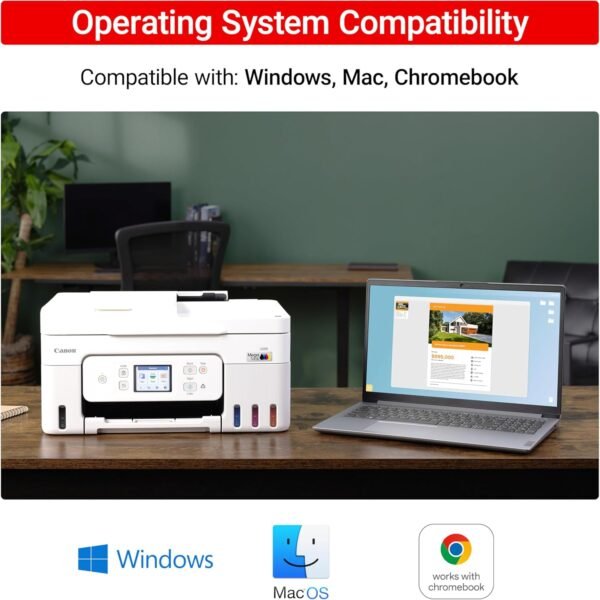




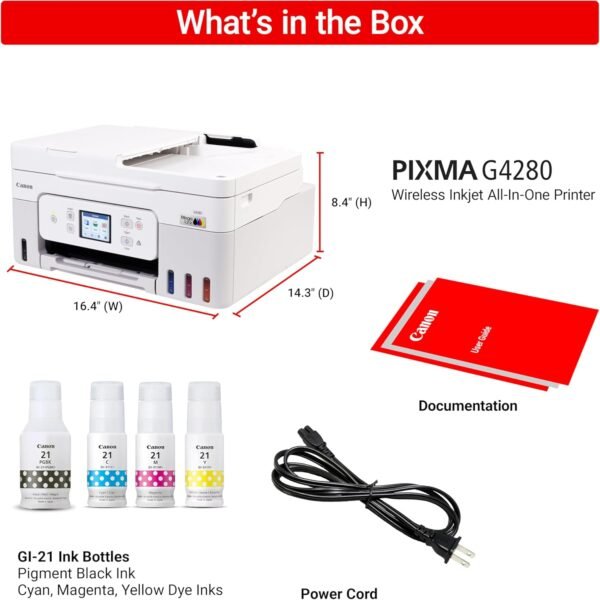
![Canon Megatank G4280 All-in-One Wireless Supertank [Megatank] Printer | Print, Copy, Scan | Mobile Printing |2.7" LCD Color Touchscreen | Auto Document Feeder and Auto Duplex - Image 1](https://bestprinterhub.com/wp-content/uploads/2025/01/Canon-Megatank-G4280-All-in-One-Wireless-Supertank-Megatank-Printer-Print-300x300.jpg)
![Canon Megatank G4280 All-in-One Wireless Supertank [Megatank] Printer | Print, Copy, Scan | Mobile Printing |2.7" LCD Color Touchscreen | Auto Document Feeder and Auto Duplex - Image 2](https://bestprinterhub.com/wp-content/uploads/2025/01/71pkFHWvj-L._AC_SL1500_-300x300.jpg)
![Canon Megatank G4280 All-in-One Wireless Supertank [Megatank] Printer | Print, Copy, Scan | Mobile Printing |2.7" LCD Color Touchscreen | Auto Document Feeder and Auto Duplex - Image 3](https://bestprinterhub.com/wp-content/uploads/2025/01/81G5Ogcd1gL._AC_SL1500_-300x300.jpg)
![Canon Megatank G4280 All-in-One Wireless Supertank [Megatank] Printer | Print, Copy, Scan | Mobile Printing |2.7" LCD Color Touchscreen | Auto Document Feeder and Auto Duplex - Image 4](https://bestprinterhub.com/wp-content/uploads/2025/01/81ytKUos6aL._AC_SL1500_-300x300.jpg)
![Canon Megatank G4280 All-in-One Wireless Supertank [Megatank] Printer | Print, Copy, Scan | Mobile Printing |2.7" LCD Color Touchscreen | Auto Document Feeder and Auto Duplex - Image 5](https://bestprinterhub.com/wp-content/uploads/2025/01/81T3ATsP7pL._AC_SL1500_-300x300.jpg)
![Canon Megatank G4280 All-in-One Wireless Supertank [Megatank] Printer | Print, Copy, Scan | Mobile Printing |2.7" LCD Color Touchscreen | Auto Document Feeder and Auto Duplex - Image 6](https://bestprinterhub.com/wp-content/uploads/2025/01/71l5zQmJYyL._AC_SL1500_-300x300.jpg)
![Canon Megatank G4280 All-in-One Wireless Supertank [Megatank] Printer | Print, Copy, Scan | Mobile Printing |2.7" LCD Color Touchscreen | Auto Document Feeder and Auto Duplex - Image 7](https://bestprinterhub.com/wp-content/uploads/2025/01/812q46znCGL._AC_SL1500_-300x300.jpg)
![Canon Megatank G4280 All-in-One Wireless Supertank [Megatank] Printer | Print, Copy, Scan | Mobile Printing |2.7" LCD Color Touchscreen | Auto Document Feeder and Auto Duplex - Image 8](https://bestprinterhub.com/wp-content/uploads/2025/01/81vQCE4NjmL._AC_SL1500_-300x300.jpg)
![Canon Megatank G4280 All-in-One Wireless Supertank [Megatank] Printer | Print, Copy, Scan | Mobile Printing |2.7" LCD Color Touchscreen | Auto Document Feeder and Auto Duplex - Image 9](https://bestprinterhub.com/wp-content/uploads/2025/01/71elticPwsL._AC_SL1500_-300x300.jpg)
Canon Megatank G4280 All-in-One Wireless Supertank [Megatank] Printer | Print, Copy, Scan | Mobile Printing |2.7″ LCD Color Touchscreen | Auto Document Feeder and Auto Duplex
$279.99 Original price was: $279.99.$229.00Current price is: $229.00.
Designed for home and home offices, the Canon PIXMA G4280 MegaTank All-in-One inkjet printer delivers high-quality, low-cost printing, and outstanding wireless connectivity in a compact size. Get serious print productivity with a high page yield of up to 6,000 Black / 7,700 Color pages per full ink bottle set and a low cost per print – MegaTank means Mega Savings. The PIXMA G4280 comes with a full set of ink, so you can print with confidence. The PIXMA G4280 is easy to set up and maintain and offers great media versatility to print on a variety of media types and sizes, including photo paper, envelopes, banners and more. Use Poster Artist Online to create professional-posters, banners and signage. Print both documents and photos on a variety of paper types using a hybrid ink system with pigment black for sharp black text and dye-based colors for vivid borderless photos up to 8.5” x 11”. Produce crisp, colorful documents quickly and cost-effectively with fast print speeds and a high quality 4-color pigment-based ink system. Keep printing with a plain paper capacity of up to 100 sheets or 20 photo sheets (4”x6”). Easily connect and print through high-speed USB or wirelessly from computers or mobile devices. This comes with a 1-year limited warranty and is backed by Canon’s Service and Support network.
Wireless Print/Copy/Scan (2)
Up to 2 years of ink included (3)
Print up to 6,000 black & white / 7,700 color pages using a single set of inks! (1)
Save up to $1,000 on ink (1)
2.7” LCD Color Touchscreen
Auto 2-sided printing
ADF – 35 sheet Auto Document Feeder
See below for disclaimers
- Description
- Reviews (8)
Description
Designed for home and home offices, the Canon PIXMA G4280 MegaTank All-in-One inkjet printer delivers high-quality, low-cost printing, and outstanding wireless connectivity in a compact size. Get serious print productivity with a high page yield of up to 6,000 Black / 7,700 Color pages per full ink bottle set and a low cost per print – MegaTank means Mega Savings. The PIXMA G4280 comes with a full set of ink, so you can print with confidence. The PIXMA G4280 is easy to set up and maintain and offers great media versatility to print on a variety of media types and sizes, including photo paper, envelopes, banners and more. Use Poster Artist Online to create professional-posters, banners and signage. Print both documents and photos on a variety of paper types using a hybrid ink system with pigment black for sharp black text and dye-based colors for vivid borderless photos up to 8.5” x 11”. Produce crisp, colorful documents quickly and cost-effectively with fast print speeds and a high quality 4-color pigment-based ink system. Keep printing with a plain paper capacity of up to 100 sheets or 20 photo sheets (4”x6”). Easily connect and print through high-speed USB or wirelessly from computers or mobile devices. This comes with a 1-year limited warranty and is backed by Canon’s Service and Support network.
Wireless Print/Copy/Scan (2)
Up to 2 years of ink included (3)
Print up to 6,000 black & white / 7,700 color pages using a single set of inks! (1)
Save up to $1,000 on ink (1)
2.7” LCD Color Touchscreen
Auto 2-sided printing
ADF – 35 sheet Auto Document Feeder
See below for disclaimers








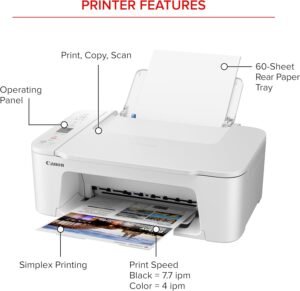





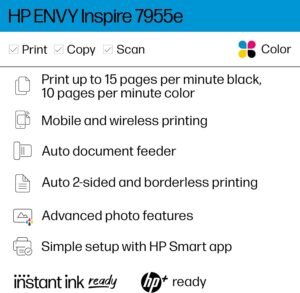

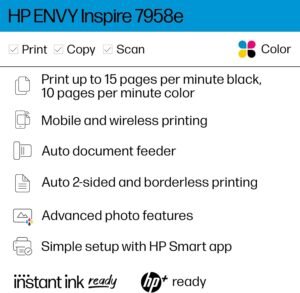
Revolution of Christ Journals –
amazing quality printing
If you need a high quality printer for a good price….GET THIS ONE!I am so happy with it. Easy to set up and prints great right away. If you play around with the settings your can get even better quality. I would get the G4280 again FOR SURE!!!
killian –
This has worked well so far.
Needed a printer sort of ASAP and found this. I have never used the bottled ink but it was easy to load. Set it up on multiple devices and so far all is good. Have not printed pictures or index cards as of yet but very pleased with the work so far. When looking at printers, so many do not print duplex. This one does and am pleased with the purchase.
Roger C. Rose –
Works well
I really like this printer, although I havenât had it long. That said, setup was a bit of a challenge. It didnât install from plug and play, but Iâm running Windows 7 and that could have been a factor. They give you a web address for installation instructions which lists a BUNCH of different equipment and topics. I finally searched on G-4280 setup and that link took care of everything. Adding ink went fine and I think the decision to get away from cartridge printers was a good one. Print quality looks good and so far, Iâm very pleased.
Stephen C –
Canon Megatank G4280: The Printer That Makes Your Photos Pop!
If youâre on the hunt for a printer that not only delivers stunning prints but also saves you from the ink refill nightmare, the Canon Megatank G4280 is your new best friend! This all-in-one wireless supertank printer is like the Swiss Army knife of printingâcapable of printing, scanning, and copying, all while keeping your wallet happy.Taste the Quality: Imagine this: youâve just printed a photo of your last vacation, and it looks so vibrant that you can almost hear the ocean waves. The G4280 uses a hybrid ink system that combines pigment black for sharp text and dye-based colors for those eye-popping images. The result? Photos that are not the greatest but recent update helped alot with contrast photos being printed.
Mikec –
Updated 2 months later from 5 stars – itâs malfunctioning. Paper jams and print quality sucks!
Junk! Junk! Junk! Why? Well because it was working just fine for two months. Now suddenly itâs a piece of junk! I had a canon for 10 years, and it was perfect. I upgraded to this one oaring the cheaper made material and it started acting up, eating the paper the paper jamming constantly smearing the cartridge, unable to clean the nozzles, unable to realign it was never dropped or abused. It worked fine for two months I bought the four year warranty on it. I didnât even get past the manufacturers warranty. Amazon took it back. I like Canon but I would never buy another one of their cheap inkjet printers so I say Avoid this one. Itâs not the same canon as I had for 10 years running. Itâs sad because I was so excited for this printer and I noticed it itâs cheaply made but I ignored it. I just thought it would be fine. Big mistake Buy something else or return it before itâs too late! Itâs cheaply made.All of these positive five stars are seeing are temporary. About the four-year extended warranty and it didnât even last two months.
Swifty –
So far so good!
Easy setup and easy to connect to WiFi. Touch screen is nice everything is easy to see and understand. Prints well as far as text havenât printed any photos yet. The app is pretty easy to use to print from phone. It connected to my laptop easily. Hopefully will last as long as my last Canon printer.
Amazon Customer –
Disappointing
Pros: fast; decent print quality and I like the tank concept. Cons: 1) SINGLE-SIDED PRINTING!!!! Seriously? In this day and age? My fault, however, as I didnât notice that in the details. 2) I donât like that there is no internal paper tray. The rear feeder and lack of automatic print tray defeats the purpose of the compact size. 3) It was an ordeal getting the WI-FI set-up and it is still not working easily/properly between printing from my laptop and then air-printing from my iPhone. 4) It shuts off and wonât wake up unless you physically go turn it back on. This doesnât work for me as I tend to print out things from my phone as I needed from wherever I am in the house. This design flaw makes it necessary to visit the printer and find a connection every time I want to print. 5) The screen is ridiculously small and awkwardly placed. 6) I had a PIXMA MX922 that I paid $100 for that was heavy-duty so I was disappointed in the lightweight material of this unit at the price point.All in all, I havenât decided yet if Iâm going to keep it. The cons definitely outweigh the pros. That said, if I can get it to wake up and air-print more easily, I will probably keep it as I do like the speed and print quality.
D. Perkins –
Horrible Setup Instructions
So far, I like this printer but it has the most horrible set-up instructions I’ve ever seen. Be prepared to scratch your head while setting it up. Among other things it had me try to print a test page before telling me how to load the paper (hint: it all goes in the back tray, which holds 100 pages. There is no other tray). Also, one feature I forgot to look for: it does not connect via a LAN – only wi-fi or USB. That’s not a big deal but I prefer LAN connections.