







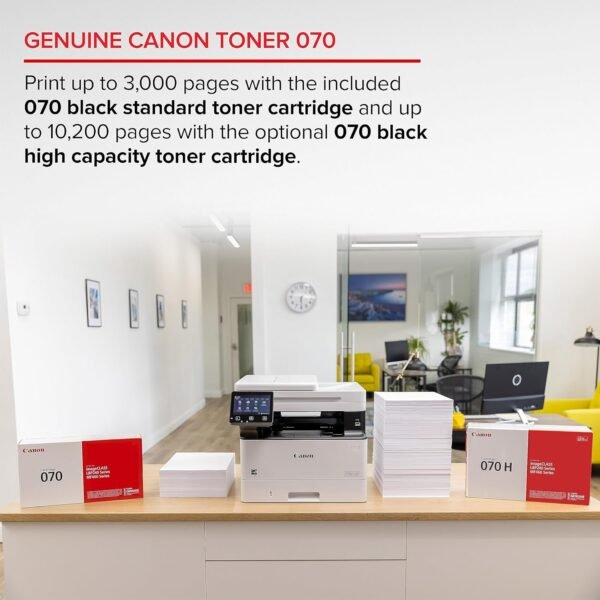

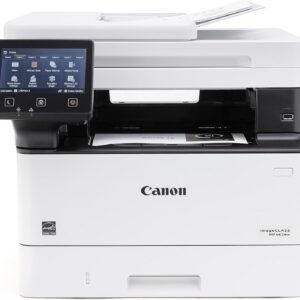


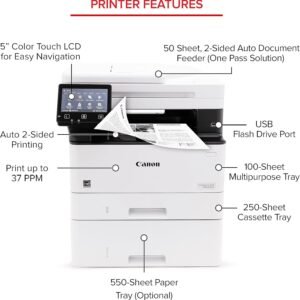






Canon imageCLASS MF462dw All in One Wireless Monochrome Laser Printer with 070 Black Cartridge
$369.99 Original price was: $369.99.$337.50Current price is: $337.50.
The imageCLASS MF462dw is designed for small office environments where black-and-white multifunction capability is needed, and productivity, ease of use and large toner and paper capacity are priorities. This model has expandable paper capacity of up to 900 sheets and is backed by Canon’s U.S.-based service and support network.
3 Year Limited Warranty
One Pass Duplex Scan allows you to obtain a 2-sided scan with one pass through the automatic document feeder
Print up to 37 pages-per-minute with a first print out of time of less than 4.9 seconds (letter)
WiFi Direct Connection enables easy connection to mobile devices without a router
Print on-the-go with Canon PRINT Business, Apple AirPrint and Mopria Print Service
- Description
- Reviews (6)
Description
The imageCLASS MF462dw is designed for small office environments where black-and-white multifunction capability is needed, and productivity, ease of use and large toner and paper capacity are priorities. This model has expandable paper capacity of up to 900 sheets and is backed by Canon’s U.S.-based service and support network.
3 Year Limited Warranty
One Pass Duplex Scan allows you to obtain a 2-sided scan with one pass through the automatic document feeder
Print up to 37 pages-per-minute with a first print out of time of less than 4.9 seconds (letter)
WiFi Direct Connection enables easy connection to mobile devices without a router
Print on-the-go with Canon PRINT Business, Apple AirPrint and Mopria Print Service








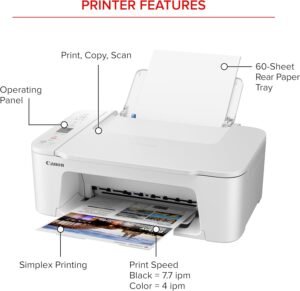





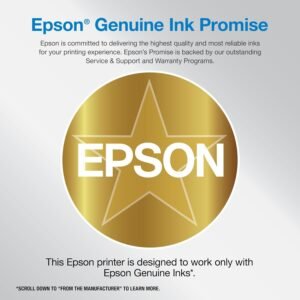

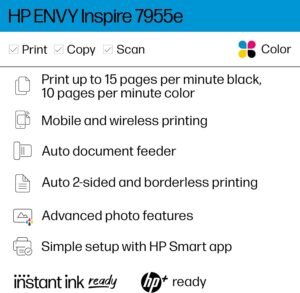
AmandaTXSAHM –
Iâm able to print pages directly from my phone while laying in bed in another room.
This printer is a breeze for homeschooling, doing notary work, printing workbooks out all Bluetooth from other rooms. Iâm able to easily print to this printer with a touch of one button on my phone. Iâm able to make copies. This is a black and white printer only which I donât mind which saves me money on ink. It works well. Itâs easy to setup. It prints ridiculously fast. The size is great for any home office. It has a wireless connection and Bluetooth ability. I snagged mine on Amazon prime day for additional savings. Itâs a great value for my money. Itâs durable and efficient. It has a sleep mode when not using.
Ron –
I like the speed and 2-sided copying
As the headline says the speed and ability to copy 2-sided documents is great. Although the whole idea of using a FAX seems outdated, there have been occasions when I need to fax a document – and fax is the most secure way to electronically send a document.I have wired ethernet in my home office so I just plugged in the network cable and the printer grabbed an IP address from my router (via DHCP) and was ready to go. It was immediately available to print from my iPhone.As some reviewers said the software installation can be a little confusing. One of the steps is to choose one (or more) drivers for the printer. There really is no simple description between the 3 drivers to help you decide. I chose all three and ended up with 3 different Canon printers showing in my Windows 11 PC. I just used the first one to print and it works just fine. I’ll probably remove the other 2 to avoid confusion. I recommend you just choose the first driver unless you know what the others do.One of my first uses was to print some address labels. I really liked the ability to load more than one blank label pages in the secondary feeder rather than the usual one-at-a-time found on my old multi-function printer. The back of the printer opens up to keep the label pages from curling up and possibly jamming the printer.When I first tried labels for some reason the printer thought there was a paper jam (there wasn’t) and the process of clearing the jam was a little crazy. The screen required me to go through a bunch of steps and keep pressing next. I couldn’t figure out how to circumvent all the steps and it ‘sensed’ when I completed each step – like take out the toner cartridge.The touch screen could use a lot of improvement. If you are used to using a smart phone screen you will be a little frustrated with this printer’s screen. I doesn’t seem to work all the time. Did I press that button already? Why didn’t that work? Just slow down and use deliberate presses to avoid some frustration.I purchased this during Prime Days at an extremely attractive price. I look forward to trying out more of the features such as 2-sided scanning and higher resolution printing. I still wonder if it will do 2-sided fax too.
zero –
2-sided scanning to pdf works… and it’s super fast!
Based on some limited reviews that said scanning doesnât work and / or scanning 2-sided outputs to an image file, I almost passed on this. But I needed a new printer and went for it during a limited time deal (almost $100 off).AND let me tell you that scanning both sides of a page DOES work and outputs to a PDF. Not only does it work, itâs super fast! Iâm scanning to my PC directly to a PDF file.Printing is awesome (double sided which is the main reason I purchased this). Upon plugging it in (power and ethernet), the language menu was messed up (i.e. selecting United States showed time zones in Europe⦠went to âOtherâ country and was able to find my USA time zone from there). It then found a firmware update so I allowed it to download and install it directly (selecting yes though the touch screen on the printer… it did it automatically; I didn’t have to download and manual install it). I then installed the software from Canonâs website (driver and scan utility) on my PC which required a reboot and then I was off and running.Though I just got this and mean-time-to-failure is still unknown, so far⦠this is the best printer Iâve ever had! And I’ve had like 3 so take that for whats its worth 😉
Drew –
not as bad as everyone said
I read some of the bad reviews after I had ordered it and was really worried about this. I honestly have had no problems with this. It stays connected, and is always ready to go. I’m not sure if the others had setup issues or what, maybe they updated their drivers, but I have had no problems. I will say I temporally disconnected all firewall programs and reconnected them after installation maybe that is why mine went well. The biggest problem I had was Amazon and their stupid shipping issues. I would give zero starts if i could just for that. You pay extra to get it faster, and then the reps will just lie to you if its not coming when it was promised. Ended up costing me $1300.00 in labor because we had to have an employee present to receive the printer. But that has nothing to do with canon. this really is a good printer.
Sean R. –
Cannon printers are great!
When I was searching for a monochrome laser printer with scanning and copying capabilities, I decided to go with Canonâand Iâm so glad I did! The copy machines at work are Canon and perform reliably, so I figured it would be a great choice for home use too. This printer has exceeded my expectations. After a couple of years of consistent use, itâs still running smoothly without a single issue. Highly recommend!
Aranda –
Imprime en muy buena resolucion