


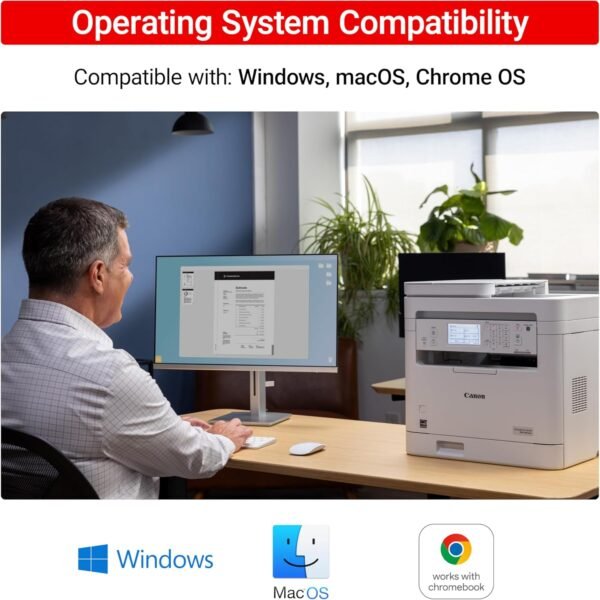











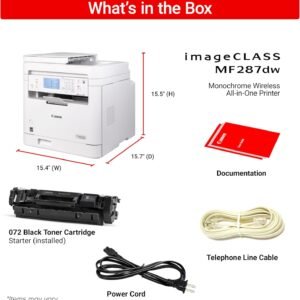
Canon imageCLASS MF287dw – Wireless Monochrome Laser Printer, All-in-One Print, Copy, Scan, Fax with Auto Document Feeder, 1 Year Limited Warranty, White
$249.99
All in One, Wireless, Duplex Laser Printer
Print up to 35 pages-per-minute with a first print out of time of less than 4.9 seconds (letter)
Print on-the-go with Canon Print App, Canon PRINT Business, Apple AirPrint and Mopria Print Service
High capacity toner option keeps up with your printing needs and limits toner replacement interruptions
Duplex print saves paper and related costs
Send scanned documents to / forward received faxes to email or file server
- Description
- Reviews (5)
Description
All in One, Wireless, Duplex Laser Printer
Print up to 35 pages-per-minute with a first print out of time of less than 4.9 seconds (letter)
Print on-the-go with Canon Print App, Canon PRINT Business, Apple AirPrint and Mopria Print Service
High capacity toner option keeps up with your printing needs and limits toner replacement interruptions
Duplex print saves paper and related costs
Send scanned documents to / forward received faxes to email or file server














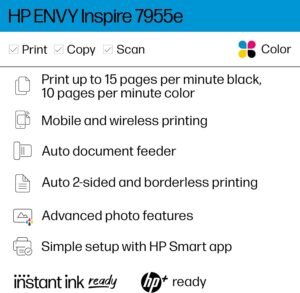

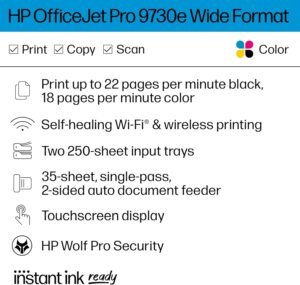
BR –
All in one office printer, fax and scanner
It took me some time to post this review because I wanted to truly test this item out with all the features:- I have a home office and a downtown office but after COVID I tend to use my home office where I already had a laser printer.This, however, is an all-in-one printer, scanner, and fax with an impressive document feeder, excellent app for my phone and interactive tool for my desktop.- Fax It took me some time to actually use this feature due to the lack of need for fax but it is essential that my office has the capability â the fax intake rate is great, the fact that I can put a multipage document into the feeder, dial the number and walk away is great â the machine has a good degree of sophistication and prints out, if you desire, a fax confirmation report.- The scanner is great and it works perfectly with Adobe and for creating PDF documents â love the document feeder again in a allowing me to scan in multipage documents.- Printer â last but not least â fast and crisply printed documents â excellent laser printer â good interaction with the app and the PC interface.The machine is well built, and the paper tray is easy to load and fill â also printing envelopes and labels is a breeze.Finally, easy to connect to WIFI and I love the air printing capabilities â once connected I can give the print command from anywhere in my house. Perfect heavy duty laser printer/scanner/fax for home office or even a traditional office.
saiyansrule –
A Masterclass in Printing and Scanning
If you’re on the lookout for a printer that goes beyond mere printing, this deserves your attention. This multifunctional powerhouse is not just a printer; it’s your office’s new best friend. Equipped with a laser printer engine, it promises and delivers high-quality prints with ease. But it doesnât stop thereâthe device also features scanning, copying, and fax capabilities right from the printer interface, making it a jack of all trades.The user interface is a dream come true. With a touchscreen print interface, navigating through options is like a gentle breezeâintuitive and straightforward. While the software for desktop might not win any awards for innovation, being akin to a very basic website, it functions without a hitch, efficiently handling your printing and scanning needs.For those who dread manual flipping, the duplex printing feature (2-sided printing) is a godsend, cutting down on both time and paper. The reliability of the printer is something you can bet onâwhether it’s the robust printing or the crisp scanning, this machine doesnât falter.Connectivity is flexible; whether you prefer wiring it up with an Ethernet cable, linking it via Wi-Fi, or sticking to the traditional USB connection, this printer accommodates all. The ability to manage your tasks from a PC or a mobile device adds a layer of convenience for the busy professional.A minor hiccup comes in the form of those pesky red strips used for securing the printer during transport. While removing them is a bit of a hassle, consider it part of the initiation into the world of Canon’s efficiency.In conclusion, the printer is a stalwart companion for any office setting. Itâs designed to endure, functionally versatile, and user-friendly. Itâs not just an investment for today but one that promises to stand by your side for years to come. Highly recommended!
Jessica –
printing for days! make sure you have room for it
If you have the physical space for this printer, you aren’t terrified of the toner prices, and the specs meet your needs, probably go ahead and get it. After installation (driver software, app, etc.), every function I have tried has just worked without issue. I’ve had no hiccups printing from multiple devices (again, after setup) and the scans are nice and crisp. I just wish it didn’t take up so much space, and toner wasn’t worth its weight in gold…
â¡MamaBear3â¡ –
Works like a champ!
Amazing printer, just what I needed in my office! My last one recently broke, so I’m happy I was able to get this printer to replace it. It works so much better, and does everything I need such as print, scan, and fax for work. It prints paperwork very quickly and all the print comes out looking dark, clear, and easy to read. The set up eas simple and using it is a breeze. I’m very impressed with my first Canon printer and will buy then from this brand from now on.
Amazon Customer –
Quality printer, quite bulky!
The printer was pretty easy to set up. The printer walked me through the software portion of the setup when it was switched on, which was a little more difficult but still manageable. I could connect the printer wirelessly to my laptop and smartphone by scanning a QR code or going to a website. It took maybe 10 minutes from the time the software was installed before I could print a test page.Although I’ve used laser printers in the past, none have ever been nearly like this one. I was astounded by how simple it was to print from my phone after downloading the Canon app. With the Canon, I was thrilled to be able to print a document from my phone on a home or business printer, something I had never done before.You can print, scan, fax, and copy since it is an all-in-one printer. Despite the fact that I don’t need to fax right now, I value the option in case I need in the future. When I printed from my phone and laptop, the print quality was excellent. With the exception of some parts seeming a touch dark, the duplicate of the photos that I prepared turned out really well. The copy turned out flawlessly when I changed the setting to be lighter. Recommended!