


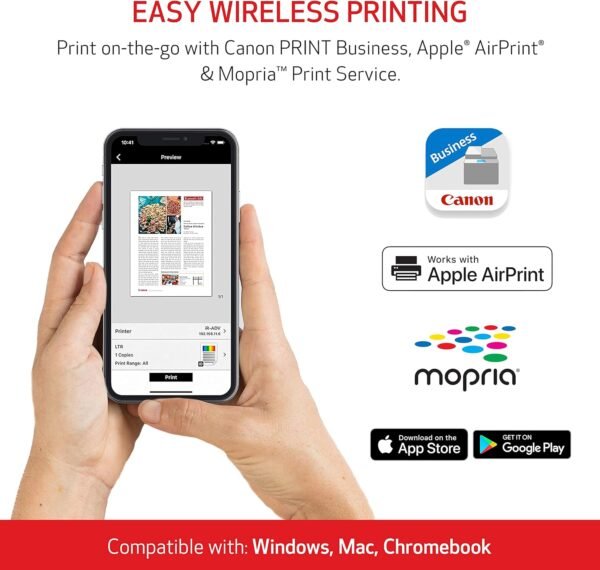











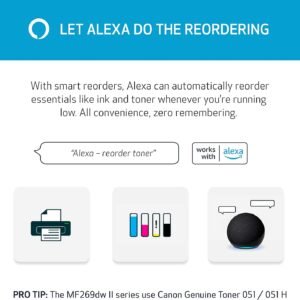
Canon imageCLASS MF269dw II – Print, Copy, Scan, Fax, Wireless, 2-Sided Laser Printer with Auto Document Feeder, Works with Alexa
$289.00 Original price was: $289.00.$248.99Current price is: $248.99.
The imageCLASS MF269dw II model is designed for small office environments where black-and-white multifunction capability is needed, and productivity, ease of use and large toner capacity are priorities.
Wireless 4-in-1: Print | Scan | Copy | Fax
2-sided Print up to 30 Pages Per Minute (BW)
Quick First Print of Approximately 5.1 Seconds (Letter)
Uses Toner 051 / 051 High Capacity Toner
250-sheet Standard Cassette, 1-sheet Multipurpose Tray
50-sheet Duplex (2-sided) Automatic Document Feeder
Canon PRINT Business, Apple AirPrint, Mopria Print Service
Print with UFR II LT and PCL 5e/6 support
- Description
- Reviews (10)
Description
The imageCLASS MF269dw II model is designed for small office environments where black-and-white multifunction capability is needed, and productivity, ease of use and large toner capacity are priorities.
Wireless 4-in-1: Print | Scan | Copy | Fax
2-sided Print up to 30 Pages Per Minute (BW)
Quick First Print of Approximately 5.1 Seconds (Letter)
Uses Toner 051 / 051 High Capacity Toner
250-sheet Standard Cassette, 1-sheet Multipurpose Tray
50-sheet Duplex (2-sided) Automatic Document Feeder
Canon PRINT Business, Apple AirPrint, Mopria Print Service
Print with UFR II LT and PCL 5e/6 support
















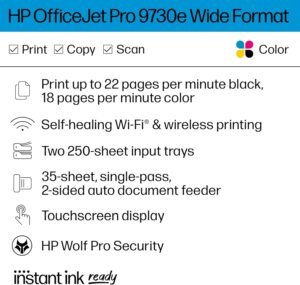
GregV –
Great printer. Includes a copier and fax.
This is one of the few all-in-one devices which contains a fax in addition to a copier, printer, and scanner. It works very well and it super-easy to install and set up.
BEJ –
Canon makes great printers!
I was tired of buying 4 colors of ink for my CANON Maxify color inkjet printer especially when I rarely needed color prints. I bought this machine because I remember what great print quality laser print was in my first printer long ago. The laser cartridge extended is less than 4 ink cartridges and you get so many more pages – plus if a page gets wet, laser print does not run. I bought a less expensive version of this line with Canon and was happy with everything about it except that it didn’t scan both sides of the page. I returned it and got this one which was $90 more but well worth it! Canon is so superior to the major brand with 2 letters that I bought for years. Canon isn’t a nightmare to connect to wifi or keep connected. Works great with my android phone too!! I really like the paper capacity and that the paper supply is hidden by a door on the front face of the printer. This one has more administrative features I likely won’t use but that is typical for me being a sole proprietor in my small business. It is nice to know those multi user features are there just in case..this machine is probably the last printer I will ever have to buy and I have confidence it will outlast me!
C Jorden –
Broken out of the box. Bad tech support
If I could give it negative stars, I would. Bought this for my shop where we need to make copies of id’s, print waivers and lots of designs throughout the day, so I’m thinking this would be a good workhorse. Quality to price ratio seemed pretty good. Alas, the printer was having malfunctions right out of the box.Every piece of paper it tried to print on was completely chewed up and wrinkled in the rollers. Every single time. Never got a single decent print, not even calibration or test prints out of it. Called tech support multiple times and they insisted it was a software /user error like we needed their proprietary Canon software in order to print.. This made no sense because even after that it would just paper jam in the rollers. Never ended up being able to return it so just completely set a few hundred bucks on fire rolling the dice on this thing. Buyer beware
Cindy K. Roberts –
EXCELLENT – EASY TO SET UP
VERY EFFICIENT AND PRICED RIGHT.
Old Lady –
Call for help with Windows drivers
I spent hours trying to get it all to work. There are 3 separate sets of drivers (why they can’t go in one folder is incomprehensible) and I couldn’t get to the 2 for the scanning. I ended up calling the 800-OK-Canon and someone walked me through to find them and get the computer connected to receive the scans. Everything looks good now. The android app for the phone worked fine, but being able to put a paper in the machine and push it to my laptop is the best process for me.I have been an hp customer my entire life. But I “broke” my access to the Microsoft Store by downloading an app I needed. HP stores all drivers in the 3 stores and not on their website I found out when I bought a replacement printer. I picked Canon because they have the drivers on their website and the good reviews on this one. I am shocked at the quality of the print. I had no idea how shitty hp printers were! Not to mention the line down all my copies and scans.The Canon manual and interface are pathetic. But if it does what I need, I don’t care.
Michael F. –
Works well.
The instructions didnât help me much, but I was able to get information online and it is working perfectly for me. Good price and great delivery.
Online Shopper –
OK unit, works well.
Installation by way of cable was easy and fast. Prints are good and the scan function works well also. Instructions were comprehensive and clear. Be aware that this unit is quite large. About twice the size of my old defunct Epson EcoTank. Same foot print, but twice as high. This is my first home Laser Jet. Do not do a great deal of printing, but scan and send a lot. Liked the way the ones at work printed, thought I would give one a try. Canon website has the downloadable software and optional apps to complete the install. Package also comes with a disk for off-line installations. Satisfied, money well spent.
Pol –
A marvel of overengineering to the trash
The quality level of Canon printers has been -entirely- destroyed, by the bureaucratic need to prevent this product from simply being plugged in and starting, like any other modern appliance.DO.NOT. BUY.I’m no slouch but even if you get it running, the chance you are overwhelmed with idiotic minutia at the first sign of a needed configuration change is approximately 100%.If I decide to throw my new, unused and almost completely useless printer in to the street (a likelihood), I’ll absolutely post pics, along with a step-by-step of how I navigated the comedic tragedy that is this printers touchscreen nightmare interface, it’s tiny paper instructions, and finally- kafkaesque online instructions.Buy it for your enemies
Herbert Yuan –
The machine is easy to set up. It works very well, especially its wireless connection. I like it’s dual-side printing function. Scan also works fast. Will recommend it to my friend
DE FA CHEN –
driver install may be problem.