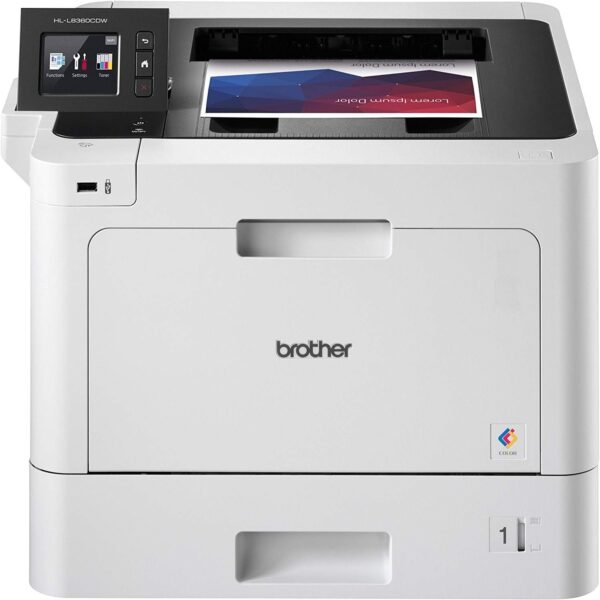


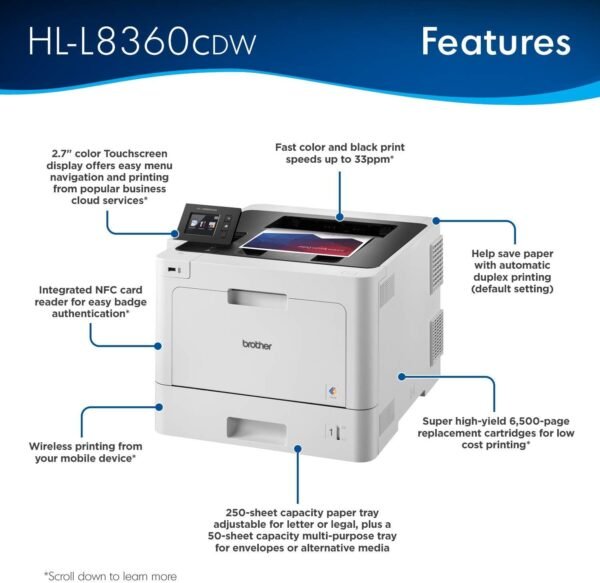



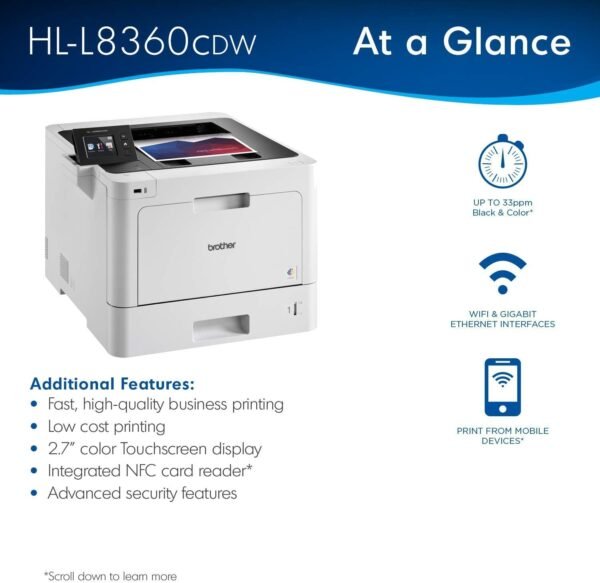
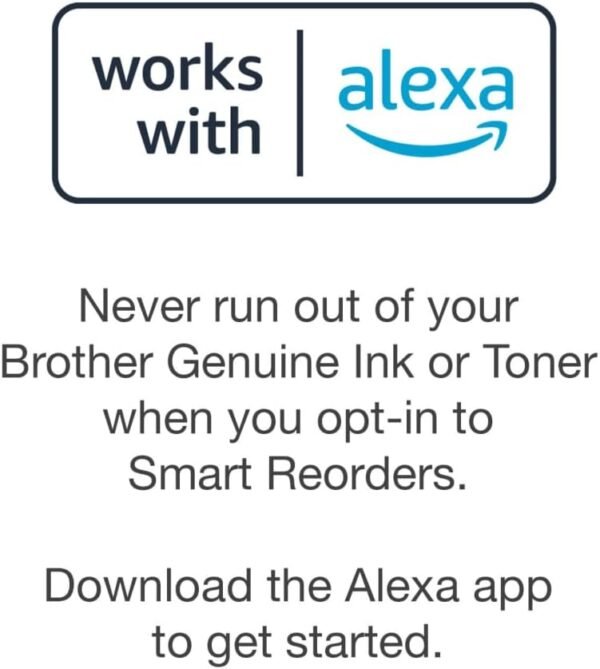








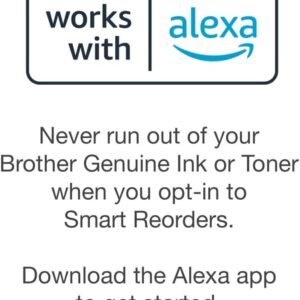
Brother Business Color Laser Printer, HL-L8360CDW, Wireless Networking, Automatic Duplex Printing, Mobile Printing, Cloud Printing, Amazon Dash Replenishment Ready,White
$449.98
Offices large and small in search of a dependable color laser printer should consider the Brother HL L8360CDW. This printer produces fast, high quality prints in both black and color at speeds up to 33 pages per minute. (1) The HL L8360CDW offers low cost output due to super high yield 6, 500 page replacement toner cartridges. (3) The Brother HLL8360CDW Business Wireless Laser Printer offers multiple connectivity options. Connect via wireless or Gigabit Ethernet network interfaces or print from popular mobile devices. (2) A 2. 7″ Touchscreen display offers easy menu navigation and printing from popular business cloud services including: Dropbox, Google Drive, OneDrive, and more. (4) This Brother printer also has advanced security features such as, an integrated NFC card reader for easy badge authentication, and Active Directory support for network user authentication. The security features help protect against unauthorized device access and control costs by restricting printing on a per user or group basis. The HL L8360CDW is also Dash Replenishment–enabled. When you activate this feature, Dash Replenishment will continuously measure the toner level and order more from when it’s low. This unique Brother feature keeps busy office workspaces operating at peak efficiency, ensuring you don’t run out of toner. Brother is dedicated to superior customer service and offers a 1 year limited on the HL L6200DW business laser printer. We also offer free at your side support for the life of your product, featuring online, phone, or live chat assistance. (1) Based on one-sided printing. Change from default setting required.(2) Requires connection to a wireless network. (3) Approximate cartridge yield in accordance with ISO/IEC 19798 (letter/A4).(4) Requires an Internet connection and an account with desired service.
HIGH-QUALITY COLOR PRINTING: The Brother HLL8360CDW can print professional color documents at speeds of up to 33 ppm.
EASY CONNECTIVITY: Connect via wireless or Gigabit Ethernet network interfaces or wireless print from your mobile device(1).
AUTOMATIC DUPLEX PRINTING: The Brother Color Laser Printer features an automatic 2-sided printing feature that can help save money and time.
DASH REPLENISHMENT ENABLED: Upon activation, Dash Replenishment measures the toner level and orders more from when it’s low. Standard Memory (MB): 512
BROTHER GENUINE TONERS: TN431: TN431BK, TN431C, TN431Y, TN431M, TN433: TN433BK, TN433C, TN433Y, TN433M, TN436: TN436, TN436BK, TN436C, TN436Y, TN436M
Never run out of Brother Genuine Toner. Connect your printer to Alexa and receive notifications when you’re running low. You can also opt-in to Smart Reorders with Alexa to automatically replenish your toner before you run out. With Alexa smart reorders, you will receive 30% off your first smart reorder, and 10% off every subsequent reorder.
- Description
- Reviews (8)
Description
Offices large and small in search of a dependable color laser printer should consider the Brother HL L8360CDW. This printer produces fast, high quality prints in both black and color at speeds up to 33 pages per minute. (1) The HL L8360CDW offers low cost output due to super high yield 6, 500 page replacement toner cartridges. (3) The Brother HLL8360CDW Business Wireless Laser Printer offers multiple connectivity options. Connect via wireless or Gigabit Ethernet network interfaces or print from popular mobile devices. (2) A 2. 7″ Touchscreen display offers easy menu navigation and printing from popular business cloud services including: Dropbox, Google Drive, OneDrive, and more. (4) This Brother printer also has advanced security features such as, an integrated NFC card reader for easy badge authentication, and Active Directory support for network user authentication. The security features help protect against unauthorized device access and control costs by restricting printing on a per user or group basis. The HL L8360CDW is also Dash Replenishment–enabled. When you activate this feature, Dash Replenishment will continuously measure the toner level and order more from when it’s low. This unique Brother feature keeps busy office workspaces operating at peak efficiency, ensuring you don’t run out of toner. Brother is dedicated to superior customer service and offers a 1 year limited on the HL L6200DW business laser printer. We also offer free at your side support for the life of your product, featuring online, phone, or live chat assistance. (1) Based on one-sided printing. Change from default setting required.(2) Requires connection to a wireless network. (3) Approximate cartridge yield in accordance with ISO/IEC 19798 (letter/A4).(4) Requires an Internet connection and an account with desired service.
HIGH-QUALITY COLOR PRINTING: The Brother HLL8360CDW can print professional color documents at speeds of up to 33 ppm.
EASY CONNECTIVITY: Connect via wireless or Gigabit Ethernet network interfaces or wireless print from your mobile device(1).
AUTOMATIC DUPLEX PRINTING: The Brother Color Laser Printer features an automatic 2-sided printing feature that can help save money and time.
DASH REPLENISHMENT ENABLED: Upon activation, Dash Replenishment measures the toner level and orders more from when it’s low. Standard Memory (MB): 512
BROTHER GENUINE TONERS: TN431: TN431BK, TN431C, TN431Y, TN431M, TN433: TN433BK, TN433C, TN433Y, TN433M, TN436: TN436, TN436BK, TN436C, TN436Y, TN436M
Never run out of Brother Genuine Toner. Connect your printer to Alexa and receive notifications when you’re running low. You can also opt-in to Smart Reorders with Alexa to automatically replenish your toner before you run out. With Alexa smart reorders, you will receive 30% off your first smart reorder, and 10% off every subsequent reorder.














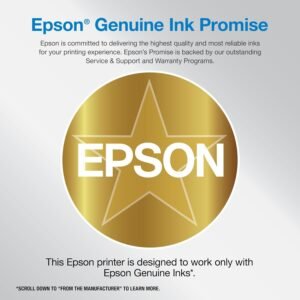

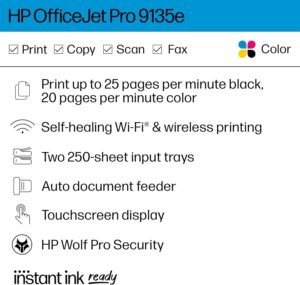
Kimberly Zittlow –
Reliable and Efficient Printer for High-Volume Work!
The Brother Color Laser Printer has been a fantastic addition to my home office setup. Itâs reliable, fast, and delivers exceptional print quality for both text and graphics. Whether Iâm printing invoices, marketing materials, or personal documents, this printer handles it all with ease and professionalism.One of the standout features is its speed. This printer is incredibly fast, even for large batches. Iâve printed over 100 pages in one session, and it handled the workload without any hiccups. The color quality is sharp and vibrant, making it perfect for presentations or colorful designs. The touchscreen interface is intuitive and user-friendly, allowing me to easily navigate settings and adjust preferences.The paper tray is spacious, holding a generous amount of paper so I donât have to constantly refill it. It also supports various paper sizes and types, which adds a lot of versatility for different projects. The wireless connectivity is seamlessâconnecting to my devices was quick and hassle-free, and I can print directly from my phone or tablet.The only drawback Iâve noticed is the cost of toner. While the cartridges last a long time, they are a bit pricey, especially if you do a lot of color printing. However, the quality and efficiency of the printer make it worth the investment. Additionally, the printer itself is a bit heavy, so make sure you have a sturdy space to set it up.Overall, this Brother printer is a powerhouse for anyone who needs reliable, high-quality printing on a regular basis. Itâs an excellent choice for home offices, small businesses, or anyone looking for professional results. Highly recommend itâfive stars!
Bondebond –
A great small office color printer
After having suffered through several hand-me-down printers, I wanted a new laser printer that could duplex and print in color so I could reduce the number of devices in my home office. While having the ability to make copies would have been nice, this really handles the bulk of my needs.The setup was incredibly easy and required very little interaction with it to get it on the wireless network. All of my laptops and PC found the printer through the Windows printer wizard very quickly and easily.The only issue I’ve run into is that the included Windows driver for this printer does allow duplexing but no matter what setting in the application, printer defaults and onboard the printer, it would always duplex on the short side, meaning when you flipped the paper over, the print was upside down. Nothing, and I mean NOTHING, would make it behave any differently. I downloaded the driver directly from Brother, unpacked it and replaced the driver to use it even though Windows tried to tell me I had the best driver already installed. Now, it works as expected and as it should. I was so frustrated I was ready to send the printer back. Thanks, Microsoft…The speed of output is a bit inconsistent for multiple pages in the same document. There is sometimes pausing in between pages. I’ve had plenty of printers that just cranked out page at the rated speed one right after another, so this is the only detractor on an otherwise fine printer.The output is acceptable for a color laser printing color graphics. Do not expect photo quality output – get a high-end inkjet for that (love my Canon Pro-100) but is just great for brochures and other office quality color output.All in all, I’m quite pleased and satisfied with the printer. The price is great. Consumables are going to be where I feel the price pain but that’s to be expected.
Beach n Jeep –
For distance learning and a home office, this is a beast of printer
When my wife and I found out that COVID was going to keep our kids home in 2020, I decided to ante up and get a “REAL” color printer. We’ve had many, many, many color inkjet printers from all-in-one scanner, fax, printers to dedicated print only printers. We’ve had mostly Epson’s (even one that came free with the purchase of computer, one that was $20.00 if you bought ink, and one that was a $129.00 multifunction unit) and a portable Canon I used when I was on the road. The ink jet cartridges were ridiculously expensive and if you didn’t print frequently, would end up drying out, causing you to buy more cartridges.There’s a reason why inkjet printers are so cheap: the cartridges are soooo expensive and don’t last very long. So the “front end” cost or up front cost of the printer is cheap, but the “back end cost,” the cost of the cartridges, are expensive and recurring. So the total cost of ownership (TCO) for an inkjet printer is very expensive in the long run.Businesses and hospitals use laser printers for good reason: durability and efficiency. The cost per page of printing is much less than any inkjet. However, the front end costs are high, like this printer at almost $400.00, but the back end cost of toner cartridges, which can last almost 5,000 pages and don’t dry out like inkjets if not used for a while, is much less (still expensive if you compared one inkjet cartridge to one laser toner, but much more economical in the long run). So the total cost of ownership (TCO) is much less than inkjets.The start up time is fairly quick, not as quick as an inkjet, but the printed pages per minute (PPM), is much faster if multiple pages are printed (duplex (two sided) printing is really fast compared to inkjet, too).It’s a beast of a machine both in size and weight, so we have a dedicated print station at home where we keep our old multi-function inkjet (which we use for scanning mostly and holding paper), our cable modem, router, and surveillance DVR. It’s been over a year since the pandemic started and our kids are back to in-class learning, but the printer is still going strong and we haven’t even gone through the starter kit of toner that came with it. Now that’s value…
wolmir freitas –
Quase perfeita, porém não faz escaneamento/digitação. Nesse item fiquei decepcionadoâ¦
Karla Jaramillo –
Excelente desempeño muy rápida la calidad de color de la impresión es genial los cortes no de correnExcelente compraEl único inconveniente es el tamaño
Ben Diaz –
A great choice for workgroups with higher print volumes that need low-cost printing and reliable, business-quality output.It has Flexible network connectivity. Built-in wireless 802.11b/g/n and Gigabit Ethernet network interfaces to easily set up and share on your wireless or wired network.Easily print two-sided documents. Use the automatic duplex print feature to help reduce your printing costs and produce professional two-sided documents, presentations, brochures, and booklets.
MR7 –
Well I got this unit yesterday. Looks good, I bought it for duplex printing and to save cost from getting printing done. I gave a MacBook (new) and well the printer refuses to print double sided. Yes I looked online and tried every tip and trick. Bottom line is it still wonât do it and I have to reprint and flip the pages. For 350$ I shouldnât have to do this. The support from brother is not good. Would I buy again? Probably not on basis the support it terrible and the fact that itâs 2019 and the seamless transition from computer to printer should be easy and conflict non existsnt. Why? And how can this be an issue.Update – for a Mac you need the CUPS driver for duplex printing. Once downloaded the function now works. Changed my rating to 4 stars. It is a bit slow to print but the quality is awesome. Would recommend to buy.
farchord –
This laser printer is of great quality. I do not use it in a business environment, but I can’t see myself needing any additional cartridges in years. I wanted a solid printer that won’t fail after a couple months and for which cartridges are not too expensive.Now, some might say, “A full set of cartridges on this printer can run you around $200! That’s not cheap!” and to those people I say, “Yes, but that’s for thousands of pages, which is magnitudes more than what other printers give you. AND, those cartridges won’t dry up.”